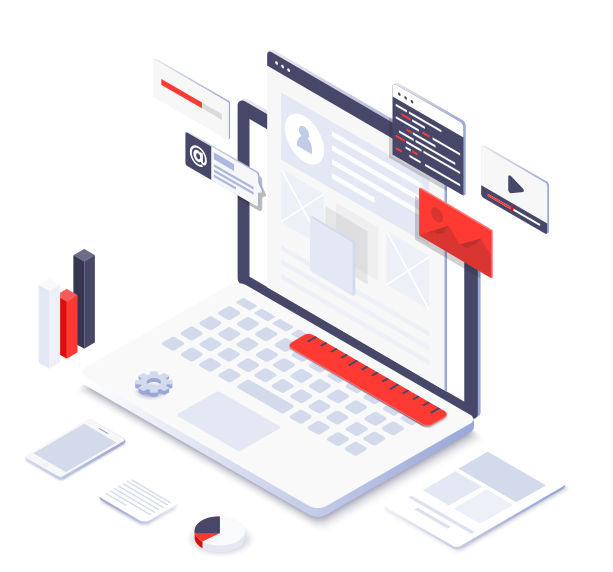Overview
Our client, LB Construction, is a leading multi-trade subcontractor specializing in commercial and industrial construction across West USA. With over 250+ employees, it is renowned for its expertise in rebar installation, material supply, caisson contracting, and consulting services such as OSHA training and job site compliance.
To manage its extensive operations and workforce, LB Construction required a customized Customer Relationship Management (CRM) solution designed for both employee and customer management. They sought a robust solution to streamline project management, task allocation, employee hour tracking, and financial processes like bidding, billing, and invoicing — all in one platform. They also required improved reporting capabilities and user-centric features for better oversight, compliance, and efficiency in operations across California, Nevada, and Oregon.
We developed the Rebartying CRM, a comprehensive platform carefully designed to meet LB Construction’s unique needs. Key functionalities included Daily Reports with photo attachments, weather integration, and PDF export options; a Drag-and-Drop Worker Scheduler for dynamic shift management; and enhanced Task Tree Views to organize tasks hierarchically.
Advanced features like RFI (Request for Information) and Submittals Management improved collaboration, while safety training documentation ensured compliance tracking. The solution utilized a robust technology stack, including PHP (CodeIgniter) for the backend, JavaScript and JQuery for the front end, and MySQL for the database.
The purpose-built Rebartying CRM now empowers LB Construction to achieve real-time project tracking, streamlined operations, enhanced compliance, and improved financial oversight – delivering efficiency and precision.
Services
- Business Need Analysis
- Custom CRM Design and Development
- Custom Feature Development
- Maintenance & Support
- Quality Assurance and Testing
VISIT
WEBSITETechnologies
Codeigniter

CSS

HTML

JavaScript

JQuery

MySQL

PHP
- Laravel
- SugarCRM
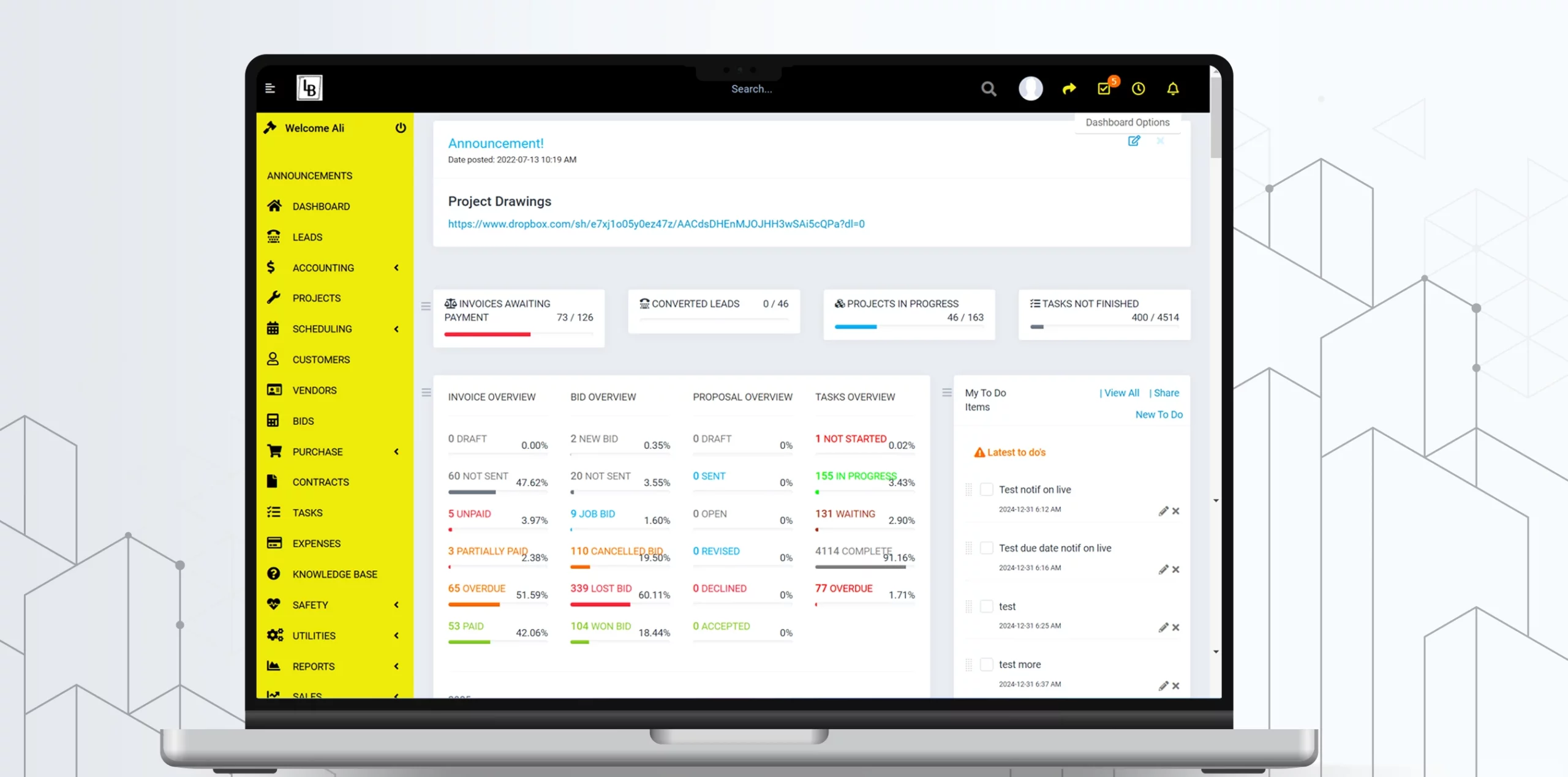
Challenges
Tracking project progress and accurately logging employee hours across multiple tasks was a major hurdle. With projects involving various teams and complex timelines, ensuring real-time updates and precision in hour tracking often required extensive manual oversight, leading to inefficiencies and errors.
Assigning the right workers to tasks based on their qualifications, availability, and project needs was a time-consuming and often error-prone process. The manual effort involved in scheduling frequently led to overlaps, gaps in task assignments, or underutilized resources.
Monitoring and managing safety training records for employees posed significant challenges as manual processes were labor-intensive and prone to oversight, creating risks of non-compliance with safety regulations.
Creating and maintaining clear hierarchies between tasks and subtasks was critical for effective project oversight but difficult to achieve manually. Without structured workflows, managers often struggled to track dependencies and maintain coherence across complex projects.
Requests for Information (RFIs) and submittals often encountered delays due to miscommunication or inconsistent documentation. These delays not only hindered project timelines but also led to frustration among contractors, engineers, and managers.
Compiling comprehensive reports and sharing them with stakeholders was a cumbersome process that often compromised transparency and slowed decision-making. Inconsistent documentation formats further complicated data sharing.
Managing financial elements such as bids, billing, and invoicing lacked flexibility and real-time visibility. This made it difficult for project managers to track financial performance or address discrepancies promptly.
Solutions
By integrating features such as Daily Reports, Timesheet Integration, and Crew Assignments, our solution enabled automatic real-time tracking of hours-logged and task progress. This not only streamlined data collection but also ensured that all stakeholders had up-to-date and reliable information at their fingertips, reducing administrative burden and enhancing operational transparency.
We added the Drag-and-Drop Worker Scheduling feature, allowing managers to visually assign workers to tasks. This system leveraged real-time data on worker qualifications, availability, and ongoing project statuses, ensuring optimal resource allocation with minimal effort.
The Safety Training Documentation system automated tracking and reporting of training sessions. This feature ensured all safety requirements were met, providing a centralized platform for compliance management and reducing risks of missed documentation.
The Task Tree View feature introduced a parent-child hierarchy, allowing tasks and subtasks to be organized with flexibility and clarity. Managers could easily convert bids into projects and track every level of task execution, ensuring a cohesive and efficient management approach.
The RFI and Submittals Management feature streamlined the creation, review, and closure of RFIs and submittals. With built-in status tracking and clear workflows, this tool ensured consistent communication among stakeholders, significantly reducing delays and ensuring alignment.
We added features like bulk export of Daily Reports as PDFs and staff training reports to simplify data sharing. These tools provided consistency in documentation, making it easier to compile, review, and distribute accurate project data to stakeholders, fostering transparency and trust.
Enhancements to the bidding, billing, and invoicing modules introduced real-time tracking and improved oversight. These updates streamlined workflows, providing managers with the tools needed to maintain financial accuracy and efficiency, ensuring projects stayed within budget and deadlines.
Key Features
Daily Reports Functionality for Enhanced Project Tracking and Documentation
The Daily Reports feature simplifies project management by ensuring all task-related data is efficiently recorded, organized, and accessible. Designed to improve safety compliance, data integrity, and project oversight, the Daily Reports feature is a cornerstone of our developed solution.
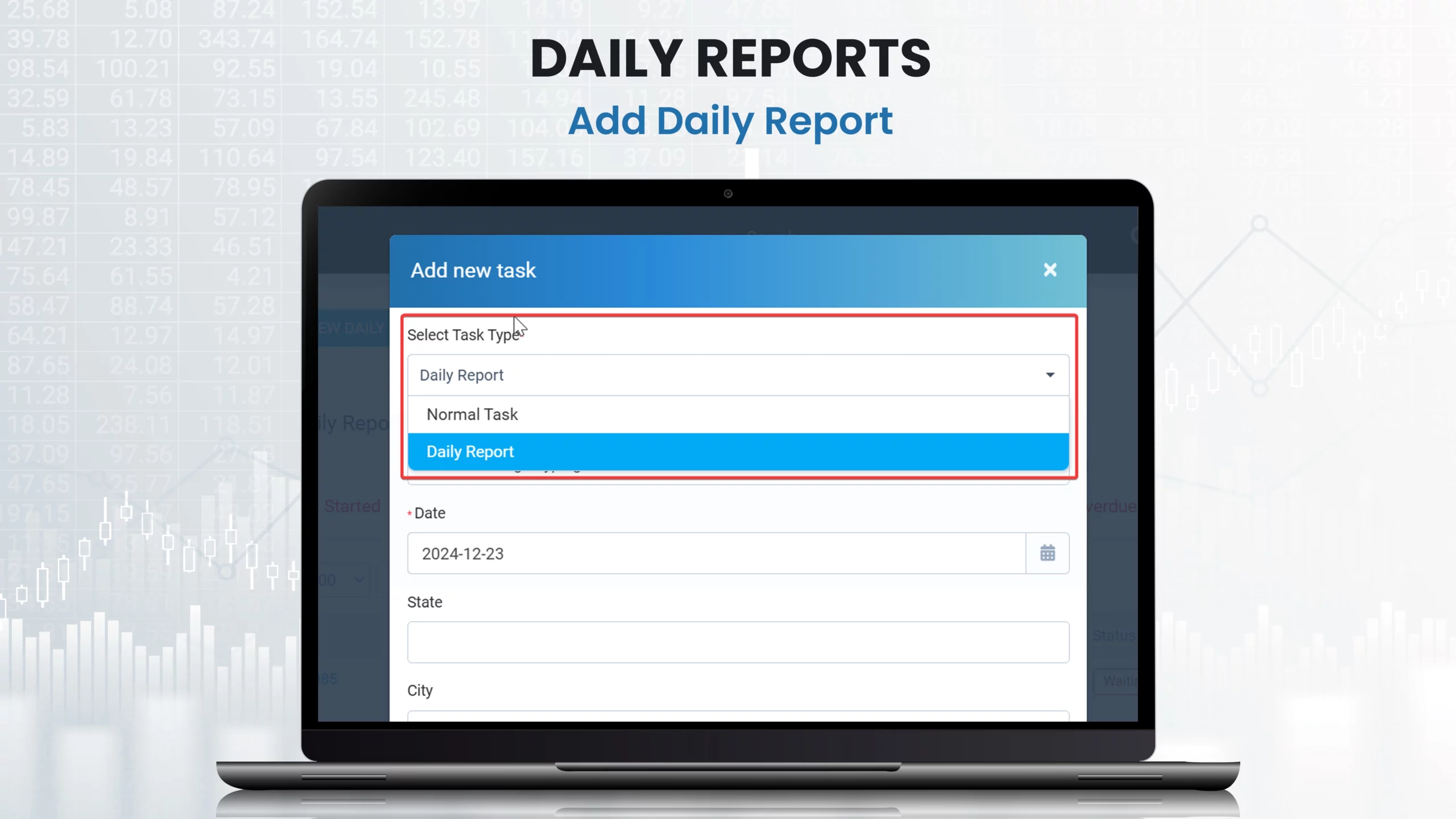
Add Daily Reports/ Assignments for Quick Task Creation
Users can quickly create daily reports by selecting the corresponding task type through an intuitive drop-down menu. Options include assigning a “Normal Task” or a “Daily Report,” ensuring flexibility in task categorization. The form provides fields for date, state, city, and zip code, making it easy to log task-specific location data accurately.
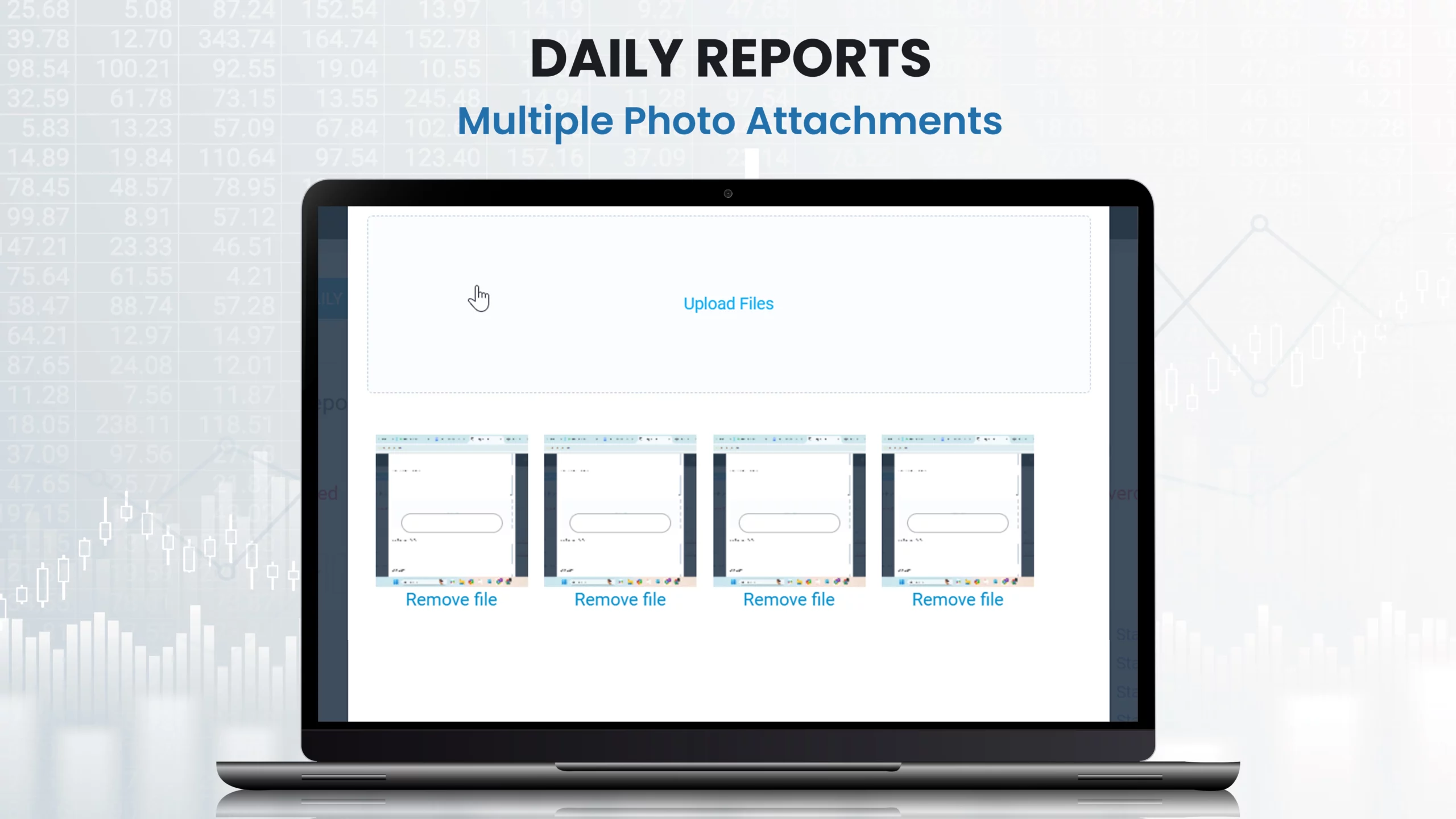
Multiple Photo Attachments for Comprehensive Visual Documentation
The Multiple Photo Attachments functionality allows users to attach multiple photos to a single daily report, ensuring detailed documentation. With support for various image formats, users can easily add or delete photos, providing visual clarity for task progress and conditions.

Edit or Delete Daily Reports via Flexible Report Management
The ability to edit or delete daily reports ensures users can adapt to changing project requirements. Whether correcting errors or updating details, this feature provides the flexibility needed for accurate and dynamic report management.
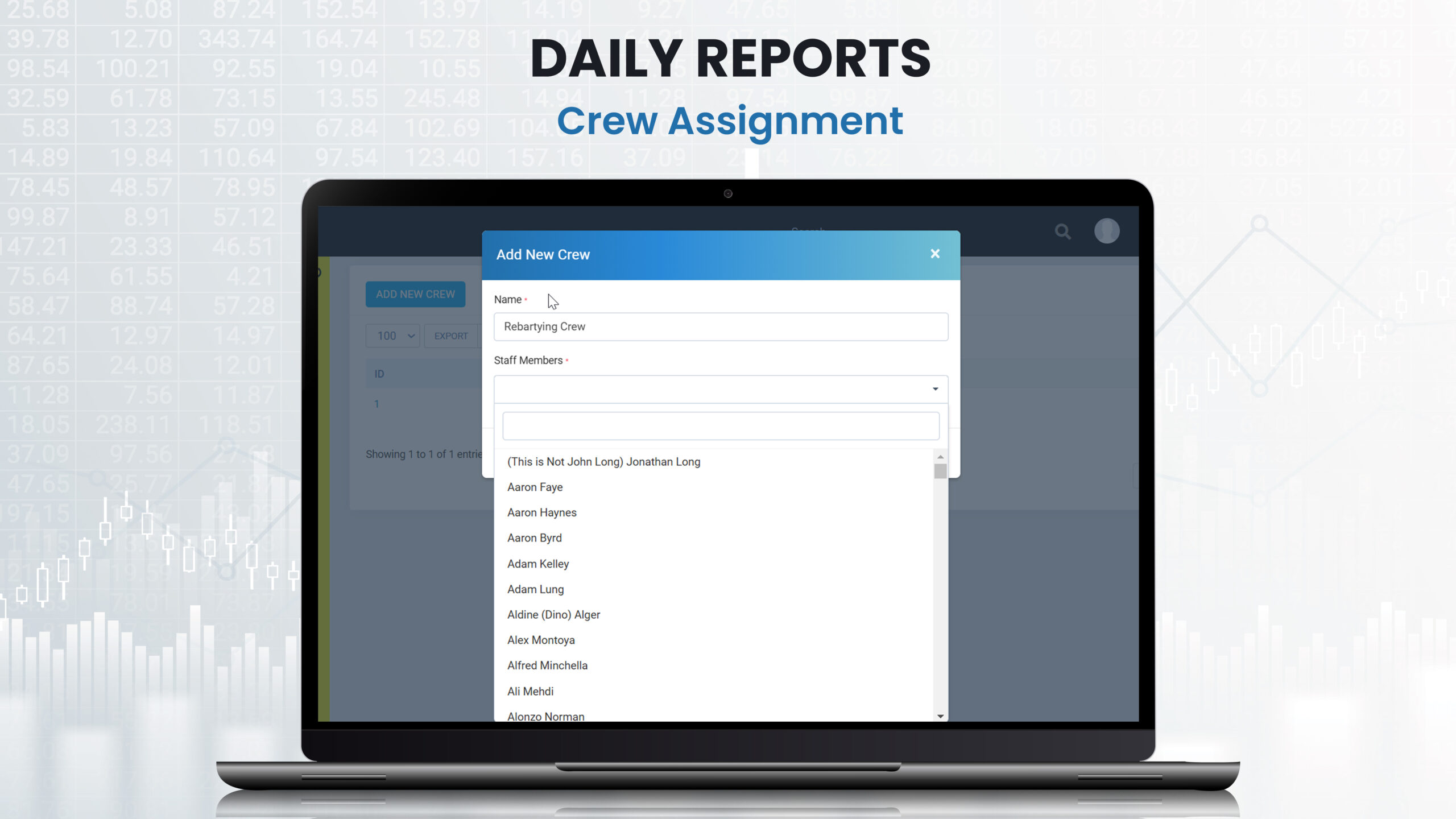
Crew Assignment Feature for Efficient Team Allocation
Admins can assign entire crews to specific tasks directly within the daily report. By selecting from a pre-configured list of groups and adding members from the crew list, this feature streamlines the process of managing team-based assignments.
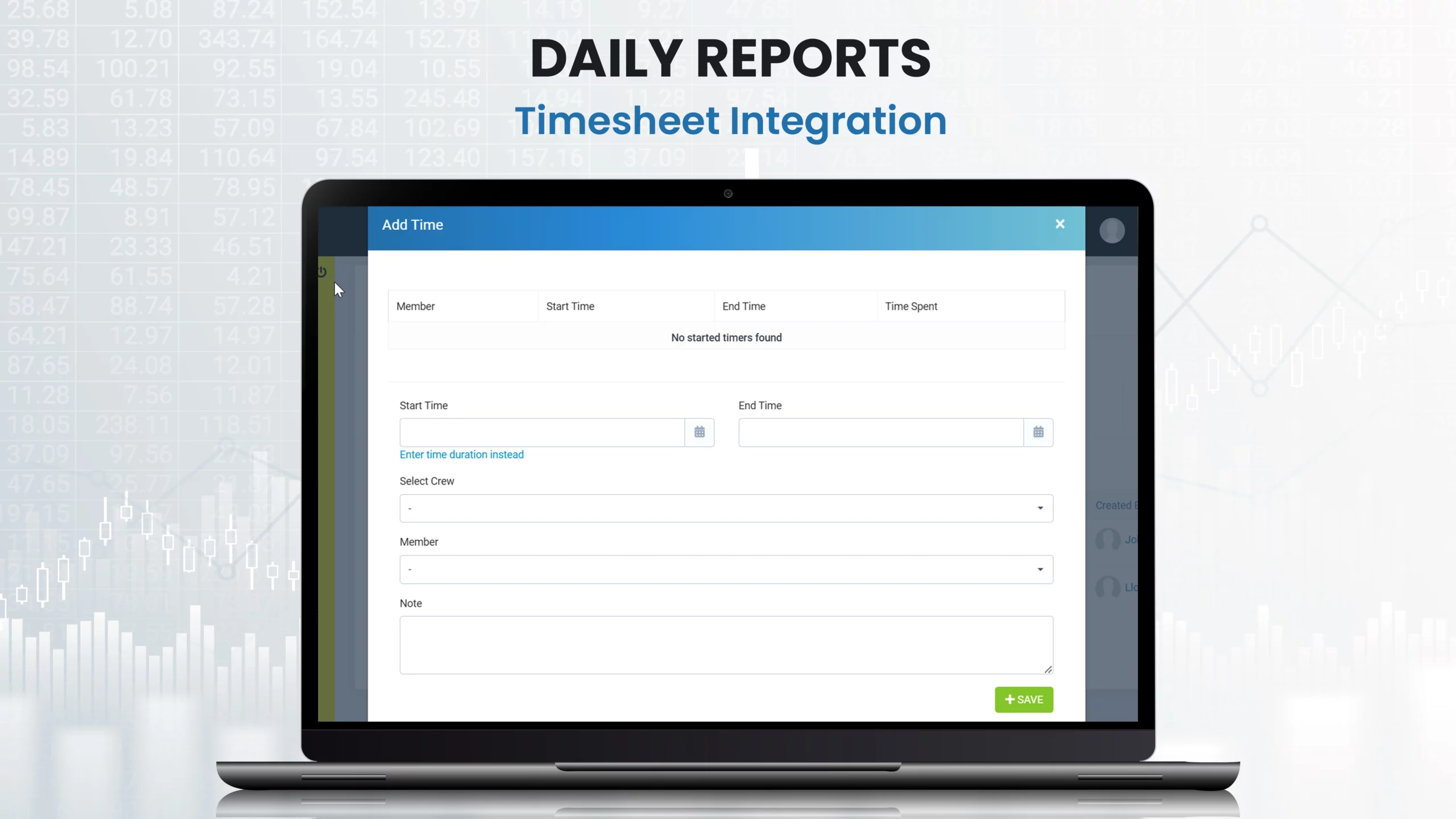
Timesheet Integration for Simplified Hour Tracking
Users can easily integrate timesheet data into their daily reports. The system offers two options. The first is the ‘Automated Time Tracking’ functionality, which automatically logs start and end times for team members and calculates total hours worked. The second is ‘Manual Time Entry’, which allows users to manually add start and end times, select specific crew members, add notes for individual tasks, and save time-tracking details.
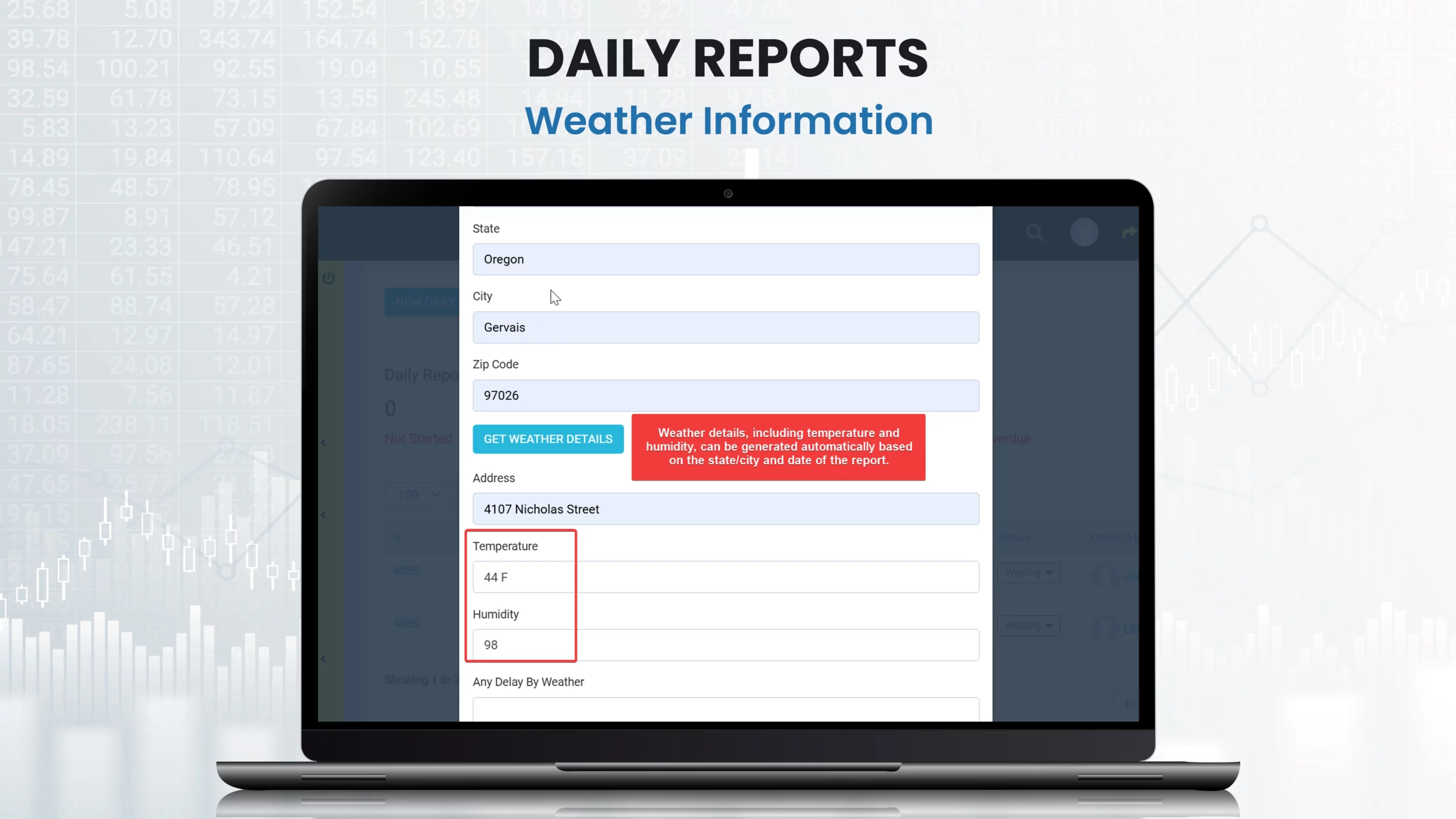
Weather Information: Accurate Environmental Context
This feature integrates weather details into daily reports, providing essential data such as temperature and humidity. Users can opt to automatically fetch data which pulls weather information using an external API based on the state, city, and task date. There is also the option to manually input weather data and specifics like state, city, zip code, address, temperature, and humidity. This ensures tasks are documented with relevant environmental context.

Image Storage Functionality for Secure and Accessible Data Management
All images associated with daily reports are securely stored on a remote server, ensuring easy access and safeguarding against data loss. This centralized storage solution enhances report organization and retrieval.
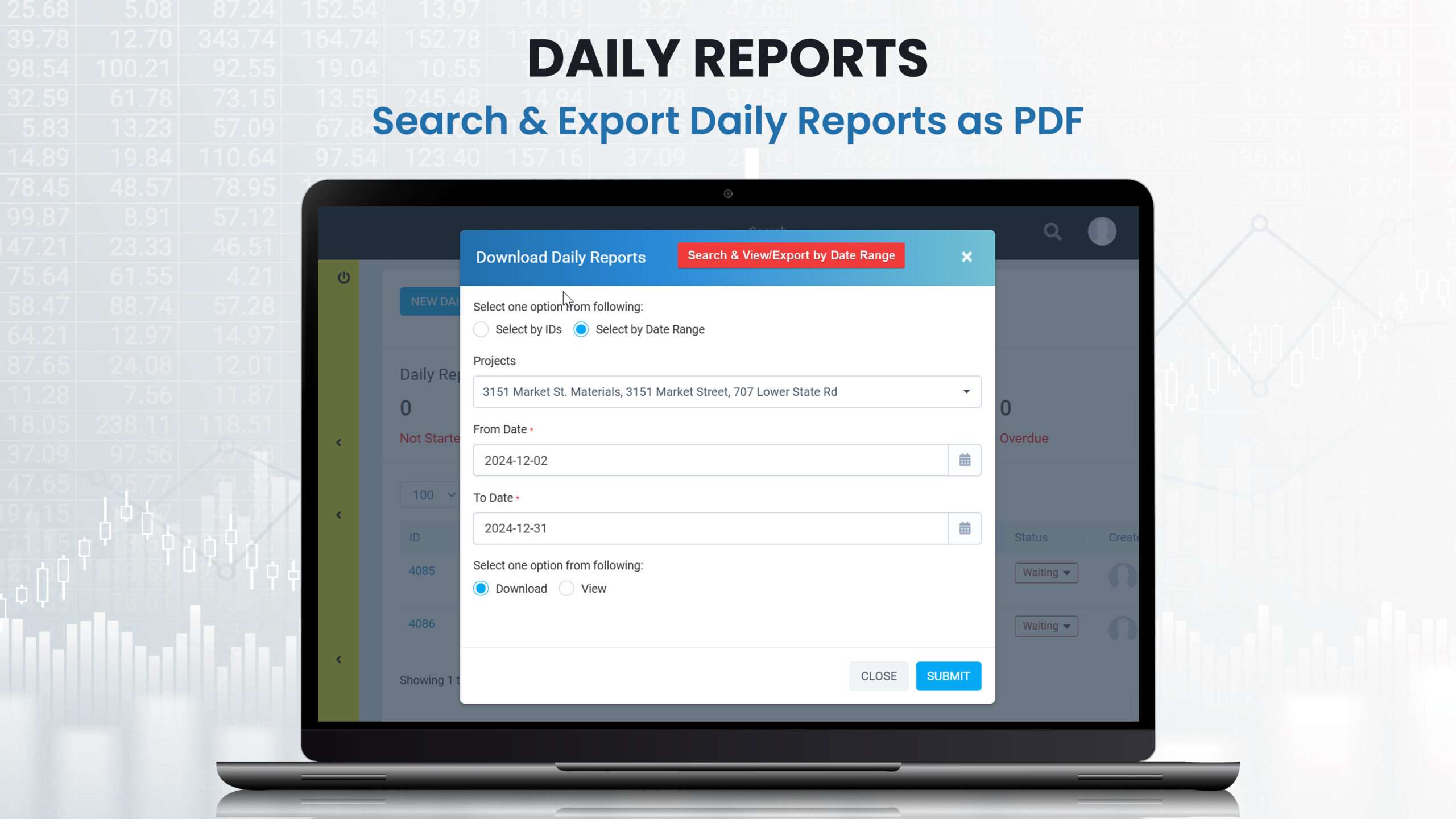
Functionality to Search, View, and Export Daily Reports as PDF
Users can locate daily reports by ID or date range and export them as PDFs for record-keeping or sharing. The exported PDF includes comprehensive details such as task descriptions, images, and associated metadata. Options include exporting individual reports or performing bulk exports for multiple reports across projects. Additionally, users can preview reports before downloading them, making it easier to manage and distribute project documentation.
Drag and Drop Worker Scheduling for Smooth Employee Management
The Drag and Drop Worker Scheduling feature simplifies workforce management with a user-friendly interface and powerful customization options. By integrating project requirements, employee qualifications, and real-time scheduling, it helps teams stay organized and productive optimizing resource allocation.
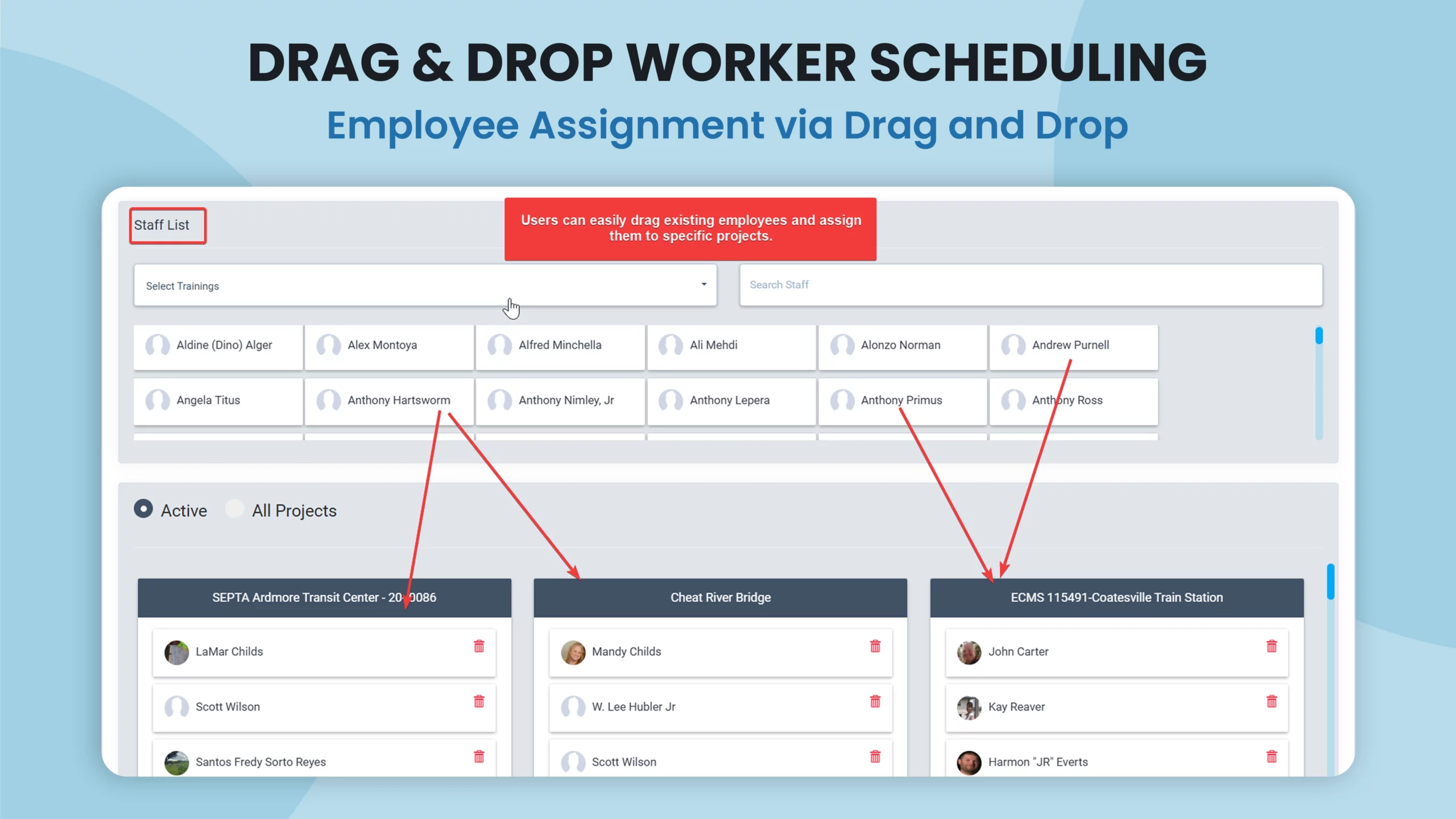
Employee Assignment via Intuitive Worker Allocation
Users can assign employees to projects by dragging and dropping staff tiles directly into project sections. The staff list has sorting options based on training or individual searches by name. Each staff tile includes a photo for easy identification. Projects, can be sorted and updated dynamically for streamlined task assignments.
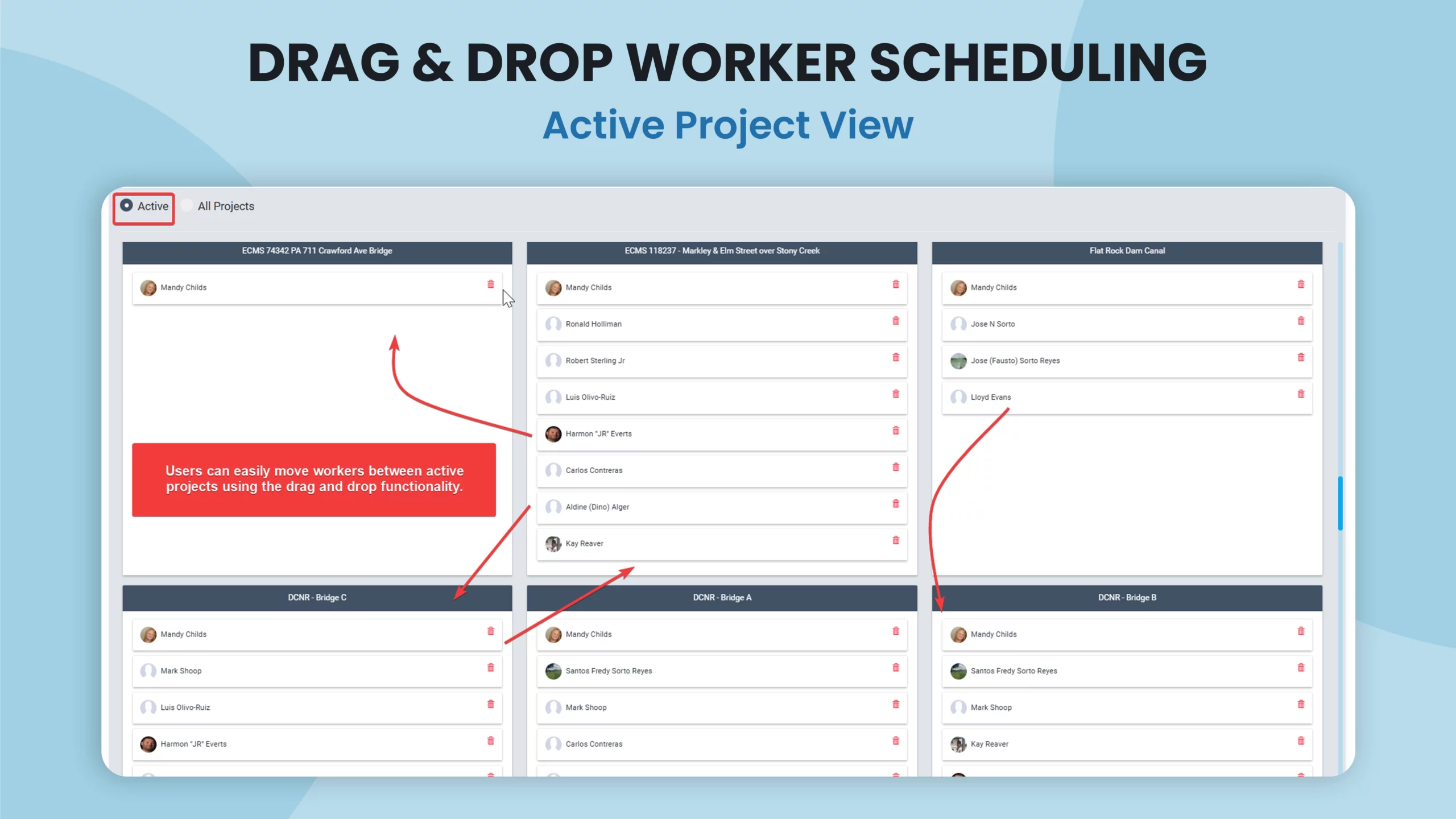
Active Project View for Real-Time Resource Management
The Active Project View feature provides a live view of active projects, allowing users to easily reassign employees between projects using the drag-and-drop interface. Workers are displayed as movable tiles, offering a clear snapshot of current staff deployment and project alignment.
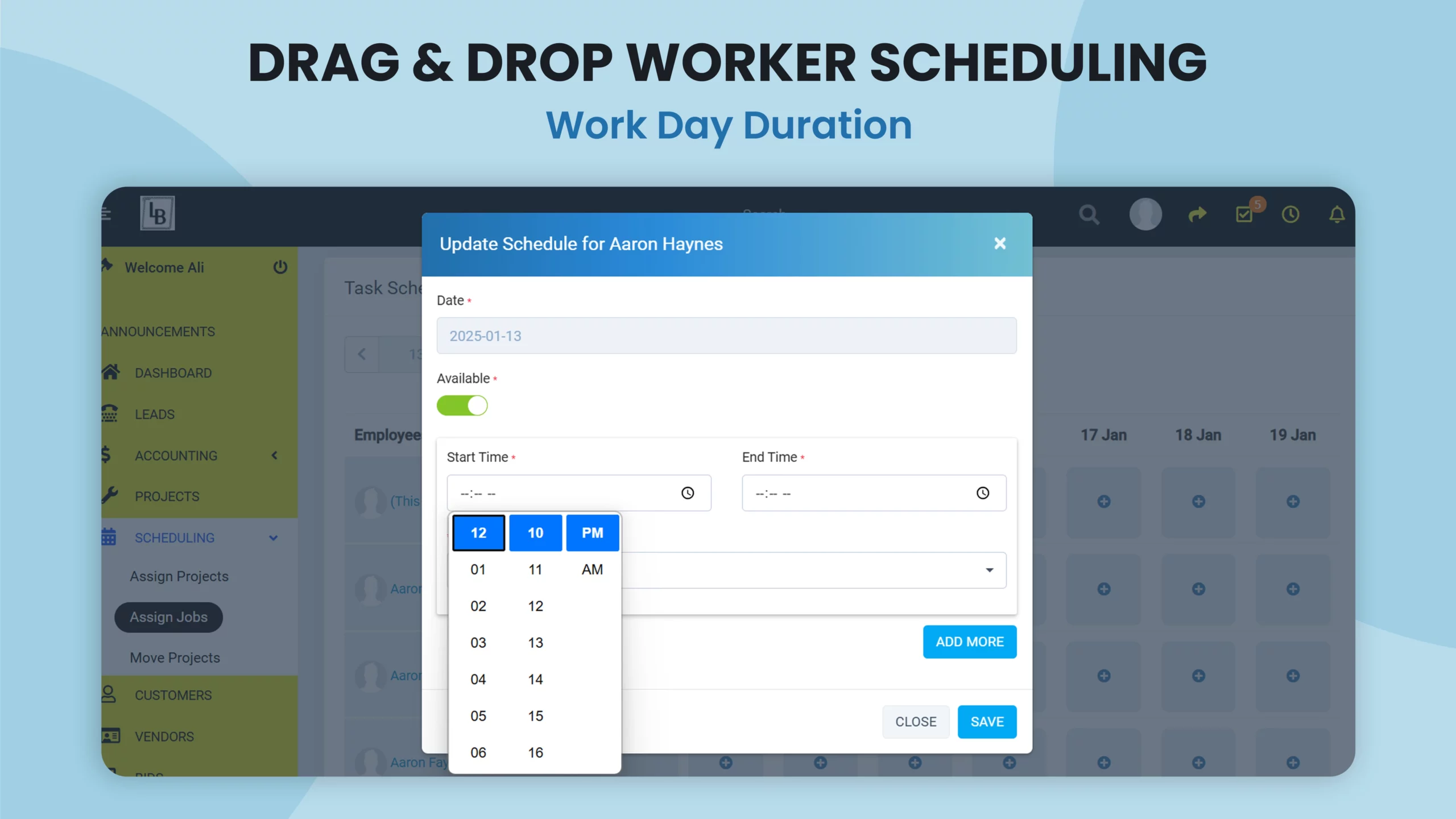
Workday Duration With Customizable Shift Scheduling Functionality
The default workday is set to 8 hours, but users can customize time slots and adjust shifts to suit specific project needs. This flexibility ensures accurate scheduling while accommodating unique work requirements.
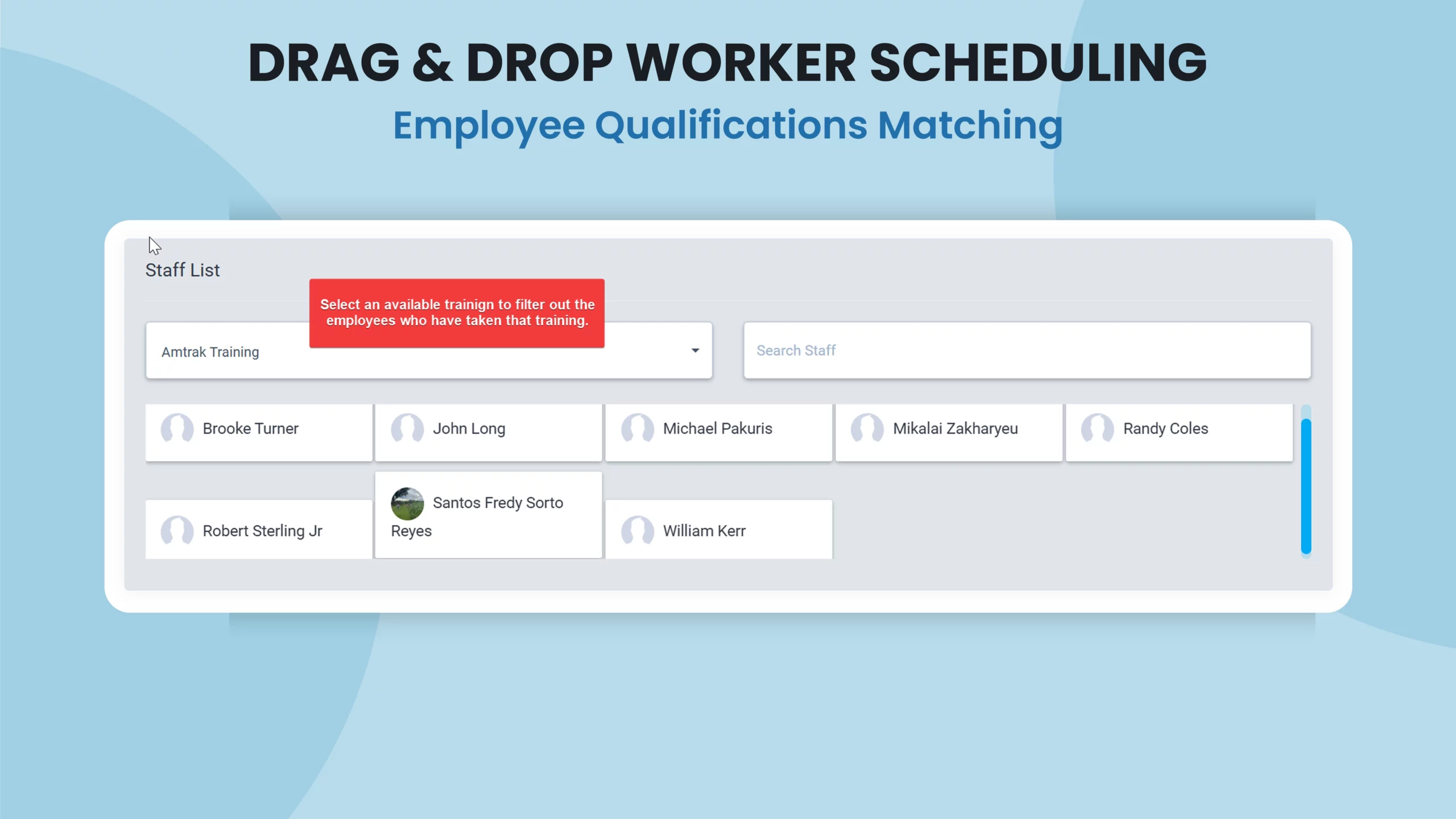
Employee Qualifications Matching
Users can match employees to projects based on qualifications and certifications using the integrated training module. This ensures that workers with the necessary expertise are assigned to tasks that require specific skills, enhancing project efficiency and outcomes.
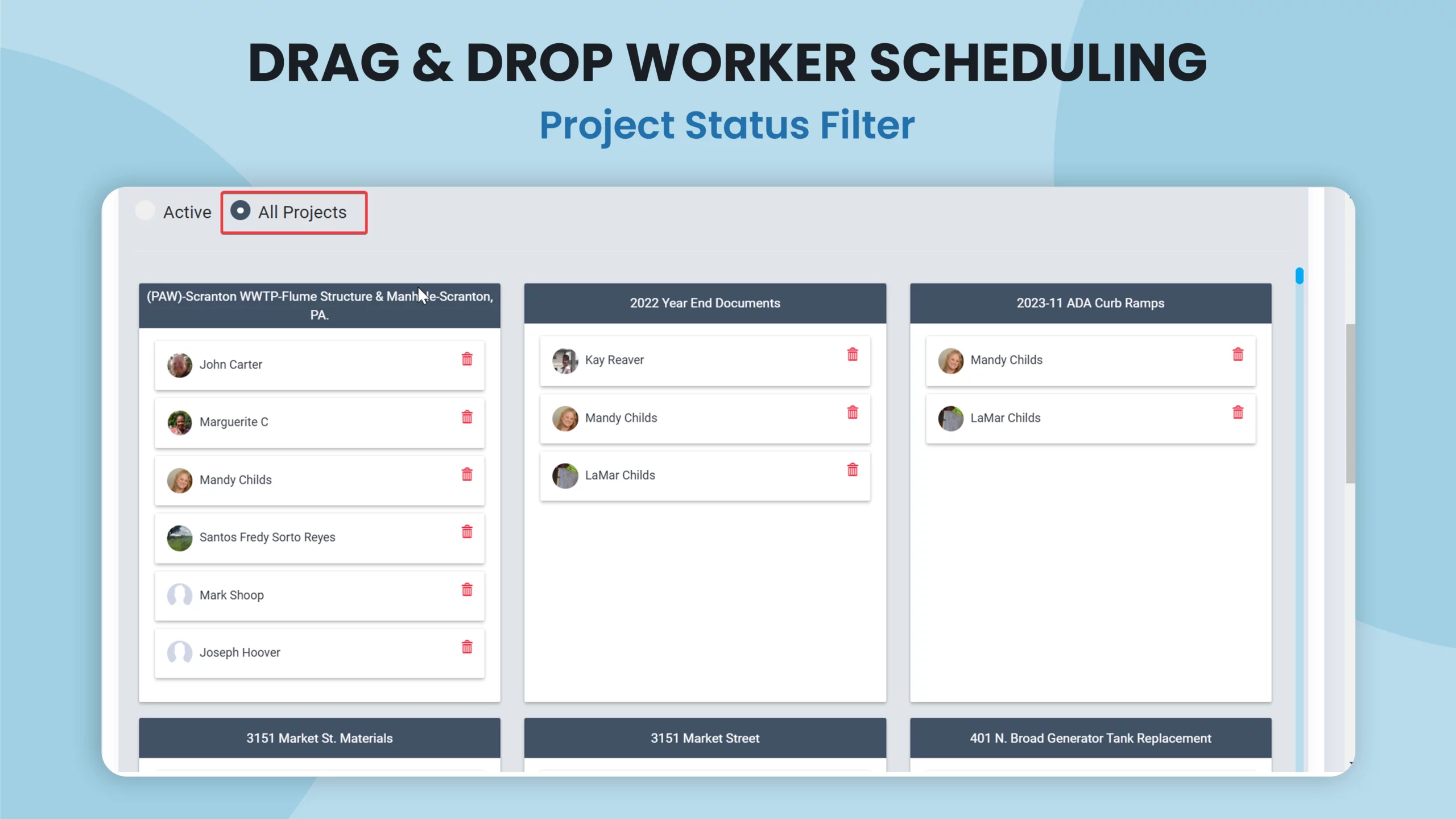
Project Status Filter With Flexible Project Selection
The project filter enables toggling between active and all projects, with active projects prioritized for scheduling. Non-active projects can be reactivated as needed, and users can assign workers immediately. Each project is represented as a card showing assigned staff members with their names and photographs, making it simple to manage workforce distribution.
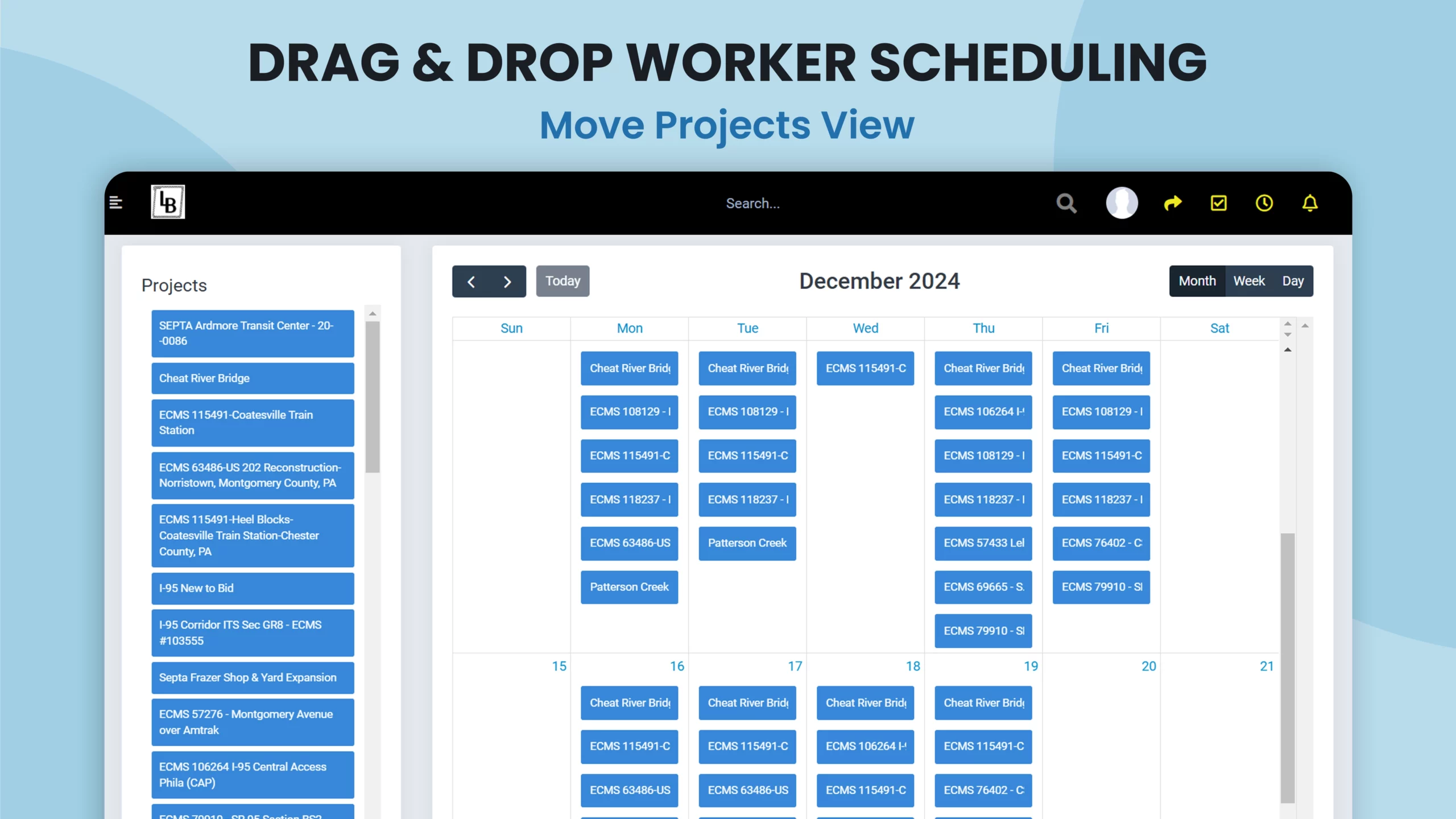
Move Projects View With Calendar-Based Project Scheduling Feature
The calendar view enables users to schedule projects by dragging them onto specific dates. Users can switch between day, week, and month views to manage project timelines efficiently. When a project is moved to a new date, all associated employees are transferred with it. Users can edit employees, adding or removing workers as needed.
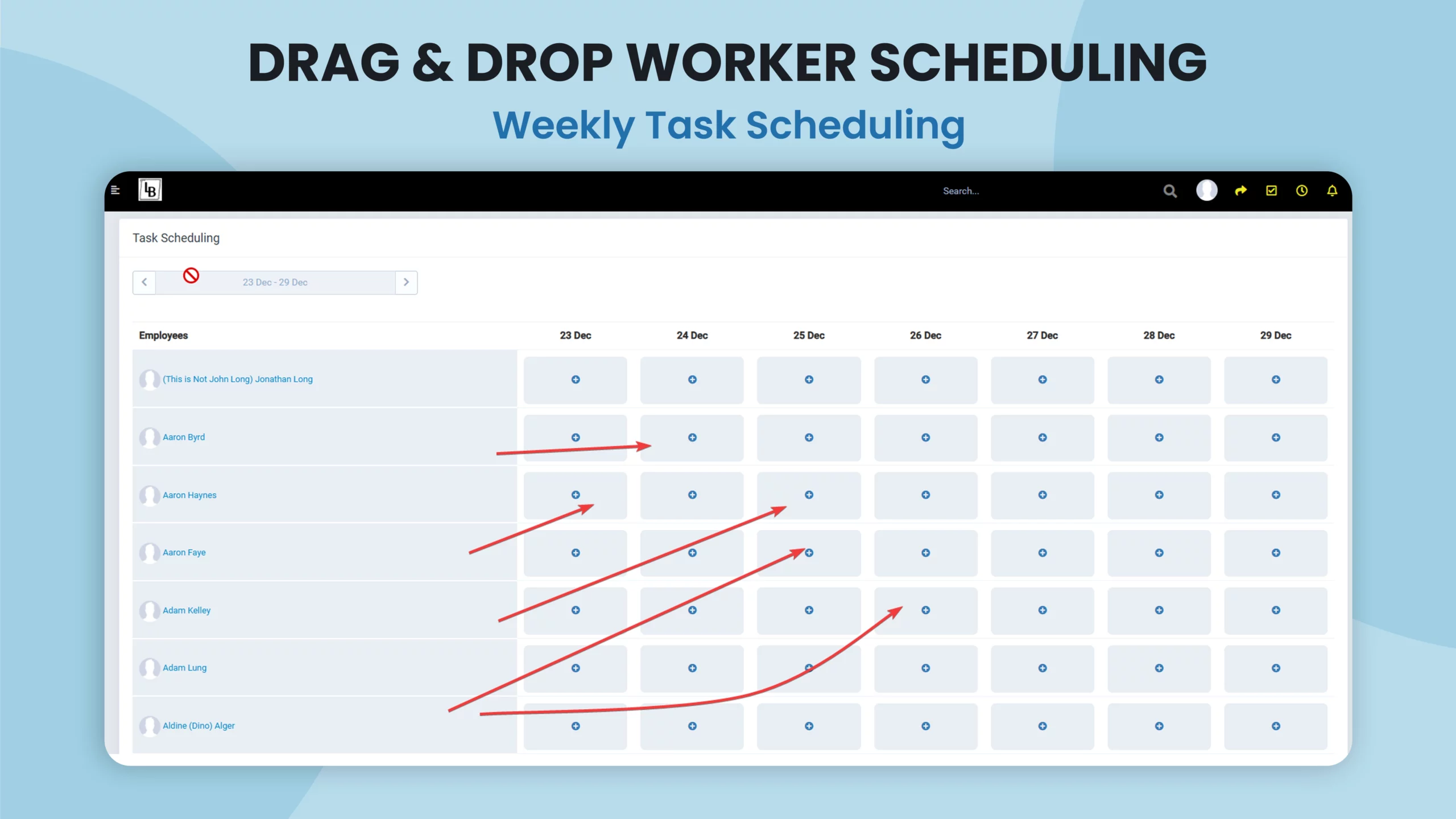
Weekly Task Scheduling With Visual Task Management Interface
Weekly Task Scheduling provides a visual overview of employee availability and workload. The interface displays staff tiles on the left and a 7-day calendar view on the right. Users can assign tasks to employees by dragging their tiles onto specific days. This feature allows assigning the same employee to multiple days, ensuring employee-focused resource planning across the week.
Safety Training Documentation Functionality for Simplified Employee Training Management
The Safety Training Documentation feature ensures intuitive tracking and management of employee safety training records. This system lets users document training sessions, assign employees, and generate comprehensive reports, making compliance and record-keeping straightforward.
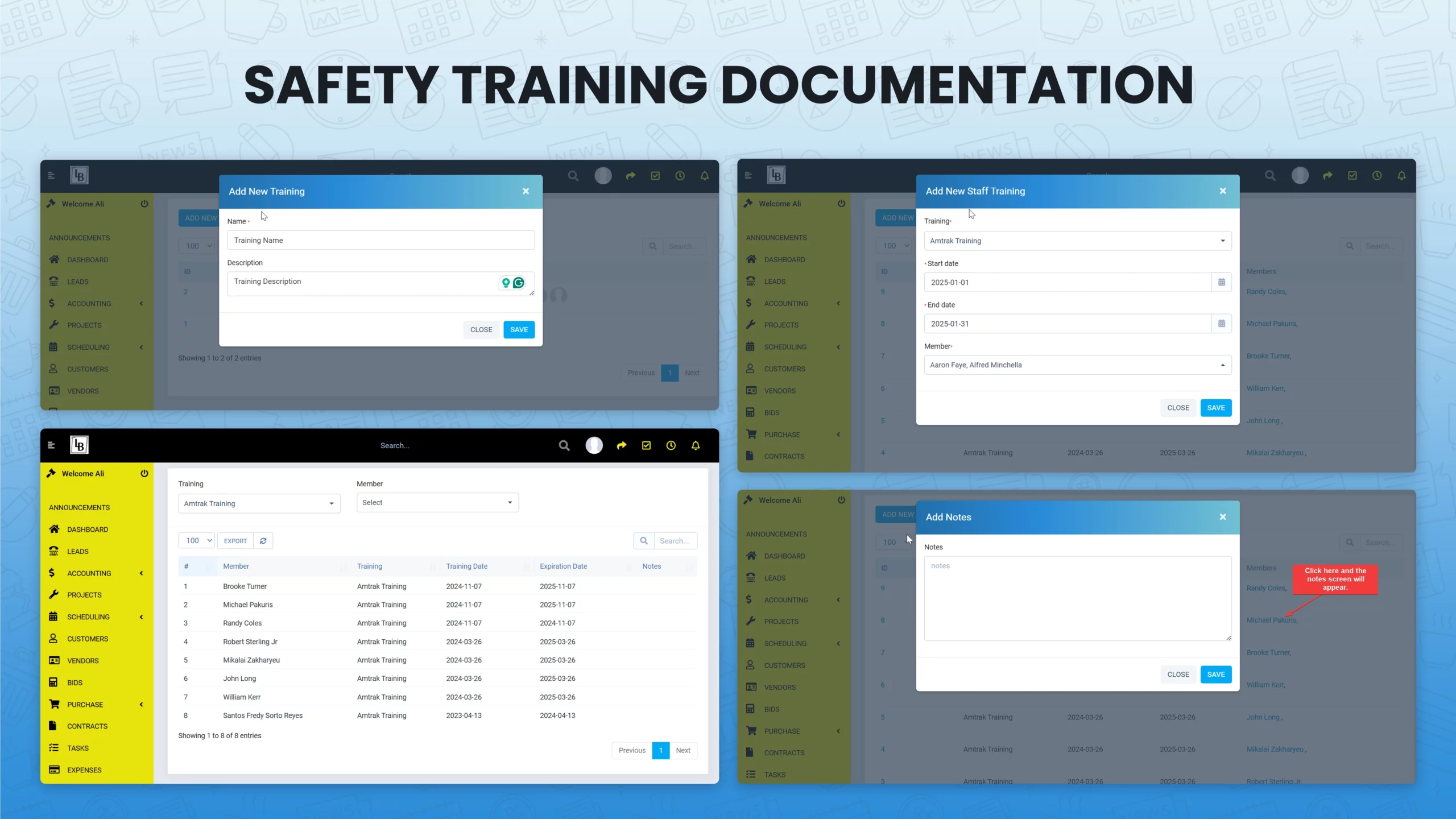
Add and Create New Training Sessions
Users can create new training sessions by entering the training name and description. The Add and Create New Training Sessions feature ensures that all necessary details are captured and saved for future reference, facilitating a well-organized training library.
Assign Training to Staff via Employee Training Tab
Training sessions, such as OSHA or Amtrak, can be selected from a dropdown list and assigned to one or more employees. Users can set the training period by specifying the start and end dates, ensuring accurate scheduling & documentation.
Add Employee Notes for Personalized Record-Keeping
This feature allows users to add specific notes for individual employees by clicking on their names in the training listing. Important details or observations can be recorded and saved, creating personalized training records for better follow-up.
Generate Staff Training Report for Record Management
Users can generate detailed training reports that include employee names, training types, dates, and additional notes. Reports can be exported as needed, providing a clear overview of training history and aiding in compliance audits or internal reviews.
Task Tree View for Visual Project and Task Management
The Task Tree View feature offers a powerful interface for creating, managing, and organizing tasks and subtasks with a clear parent-child hierarchy. This functionality enhances project tracking, simplifies the bidding-to-project transition, and ensures quick task management across projects.
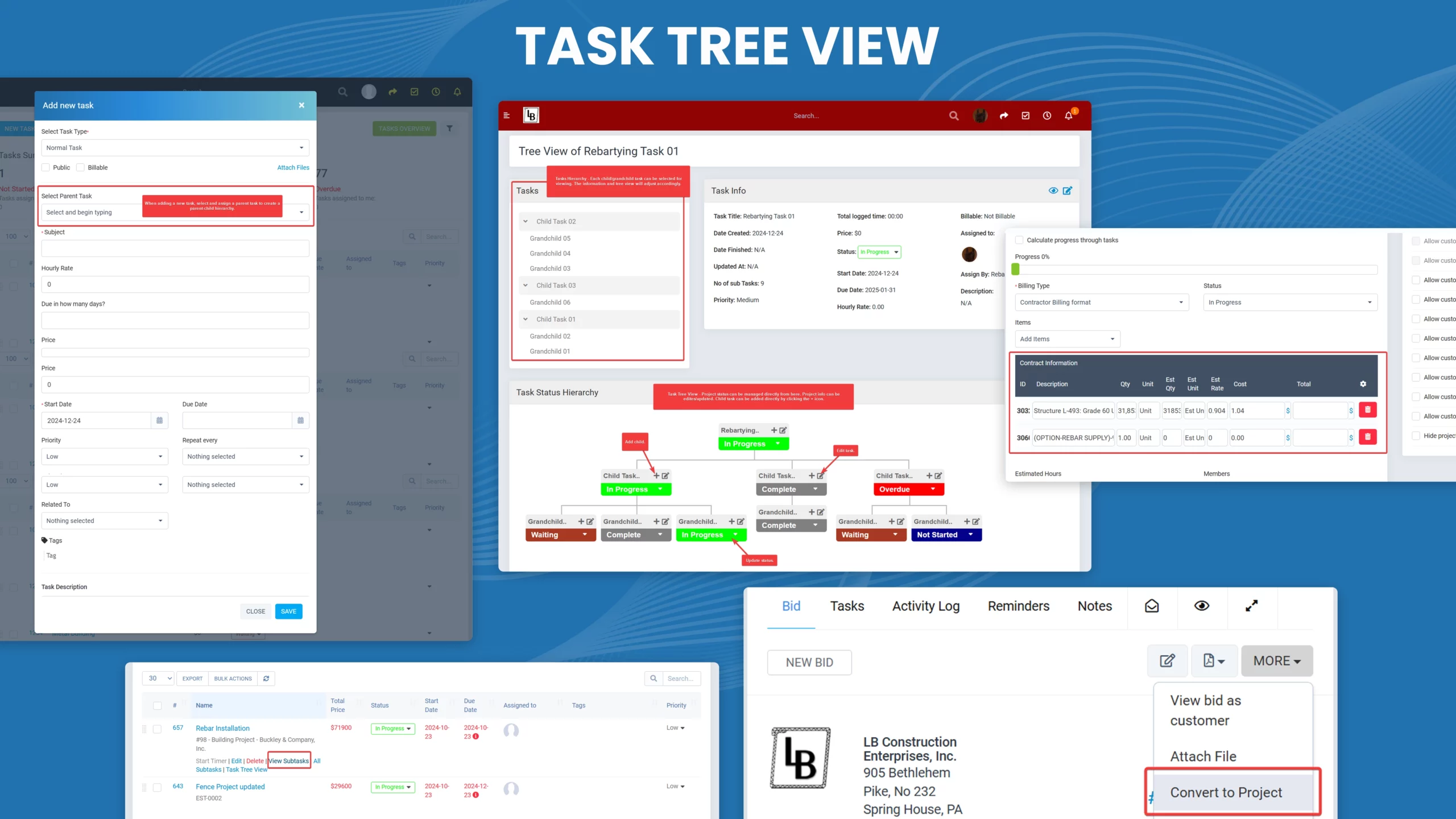
Create Tasks & Subtasks
Users can efficiently create tasks and subtasks, linking them to parent tasks to establish a hierarchical structure. While creating tasks, users can specify details such as:
- Task type (Public or Billable)
- Subject, hourly rate, price, start and due dates, and priority.
- Whether the task is repeatable and its repeat interval
- Related tasks and relevant tags for categorization
- Task description and file attachments
This feature ensures tasks are fully customizable and accessible, providing better organization and clarity.
Visualize Tasks & Subtasks in Tree View
The tree view interface displays a dynamic hierarchy of tasks and subtasks, offering two viewing modes. This dual-interface approach allows viewing, editing, and organizing tasks all in one place.
- List View: Parent tasks with child and grandchild tasks are displayed on the left, while detailed task information is shown on the right. Key details include title, creation date, price, hourly rate, assigned users, priority, description, and whether the task is billable or public.
- Graphical Tree View: A visual representation of tasks as branches and nodes, with completion statuses displayed alongside. Users can add, edit, or assign tasks directly within the tree view without navigating elsewhere.
Subtasks Listing Tab for Simplified Overview of Task Progress
Users can view all subtasks associated with a parent task through the View Subtasks option. This overview includes key details such as:
- Task names
- Prices
- Project completion status
- Due dates & Priority
The listing interface provides export & bulk action options. A detailed breakdown of subtasks displays statuses, such as in progress, completed, not started, overdue, or awaiting action. Users can view a summary of their assigned tasks by category for better personal task management.
Bid-to-Project Conversion Functionality for Quick Transition from Won Bids to Daily Tasks
When converting bids into projects, items within the bid are automatically linked as tasks, ensuring a smooth transition and preserving data integrity. Under the Bidding tab, users can manage bids with options to:
- Convert bids to projects.
- Mark bids as Won, Lost, Cancelled, or Job Bids.
- View bids as customers, attach files, copy, delete, or share bids as emails or PDF exports.
The Bid-to-Project Conversion functionality simplifies the process of transforming bids into actionable tasks, minimizing manual effort, maintaining accuracy, and reducing human errors.
RFI Management Feature to Facilitate Communication and Query Documentation & Resolution
The RFI (Request for Information) Management feature facilitates efficient handling of RFIs, ensuring smooth communication, accurate tracking, and prompt resolution of queries. It enables users to create, review, and process RFIs effectively, fostering collaboration between project stakeholders and Engineers of Record (EOR).
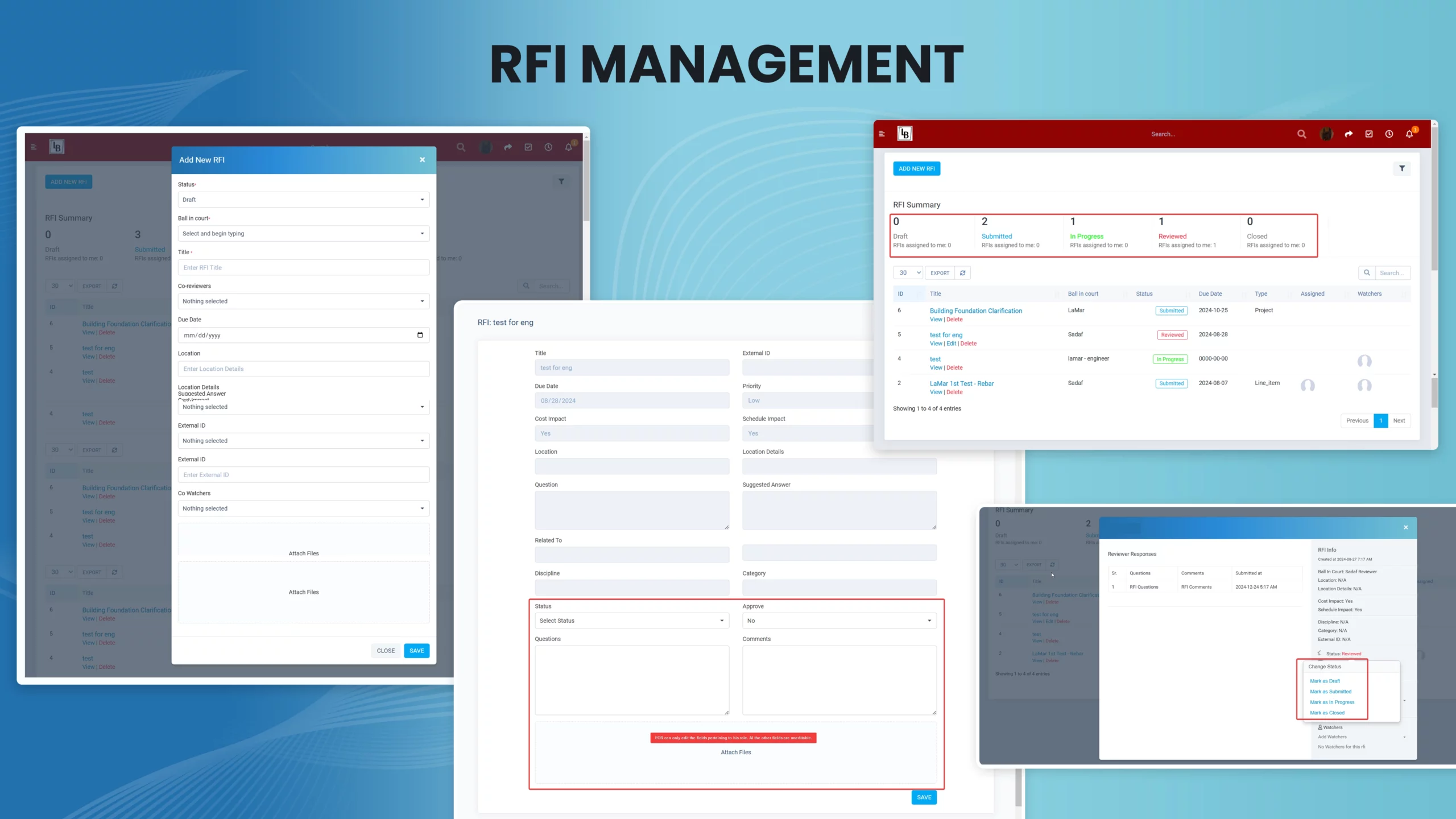
RFI Creation Feature to Initiate Detailed Requests Easily
Users can create new RFIs by completing an intuitive RFI form, ensuring all necessary details are captured. Key input fields include:
- Status, Title, Co-reviewers, Due Date, and Location details
- External IDs for tracking
- File attachment options for supporting documentation
Upon submission, RFIs move to the “Submitted” state, providing clear visibility of their position in the workflow.
RFI Review and Processing for Quick Collaboration
Once an RFI is submitted, the assigned EOR is notified via email with an external link for access. The EOR can:
- Post comments
- Approve or reject the RFI
- Add follow-up questions related to the RFI
All responses and updates from the EOR are synced directly into the system, ensuring real-time collaboration and transparency.
A Tab to Review Responses to Evaluate and Finalize RFI Resolutions
Project Managers or RFI creators can review responses provided by the EOR through a structured list view, which includes RFI serial numbers, submitted questions, comments, and submittal dates.
If the response resolves the inquiry, the RFI is marked as “Closed.” If additional clarification is required, it can be returned to the reviewer for further revisions. Status options like Draft, Submitted, and In Progress provide flexibility in managing RFIs at different stages.
RFI Status Summary Dashboard to Track RFI Progress
The RFI Management interface includes a status summary that categorizes RFIs into Draft, Submitted, In Progress, Reviewed, and Closed. Users can also view the number of RFIs in each category and identify RFIs assigned to them.
The detailed view offers additional insights, such as RFI IDs, Titles, Status, Due Dates, Types, Assigned Users, and Watchers. This dual-level view provides a holistic overview of RFI progress and ensures that no request goes unattended.
A Custom Submittals Management Dashboard for Centralized Project Handling for Efficient Project Coordination
The Submittals Management feature provides a structured process for creating, reviewing, and distributing submittals within a project. It has been designed to enhance coordination, accountability, and project efficiency by providing a comprehensive and structured approach to submittal handling. The dashboard has five sub-tabs, each with its own client-centric functionalities.
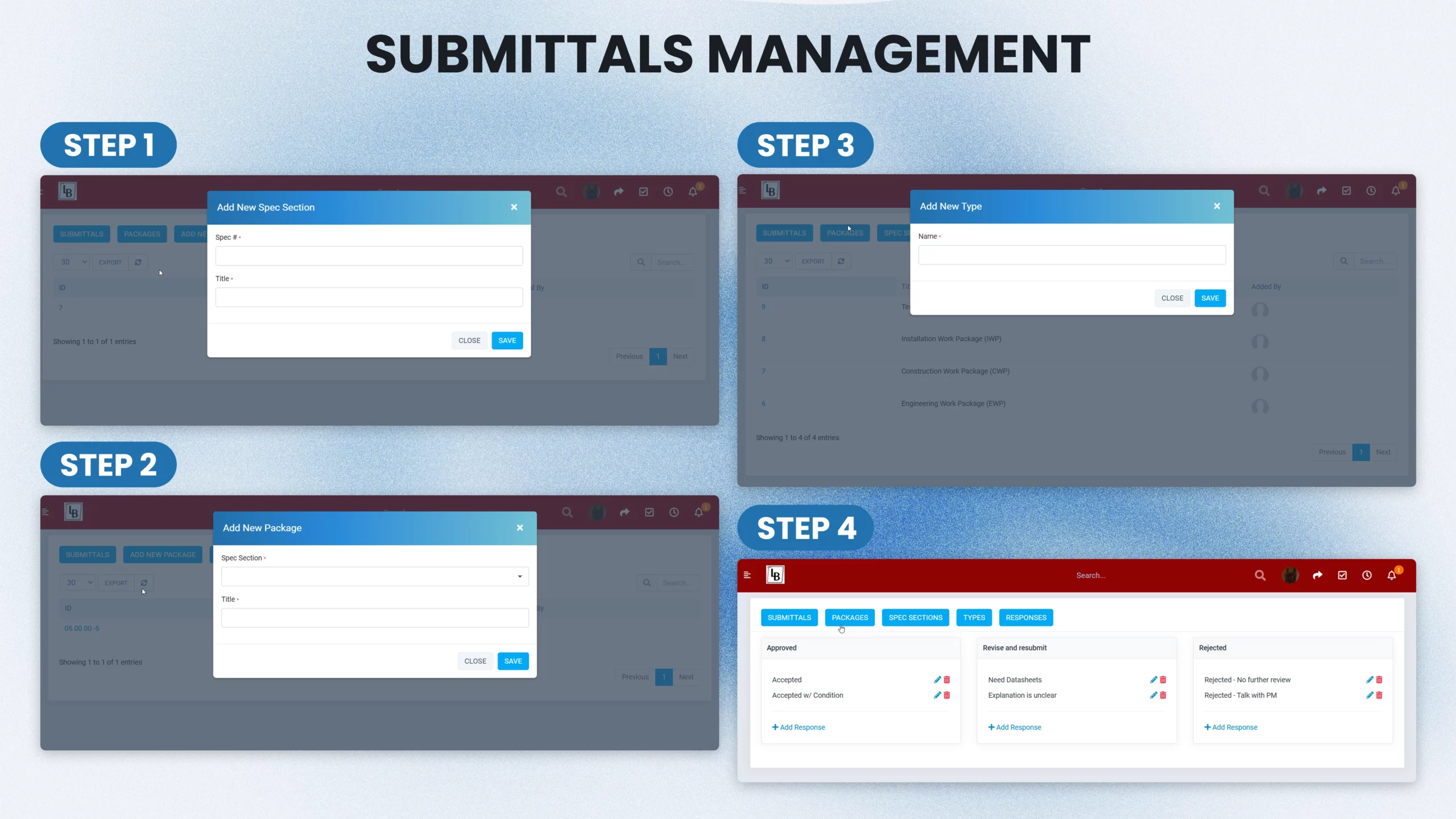
Step 1: Spec Creation Sections to Initiate the Submittals Process
This is the initial step in submittal creation, where users input key information, including a Specification Number and Title with save functionality to preserve the entered details.
Step 2: Connect Spec Sections to Submittal Packages
Packages link a Spec Section to specific submittals. Users can select a Spec Section from a drop-down menu, add a title for the Package, save the Package for further processing. This feature helps organize submittals into well-defined packages, assisting project managers.
Step 3: A Types Tab to Define Submittal Categories
Users can create various submittal types, which will appear as options in the submittal form’s Type drop-down. This customization ensures that submittals are categorized appropriately for better tracking and analysis.
Step 4: Define Responses for Submittal Reviews
Users can define responses for submittal reviews. The Responses tab includes separate columns for Approved, Revise and Resubmit, and Rejected. Each response can be edited or deleted.
Step 5: A Detailed Submittals Window With Core Submittals Workflow
a. Submittal Creation Tab to Initiate and Plan Submittals
Here, users can create submittals using a detailed form that includes:
- Spec Section, Sub Spec Section, Number, Title, and Description
- Package selection, Watcher assignment, and Submittal Type
- Contractor Assignment, Due Dates, and Priority
The form also features a Planning section, which captures:
- Required Dates, Required Approval Dates, and Required On-Job-Site Dates
- Lead Dates to assist in Gantt chart creation and help project managers set realistic deadlines
Submittals can be saved as drafts or submitted directly for contractor assignment.
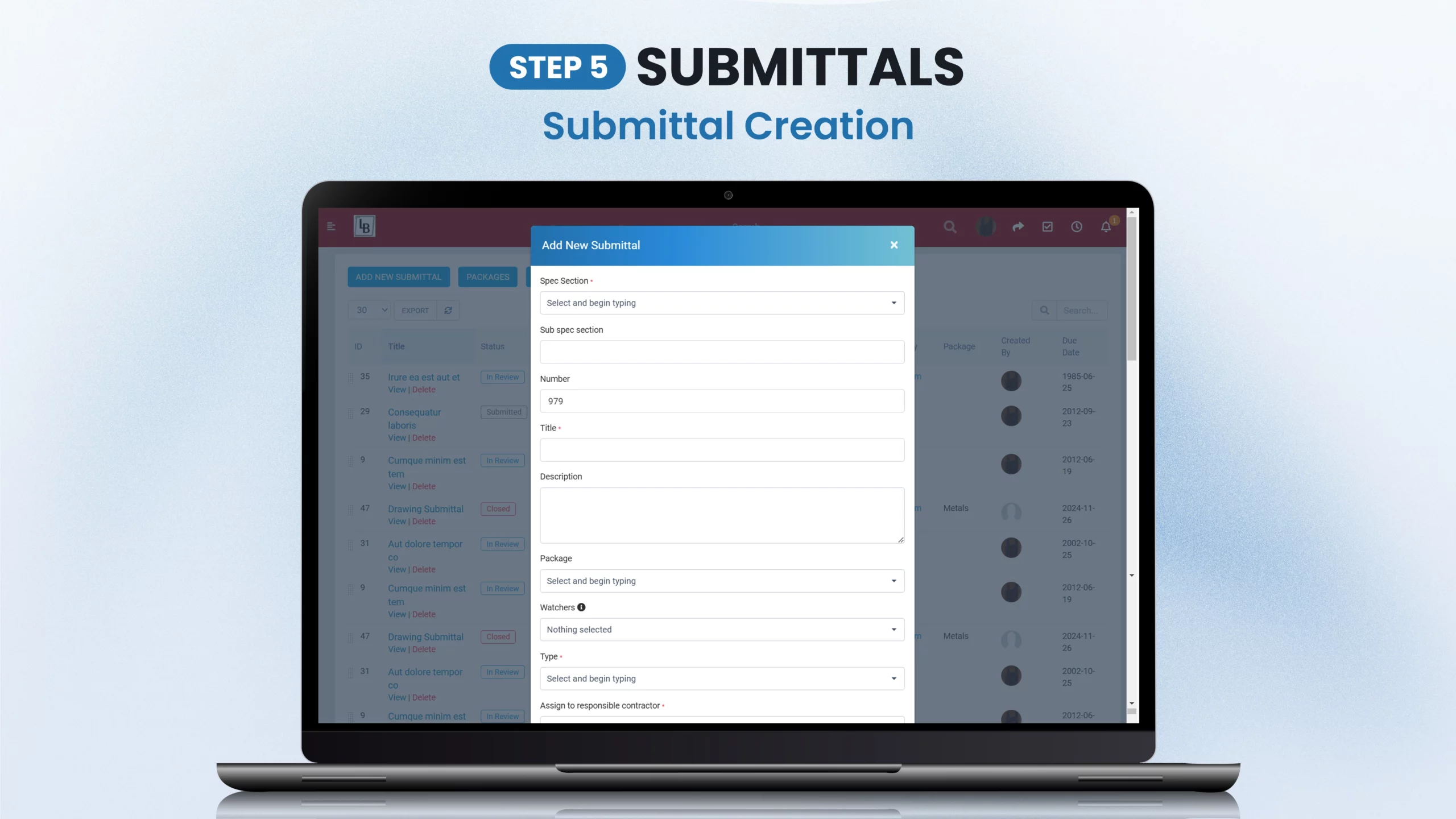
b. A Dedicated Tab to Move Submittals to Review Stage
When a contractor submits a submittal for review, it transitions to the ‘In Review’ state, assigned to the Engineer of Record (EOR). Key features include due date tracking, notes, and attachment fields along with the option to step back, returning the submittal to its creator.
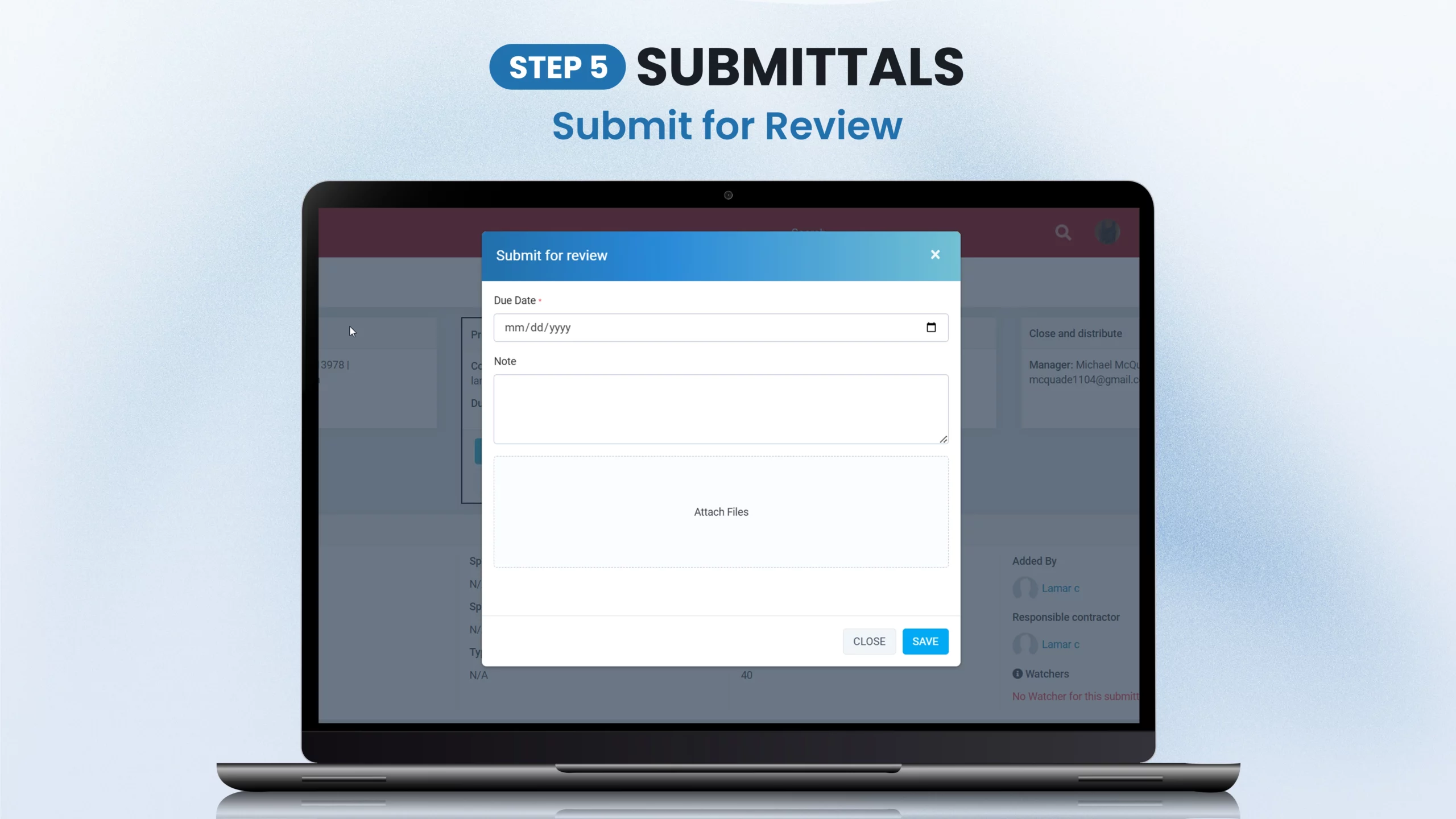
c. Review Progress Tab to Forward Submittals to Final Stages
EOR reviews the submittals and either forwards them to the ‘Close & Distribute’ stage or ‘Steps Back’ to reassign them to the contractor. This tab features options to review on behalf, track status progress, and add notes or file attachments with the ability to return submittals to the project manager with explanatory notes.
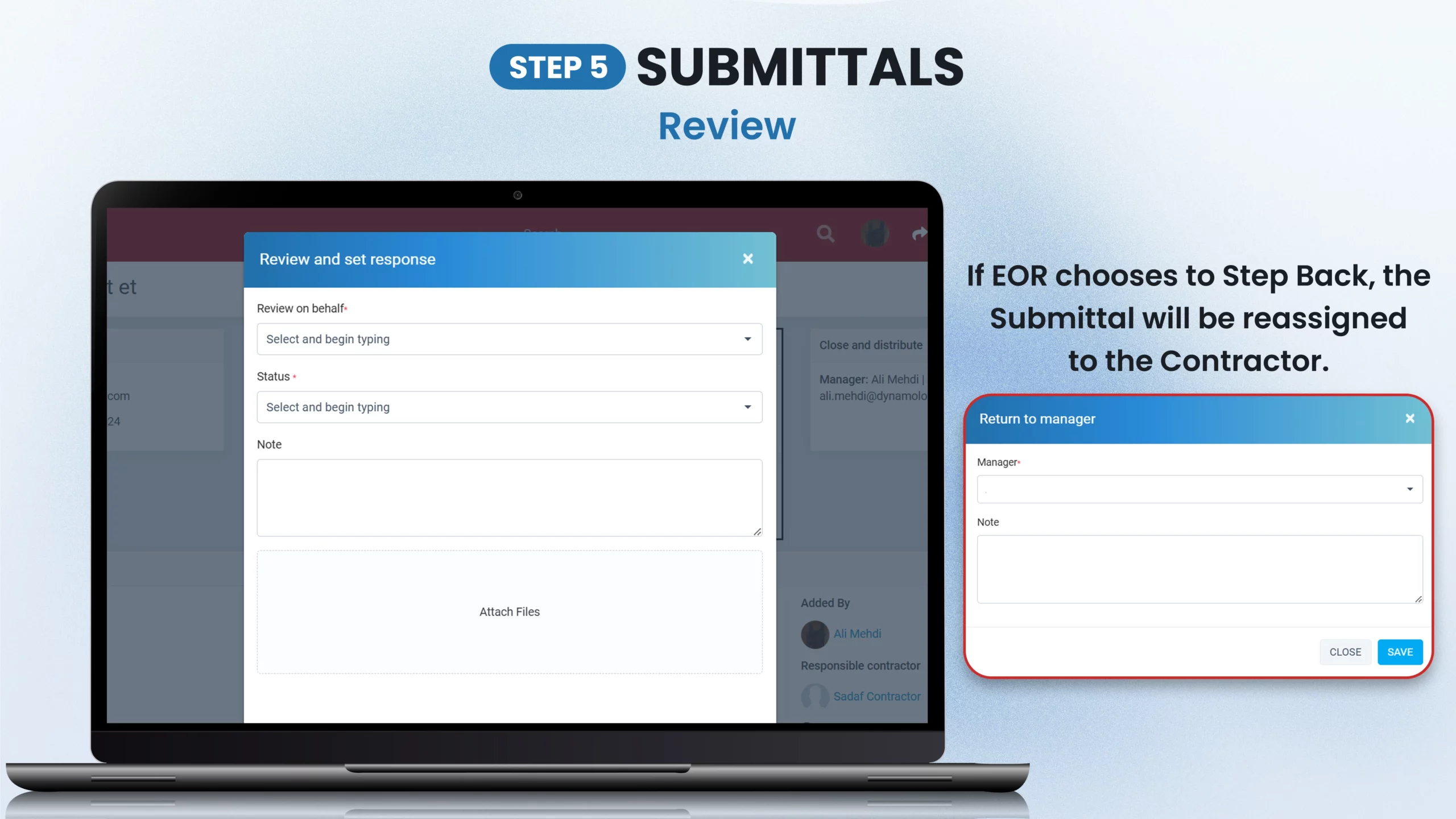
d. Close & Distribute Tab to Finalize and Distribute Submittals
Under this window, the Project Manager can close and distribute submittals or step them back to the EOR. The Set Final Response tab provides options for:
- Setting a Final Response and adding a Final Response Comment
- Attaching files and saving updates
- Assigning a Reviewer Next Review Due Date if needed
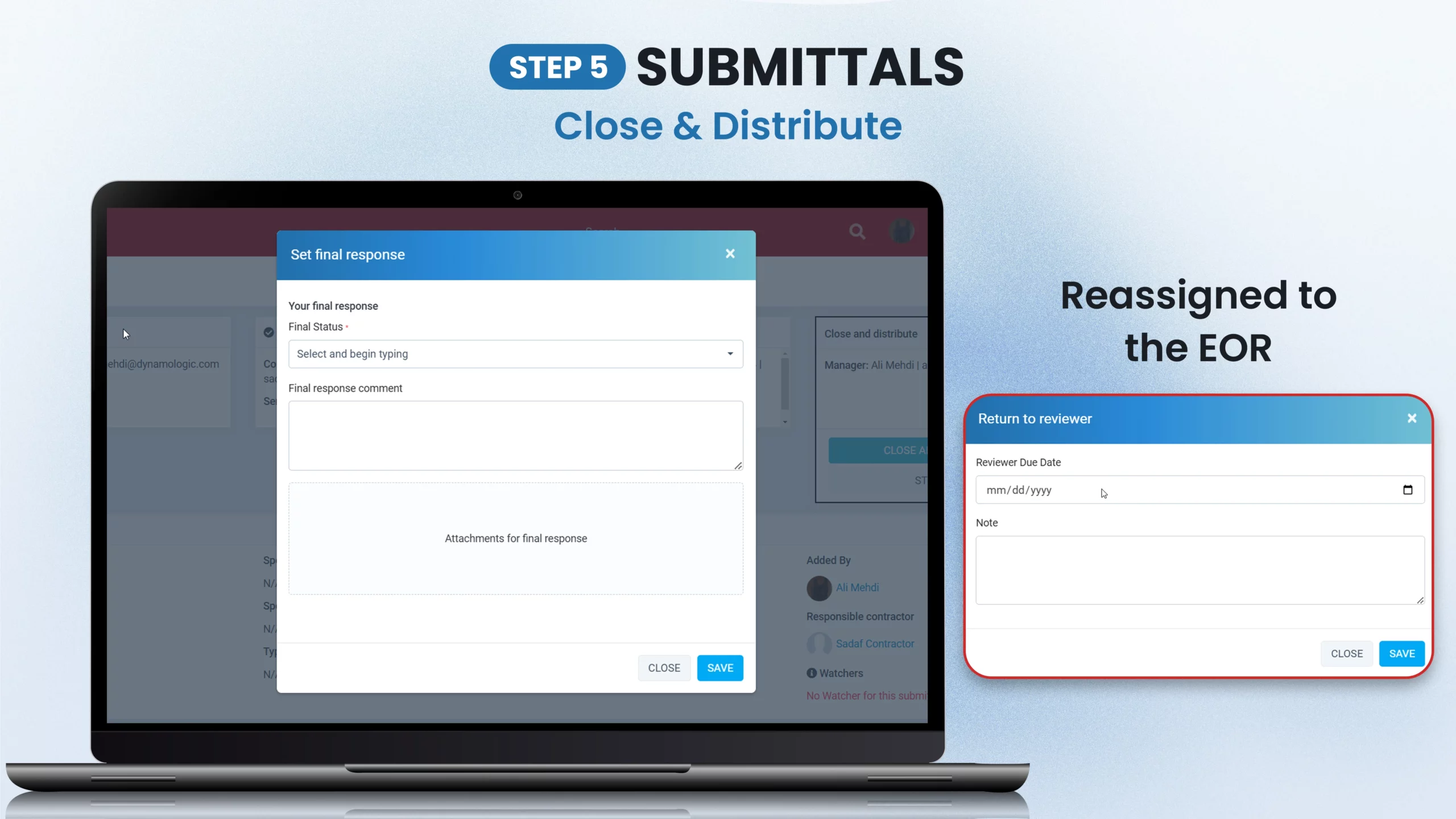
e. Customized Actions & Status Options to Track Submittal Progress and Collaborations
The Submittal view includes an Actions section to monitor the workflow. Users can track:
- Submission, Review, and Closure Dates
- Received, Due, and Returned Dates for each step
- Attachments, Comments, and Response Actions
All files and comments associated with the submittal are displayed, offering complete transparency and accountability throughout the process.
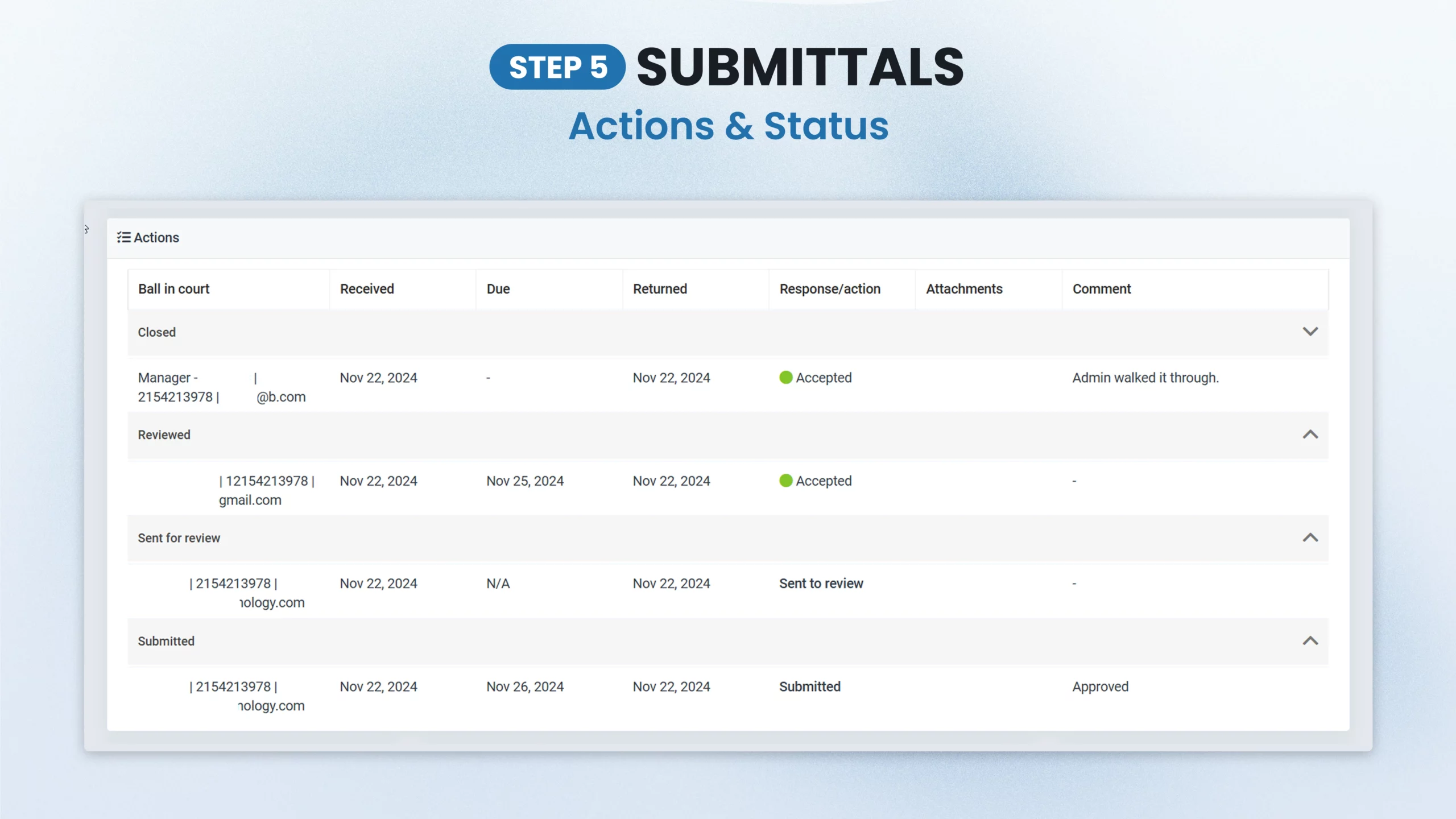
To-Do List Management Tab for Intuitive Task Organization and Team Collaboration
The To-Do List Management feature simplifies task tracking, fosters teamwork, and ensures smooth project workflows with effective project execution. Here’s a breakdown of its core functionalities.
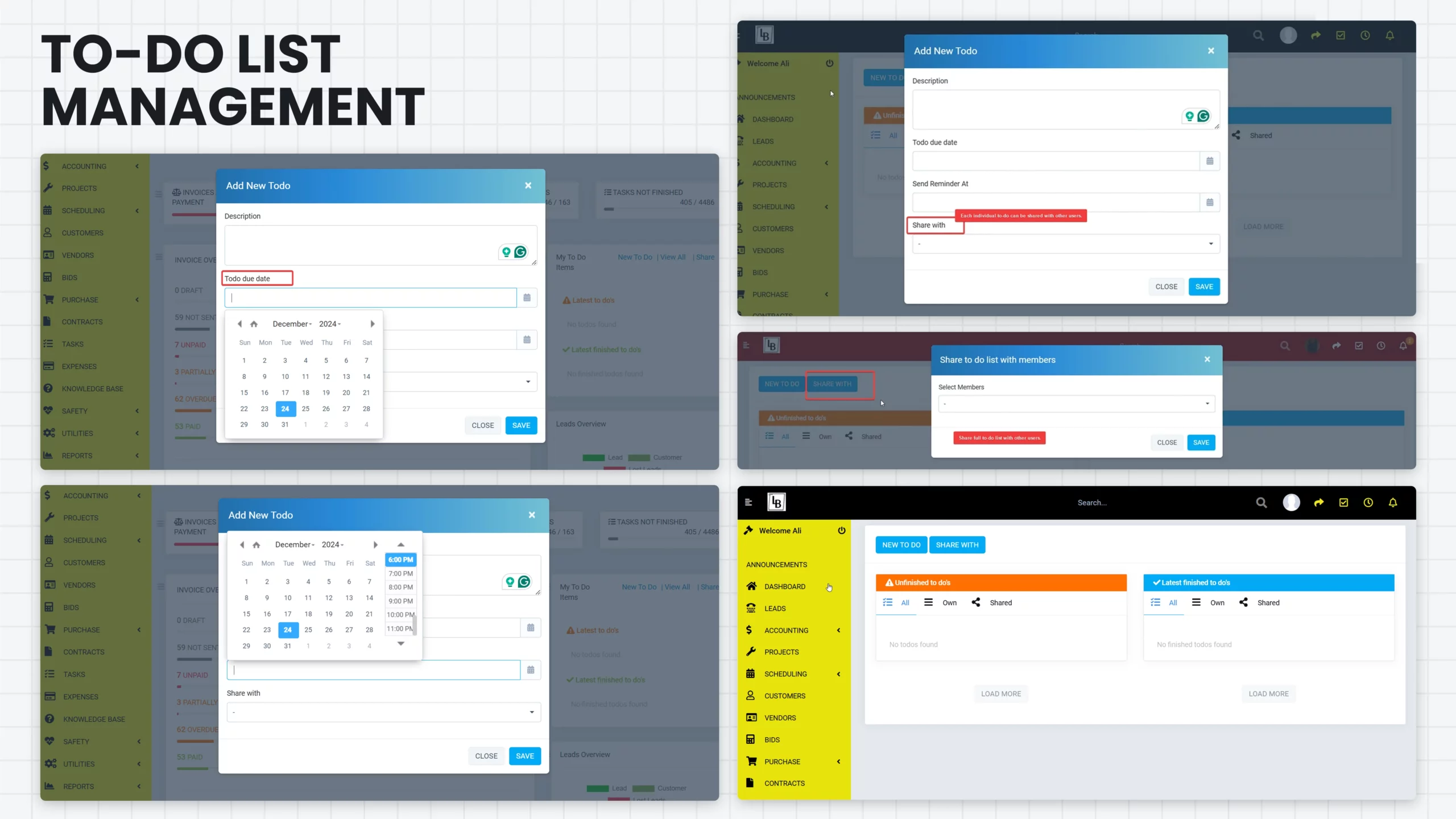
Due Date and Email Reminder Options
Assigning deadlines is straightforward with the built-in calendar view. Users can set due dates for tasks while including detailed descriptions. The feature sends automated email reminders when deadlines approach, ensuring tasks aren’t missed. Additionally, users can schedule custom notifications by specifying a date and time through the share drop-down menu.
Own vs. Shared To-Dos With Custom Filters
Tasks are categorized for clarity. Tasks created by the user are labeled as “Own,” while those shared by others are labeled “Shared.” To-dos are further organized into separate tabs for better navigation. Each category displays unfinished tasks and recently completed ones in two columns. Both columns feature filters for “All” or “Own,” along with a share option, ensuring users can manage and prioritize tasks independently.
Sharing To-Do Items With Team Members
Collaboration becomes easy with the ability to share tasks, either individually or as an entire list. Shared tasks are instantly added to the recipient’s to-do list, enabling real-time cooperation.
Shared To-Dos Management Tab
Shared tasks are editable & removable by authorized users, with all changes synchronized across all users’ lists. When one user marks a shared task complete, the update is automatically reflected for everyone.
Drawing Management & Version Control Functionalities to Simplify Construction Drawing Workflow
The Drawing Management & Version Control feature provides a comprehensive solution for handling construction drawings, ensuring users can easily upload, edit, and manage drawings while maintaining version integrity and real-time updates.
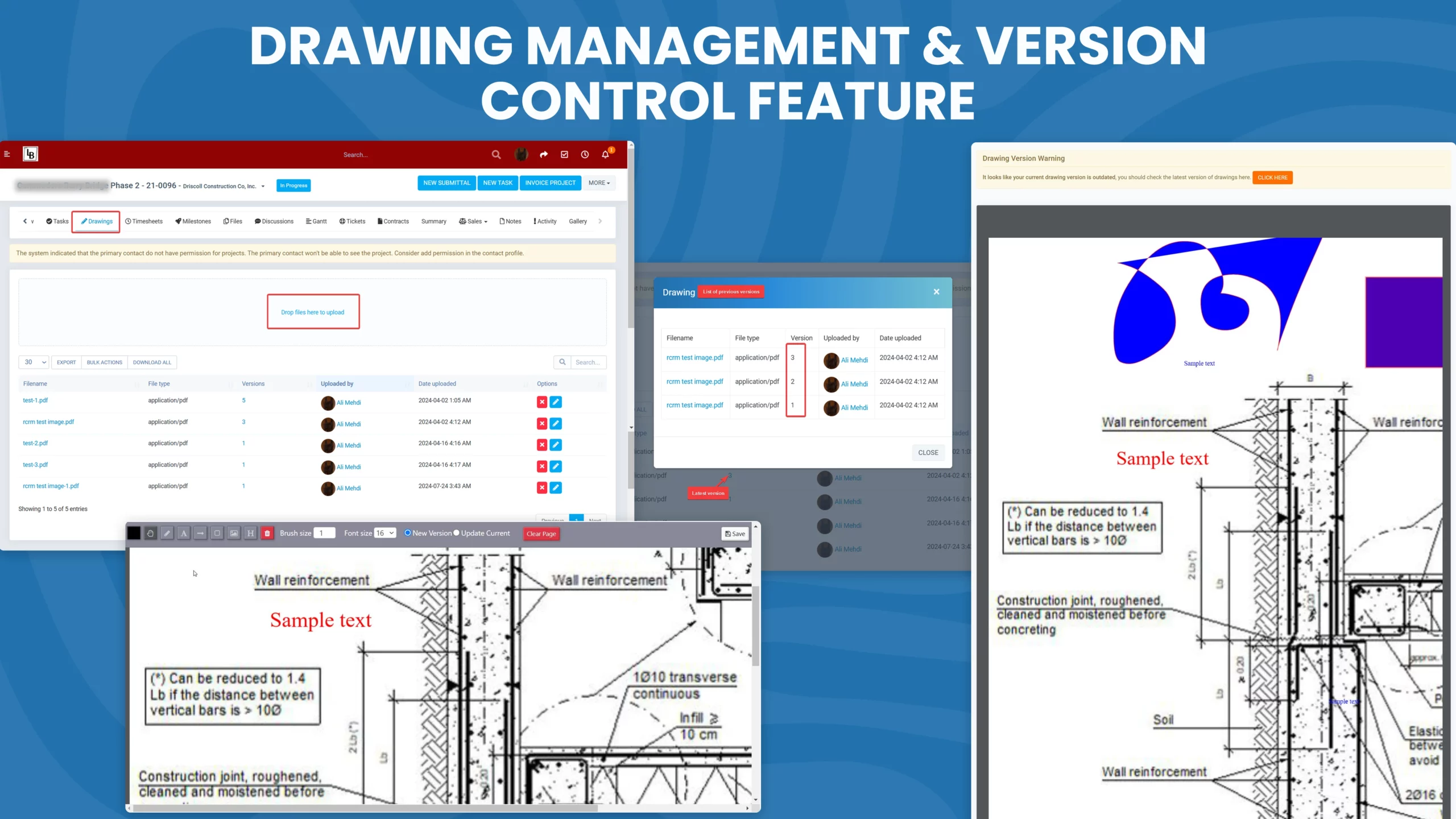
Drawing Upload Feature & Notification Alerts
Users can easily upload new drawings to a project in PDF format. The system also allows for downloading or exporting previously uploaded drawings, either individually or in bulk. Notifications alerts ensure that users are promptly informed of newly added drawings.
Drawing Editing Tools Integrated Directly in the CRM
With built-in editing tools, users can modify drawings directly within the platform. Features include Pencil, Text, Arrow, and Highlight tools, with adjustable font and brush sizes and color options. All changes can be saved and updated easily.
Drawing Version Control Functionality
The version control functionality helps track changes in drawings over time. Clicking on a drawing’s version number opens a popup displaying a complete list of older versions, including details like file name, file type, version number, uploader, and upload date.
Notification Popup Alert for Outdated Version Access
To prevent errors, the system alerts users via popups when an outdated version of a drawing is accessed. Notifications also inform users whenever a new version is uploaded, ensuring all relevant members and stakeholders work with the most up-to-date information.
Enhanced Modules for Streamlined Functionality
Several pre-existing modules have been upgraded to meet client-specific requirements, enhancing their usability, efficiency, and reliability. These include individual pre-developed module enhancements and bug fixes.
Overview of Enhancements
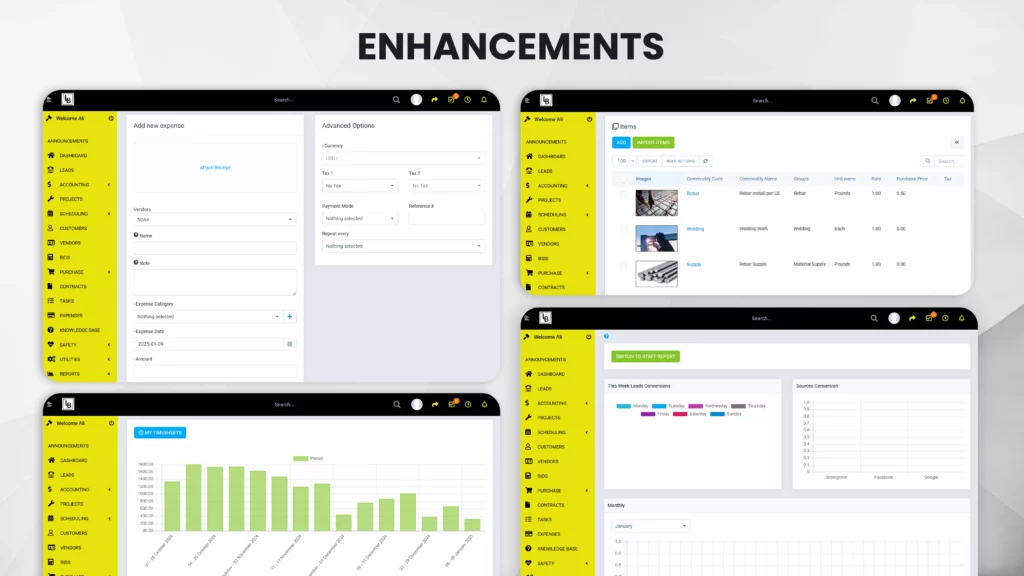
Modules, including Projects, Contracts, Tasks, Expenses, Asset Management, Reports, etc., have undergone extensive optimization. The updates have focused on providing a smoother functionality and interface.
Bug Fixes and Reliability Improvements
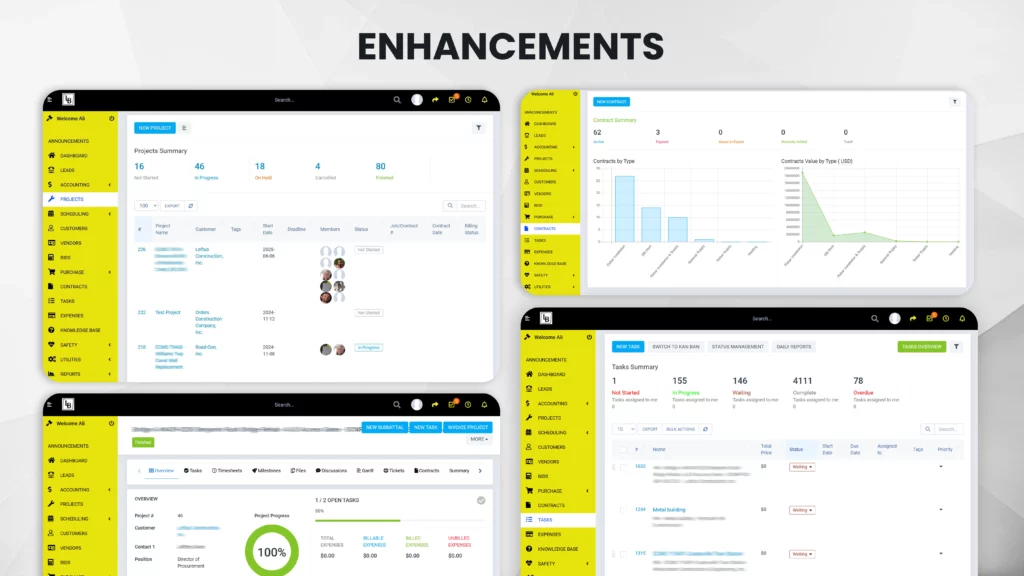
All identified bugs and performance issues within these modules were systematically resolved, improving platform stability and dependable system performance.
Results & Benefits
- Streamlines task management with robust To-Do Lists and due-date notifications.
- Enhances collaboration through shared tasks, to-dos, and submittal workflows across teams.
- Improves document handling with centralized Drawing Management and Version Control.
- Speeds up project delivery with automated workflows for Submittals and Review processes.
- Ensures data accuracy with real-time updates in modules like Contracts, Projects, and Reports.
- Boosts productivity by eliminating redundancies and automating routine actions.
- Simplifies communication among contractors, engineers, and project managers with user-centric workflows.
- Increases visibility with centralized tracking of actions, statuses, and project updates.
- Reduces errors with enhanced user-friendly tools and robust bug fixes across modules.
- Optimizes resource allocation via streamlined Asset and Inventory Management.
- Enhances decision-making with comprehensive Reports and actionable insights from the system.
- Fosters reliability by ensuring smooth integration of upgraded and customized features.
Outcomes
The Rebartying CRM has revolutionized LB Construction’s operations, addressing critical challenges in managing 250+ employees across three regions and multiple simultaneous projects. The Daily Reports feature ensures efficient project documentation and safety compliance by centralizing task-related data for complete project oversight. Complementing this, the Drag and Drop Worker Scheduling tool simplifies workforce management, optimizing resource allocation by matching employee qualifications to project needs.
The Task Tree View feature enhances project organization, offering a clear visual hierarchy for parent, child, and grandchild tasks. This intuitive structure ensures effective project tracking and smooth transitions from bidding to execution. The To-Do List Management feature further fosters team collaboration with shared to-dos and automatic reminders, eliminating communication gaps and delays.
The Submittals Management Dashboard and RFI Management tools streamline workflows, ensuring prompt document approvals, effective query resolutions, and enhanced stakeholder coordination. The Drawing Management & Version Control feature centralizes construction drawings, providing tools for real-time edits, version tracking, and alerts for outdated plans, mitigating the risk of errors.
The Safety Training Documentation feature simplifies compliance by tracking and reporting employee training records, ensuring a safer workforce. Enhanced Expense and Timesheet Management and Asset and Inventory Management modules ensure precise resource tracking, reducing inefficiencies and mismanagement.
Finally, upgrades to existing modules, including Reports, Projects, and Contracts, provide reliable, user-friendly functionality tailored to LB Construction’s unique needs. Collectively, these features empower LB Construction to operate efficiently, reduce delays, and maintain control over its extensive operations across West USA.
Explore More
The case studies in this section have been handpicked to showcase our best design and development projects. Each case study shows how we used industry-leading practices to transform our client’s idea into a working project.
© 2025 Dynamologic Solutions All rights reserved.