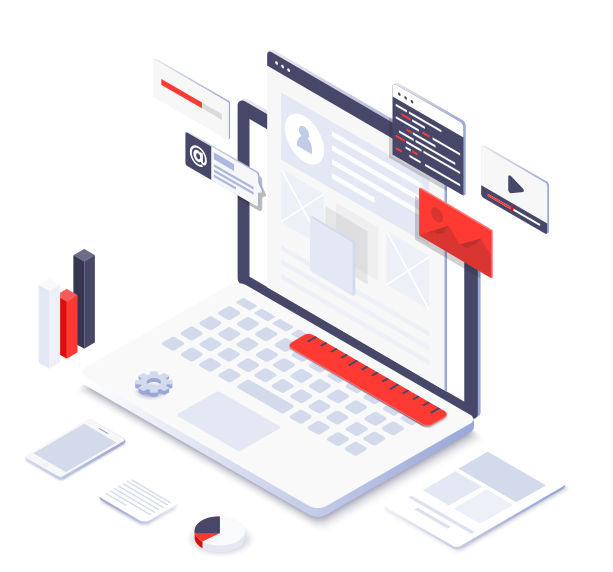Overview
A leading UK property certification provider needed a centralized system to streamline client management, order processing, and payments. Their challenges included managing diverse client types, tracking service orders, and automating payments while maintaining flexibility.
We developed a feature-rich Business Clients CRM, enabling role-based management for Normal, Credit, and Affiliate clients. It automated order processing, separated paid/unpaid requests, and included bulk order imports via CSV uploads. Clients benefited from dynamic search, referral-based ordering, flexible credit payments with monthly invoicing, and an integrated feedback system for improvements.
The new CRM module enhanced efficiency, reduced manual workload, and provided a user-friendly order management experience. Automated workflows and intuitive features empowered clients with greater control, ensuring fast, hassle-free property certification processing.
Services
- Business Need Analysis
- Custom CRM Design and Development
- Custom Feature Development
- Maintenance & Support
- Quality Assurance and Testing
VISIT
WEBSITETechnologies
Angular JS
Calendly

CSS
Google Calendar

HTML

JavaScript

JQuery
klaviyo

Laravel

MySQL
paymentsense

PHP

SendGrid
Zapier
Zohochat
- Laravel
- SugarCRM
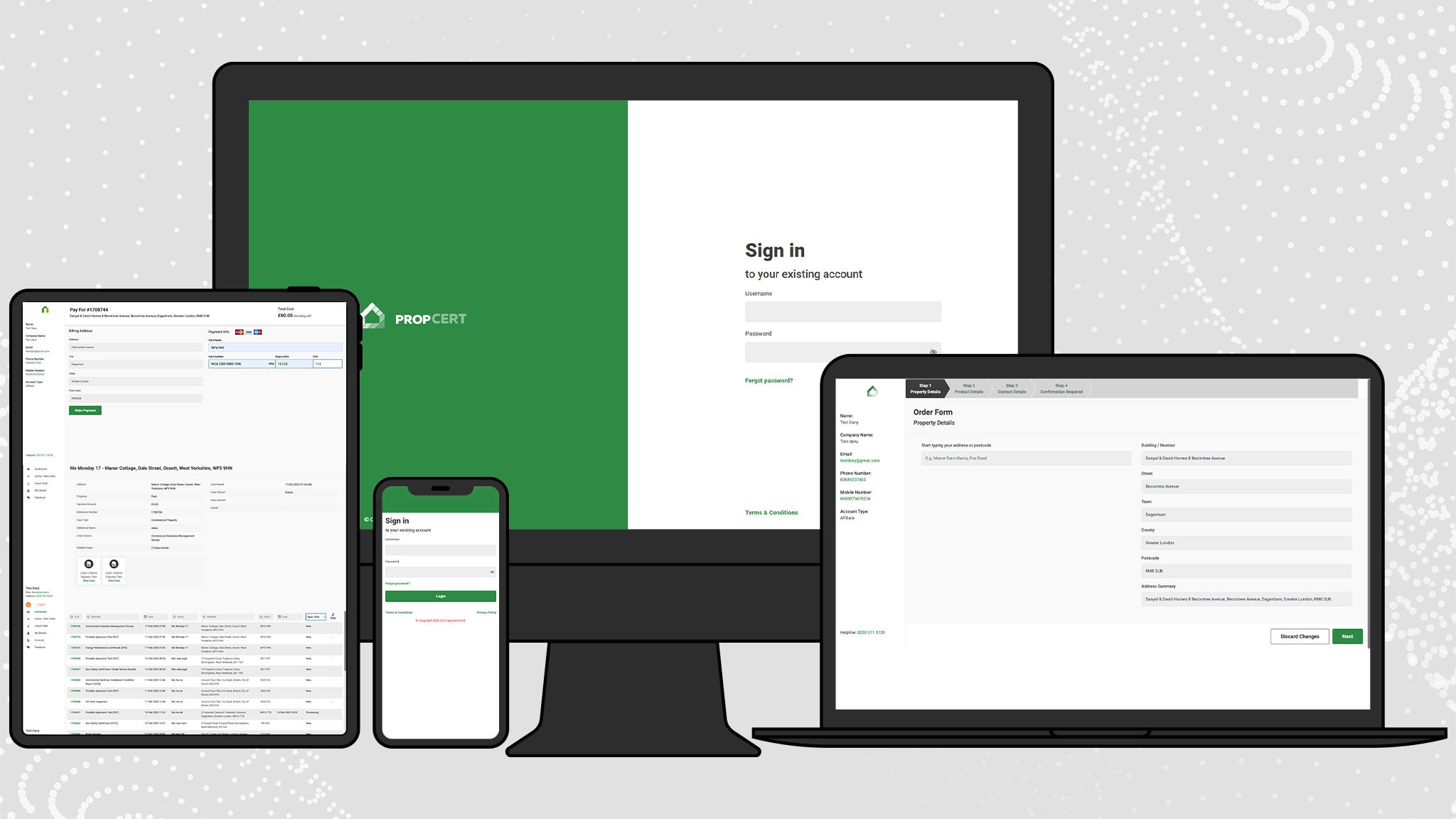
Key Features
A Robust and Feature-rich Centralized Dashboard
The business client dashboard provides a dedicated interface for managing orders, payments, and account details. Clients receive login credentials upon registration. Admins have full access to log in without credentials and oversee all client activities. Business clients are categorized into Normal, Credit, and Affiliate accounts, each with specific order and payment functionalities. The dashboard also enables client account management, displaying names, company details, login history, and activation status, with edit, update, and delete options for streamlined control.
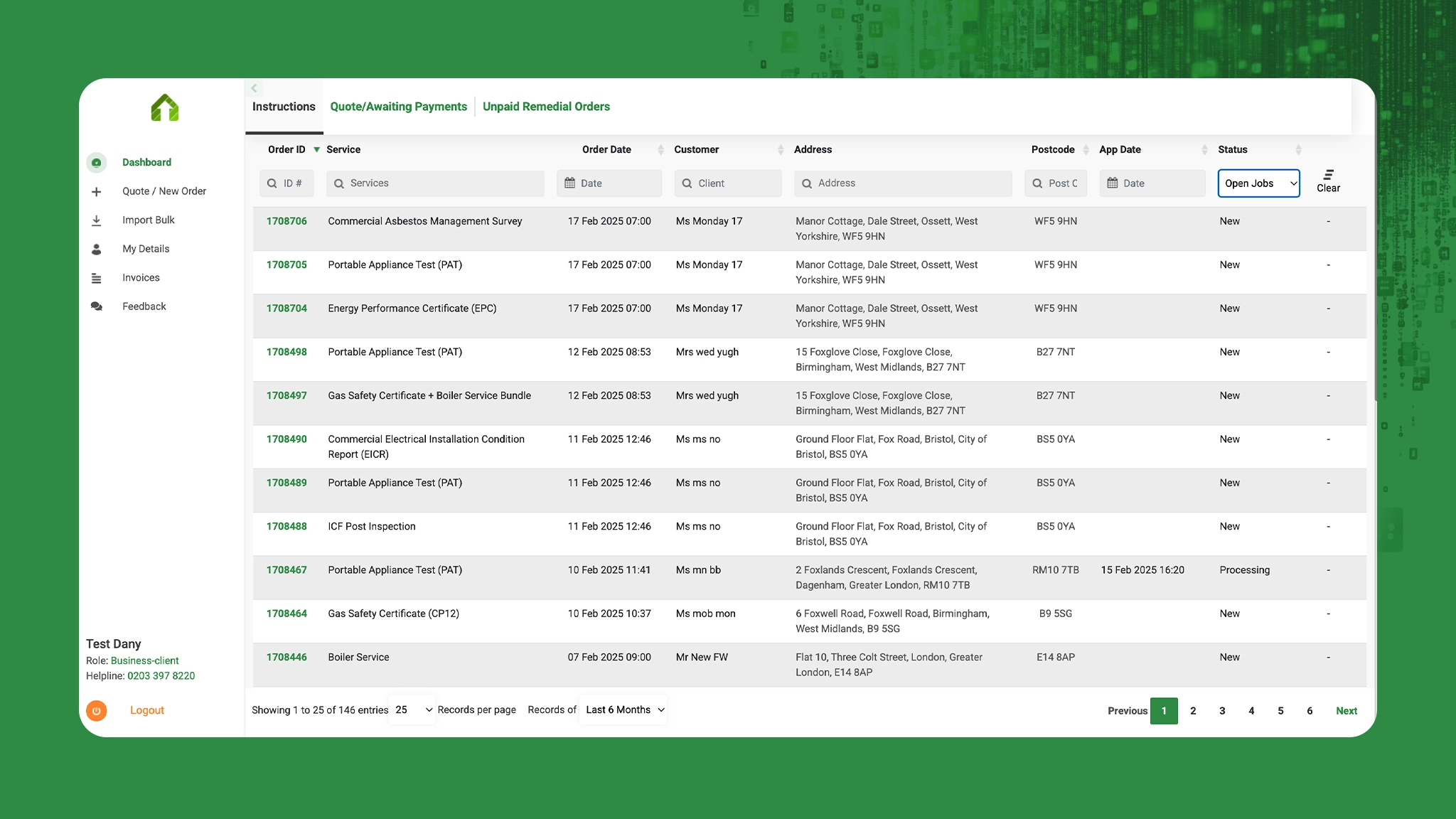
Comprehensive Order Management
The business client dashboard presents paid orders and pending payments separately. Orders awaiting payment are listed in the Quote/Awaiting Payments section, while confirmed and ongoing jobs appear in the Instructions section. Quick search with filters such as order ID, service type, customer name, address, postcode, etc., is enabled.
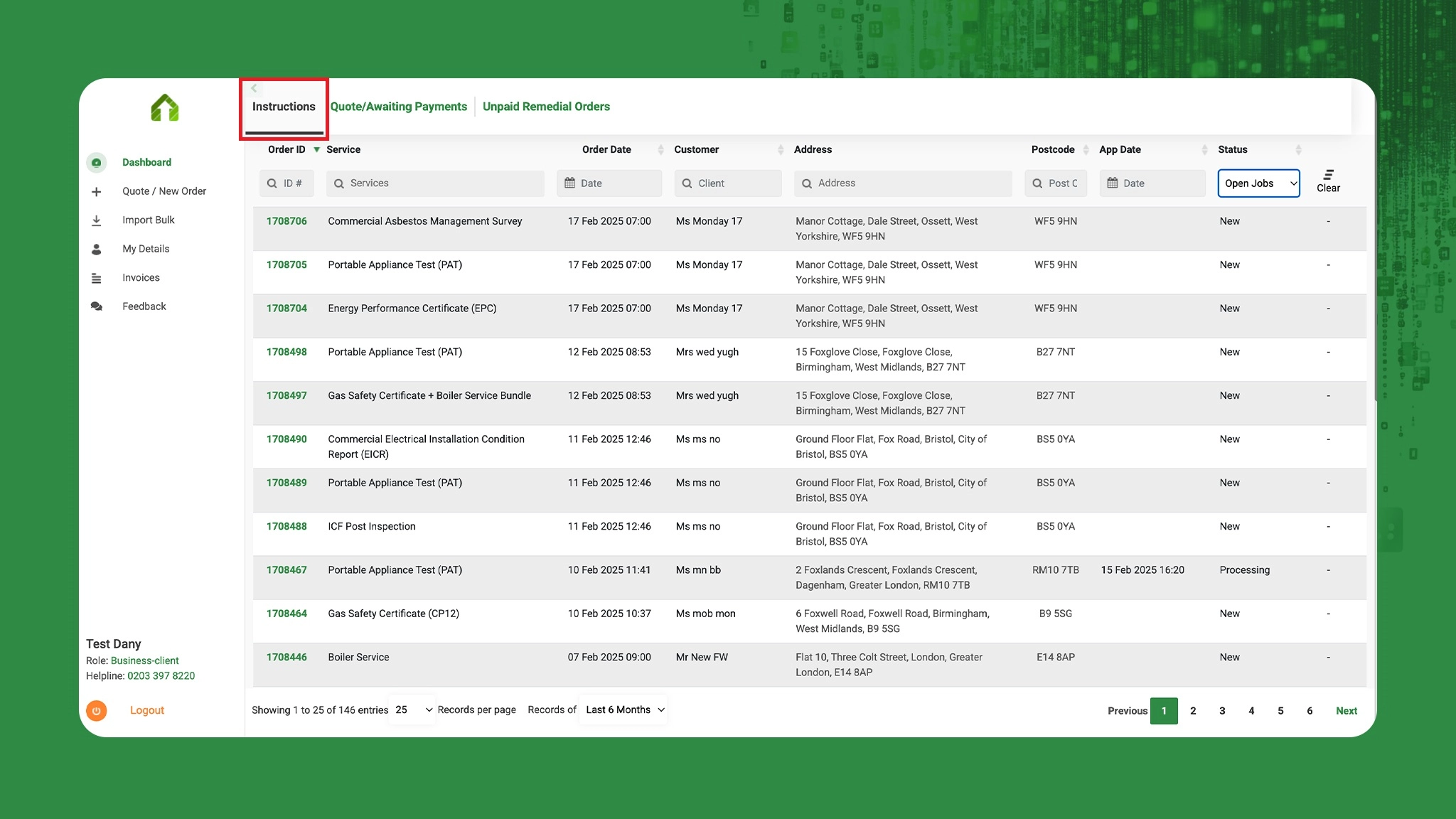
Instructions Tab to Search & Track Active Orders
Within the Instructions section on the Dashboard, business clients can search, filter, and track orders using various criteria, including order ID, post code, service type, placement date, customer details, and service status. Whether an order is new, assigned, or completed, clients can easily locate, track, and monitor it.
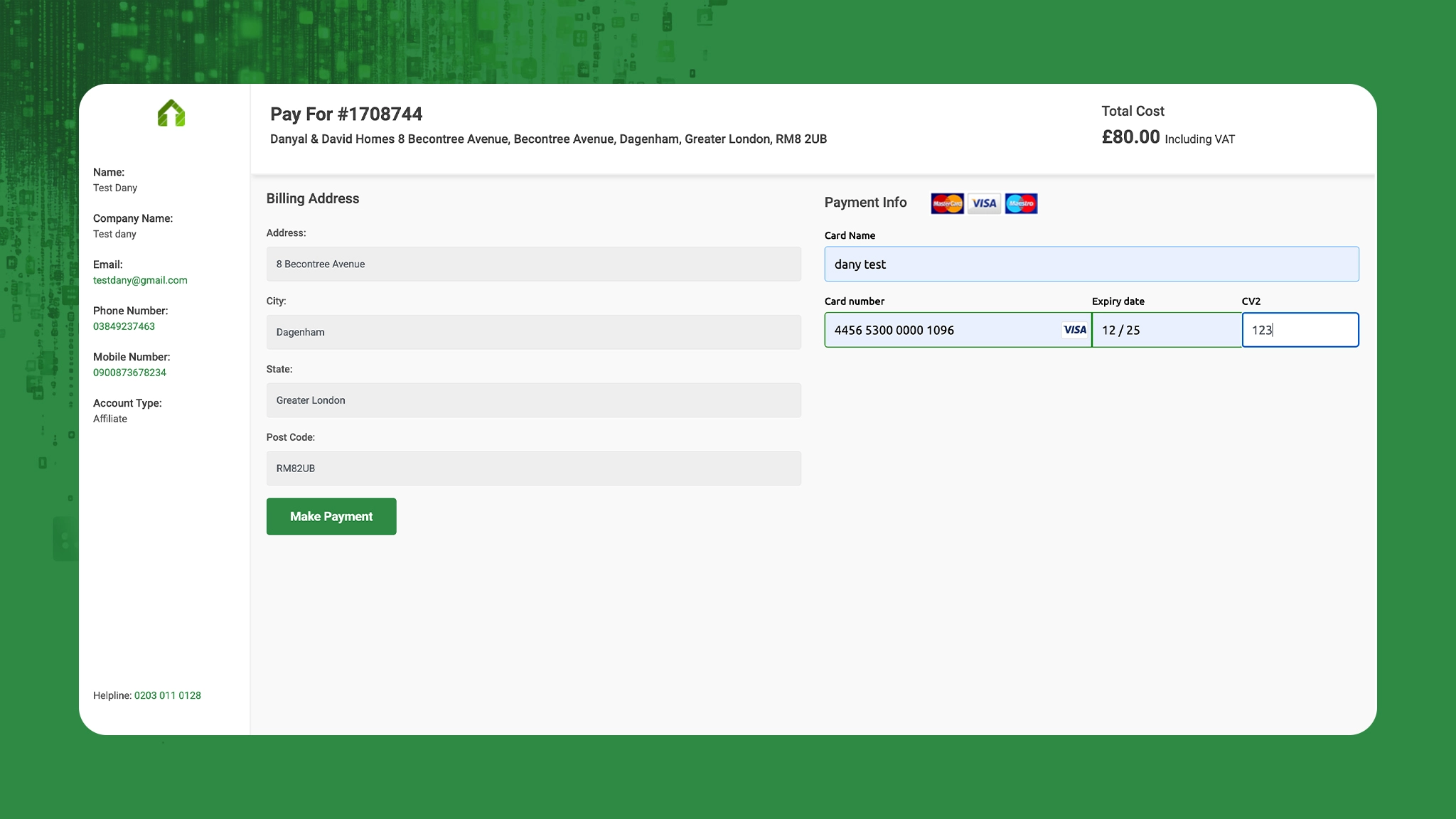
Dashboard for Normal Business Clients
Normal business clients must complete payments before orders are processed. They can also save quotes for follow-up, allowing office staff to handle payments later. It allows placing orders, importing bulk orders, managing details, and providing feedback. Unpaid orders remain hidden from the dashboard unless overridden by admin.
Detailed Order Information & Follow-ups
By clicking on an order ID, business clients can view complete order details, including appointment status, customer information, property details, and payment records. Clients cannot edit details but can add follow-up notes to communicate with office staff or field workers. If incorrect details are entered, clients must request modifications through the support team, ensuring data integrity and preventing unauthorized changes.
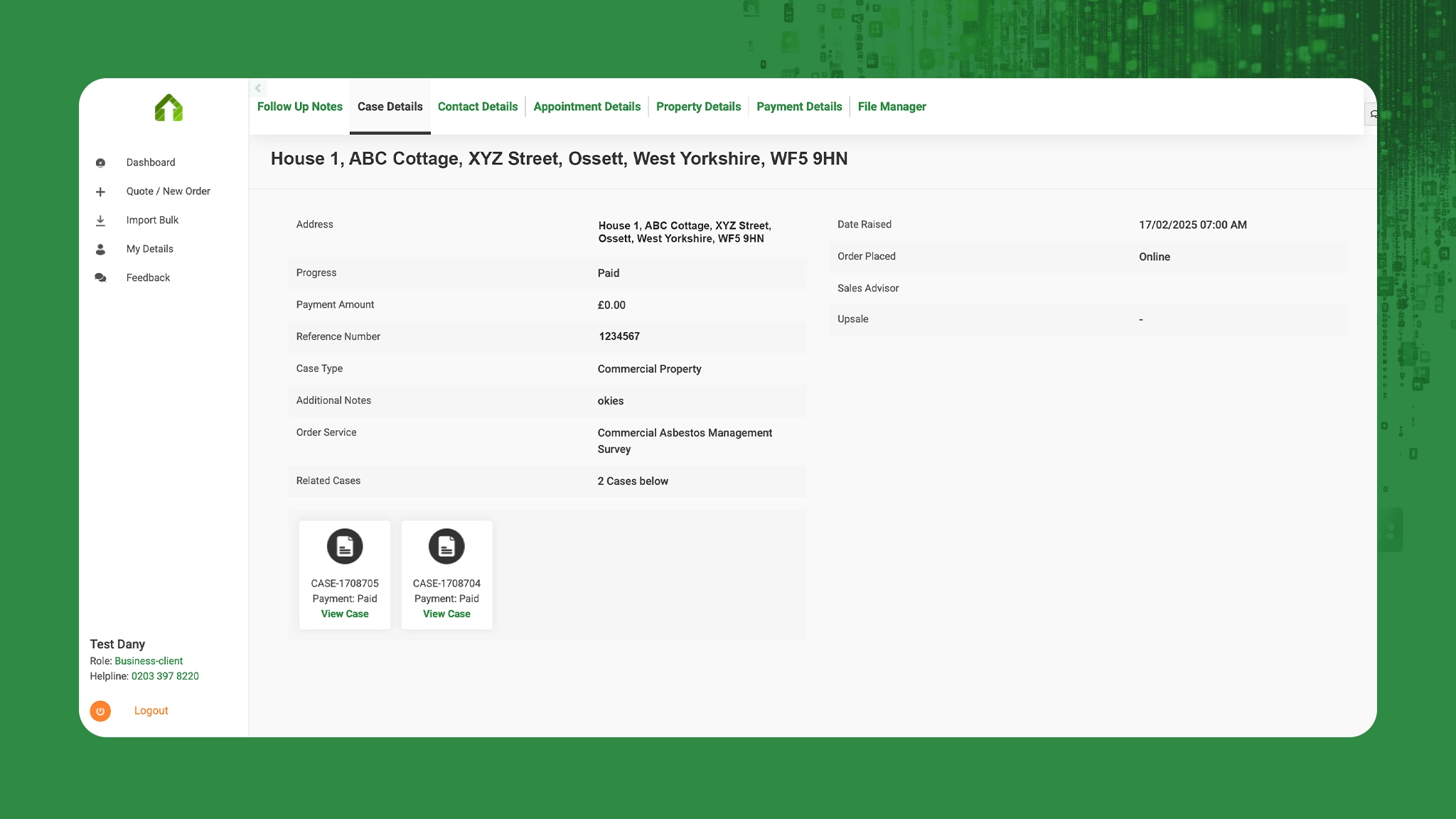
Quote/Awaiting Payments Tab to Manage Unpaid Orders
Orders pending payment are stored in the Quote/Awaiting Payments section. Business clients can delete unpaid orders if customers are unresponsive or uninterested. A search function enables filtering quotes by order name, reference number, service type, customer details, and creation date.
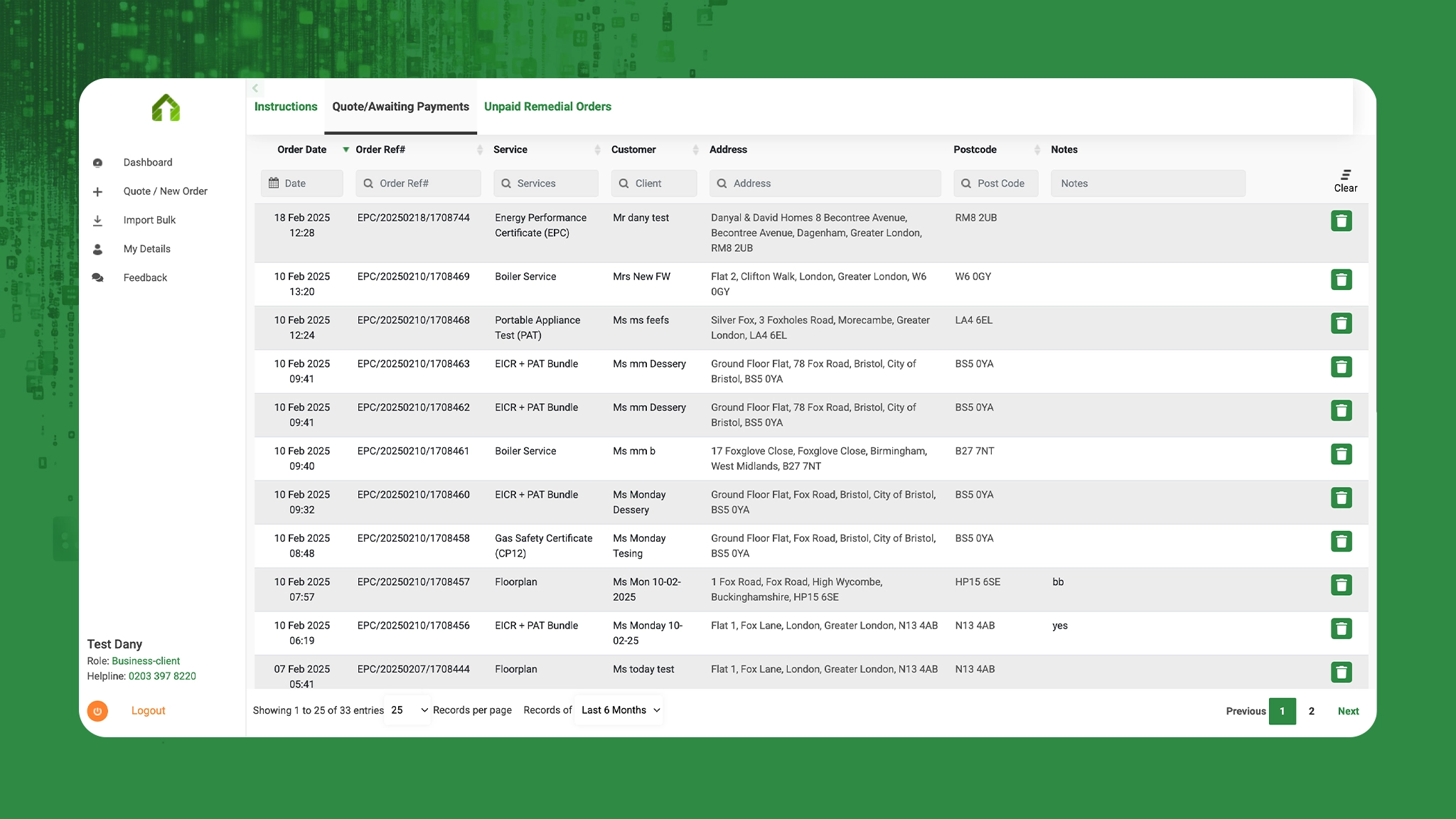
New Order Placement
The Quote/New Order feature allows business clients to place orders in four structured steps: Property Details, Product Selection, Contact Information, and Final Confirmation. Clients can choose the required certificates and either proceed with payment or save the quote for later processing.
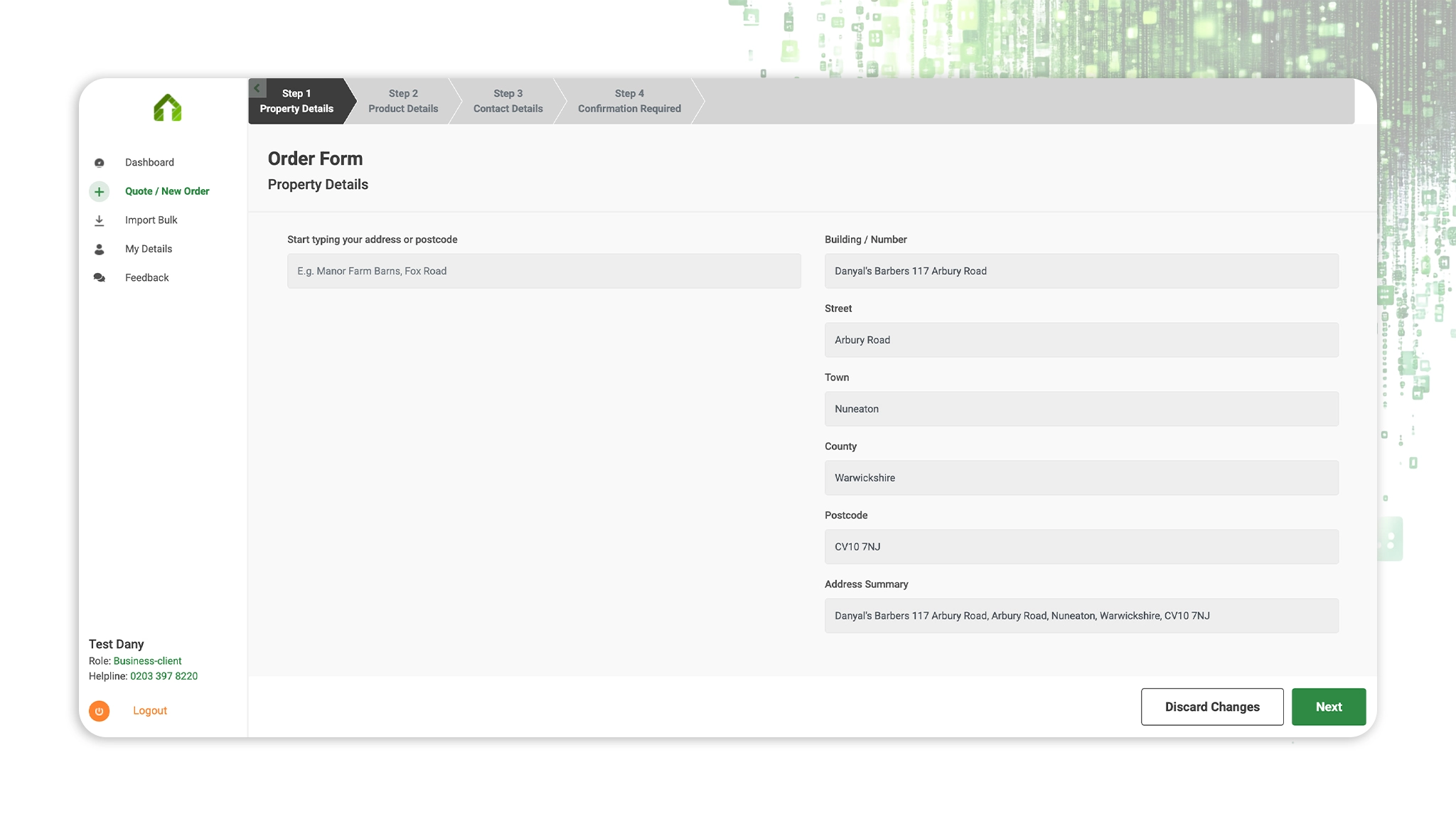
Bulk Order Import Functionality via CSV Uploads
For high-volume clients, bulk order imports allow multiple orders to be uploaded simultaneously using a CSV file. Orders are automatically marked as paid upon successful import. However, business clients cannot directly upload files—they must submit CSV files to support via email, where they are reviewed and processed.
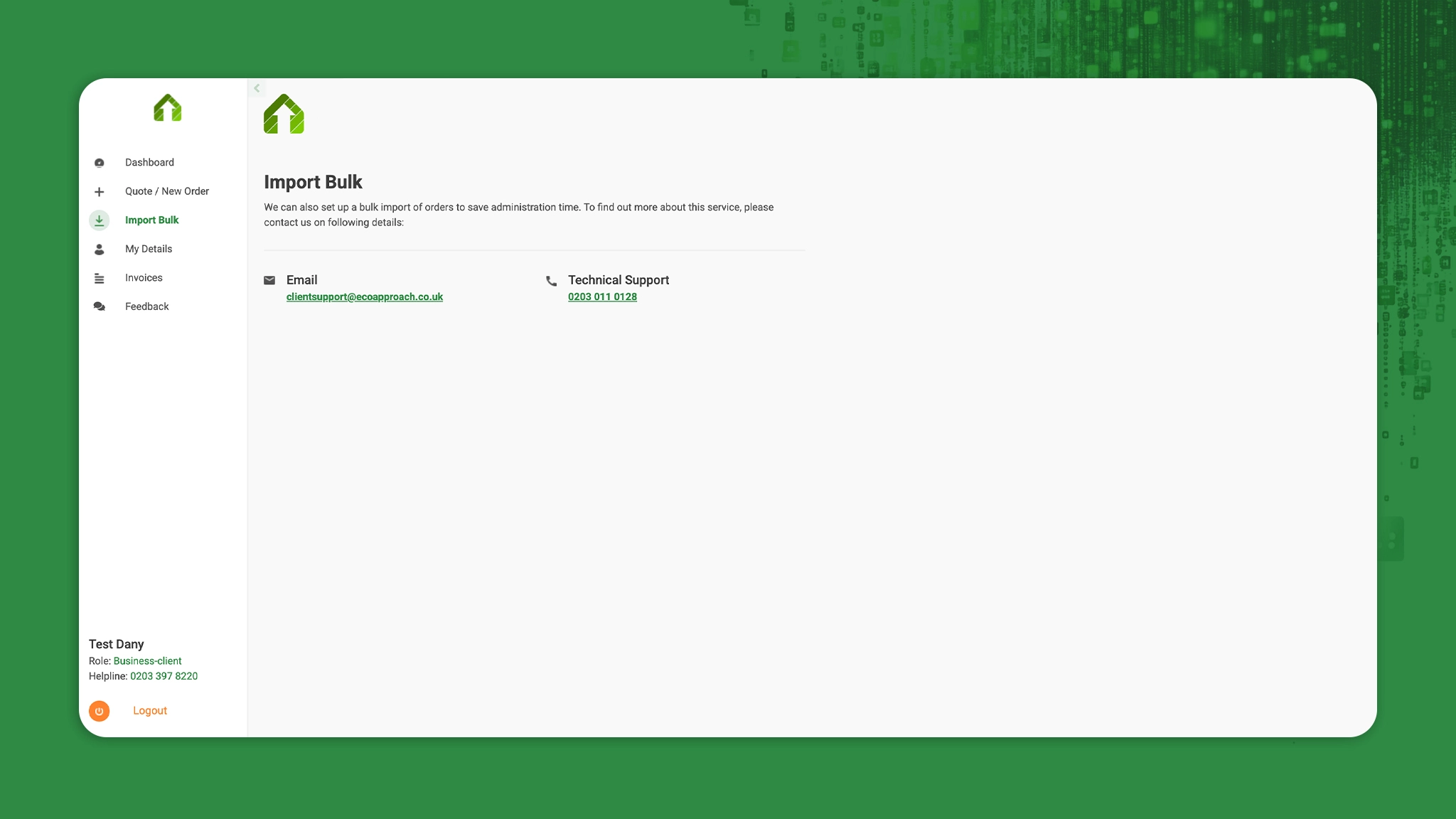
My Details Tab for Business & Account Management
The My Details section allows business clients to update company information, contact details, and payment settings. Clients can manage multiple email addresses for order notifications and modify login credentials if needed. Affiliate clients can also update their payment details, ensuring easy commission processing. Additionally, auto-generated order notes can be customized for future orders, helping businesses maintain consistency.
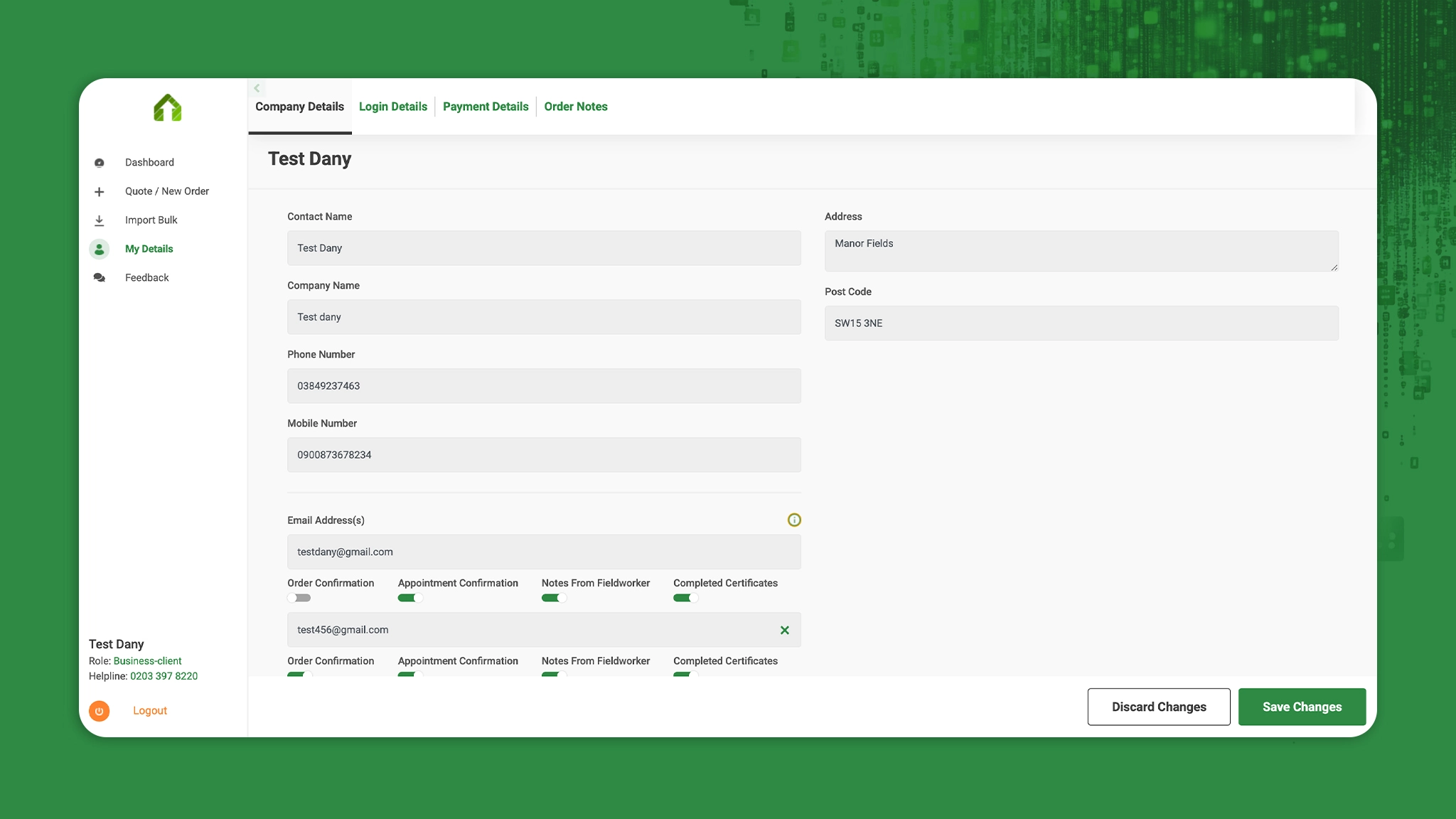
Feedback & System Improvement Suggestions
Users can provide feedback to suggest new features or improvements for the system. Admins review these suggestions and forward valuable inputs to the development team for potential implementation.
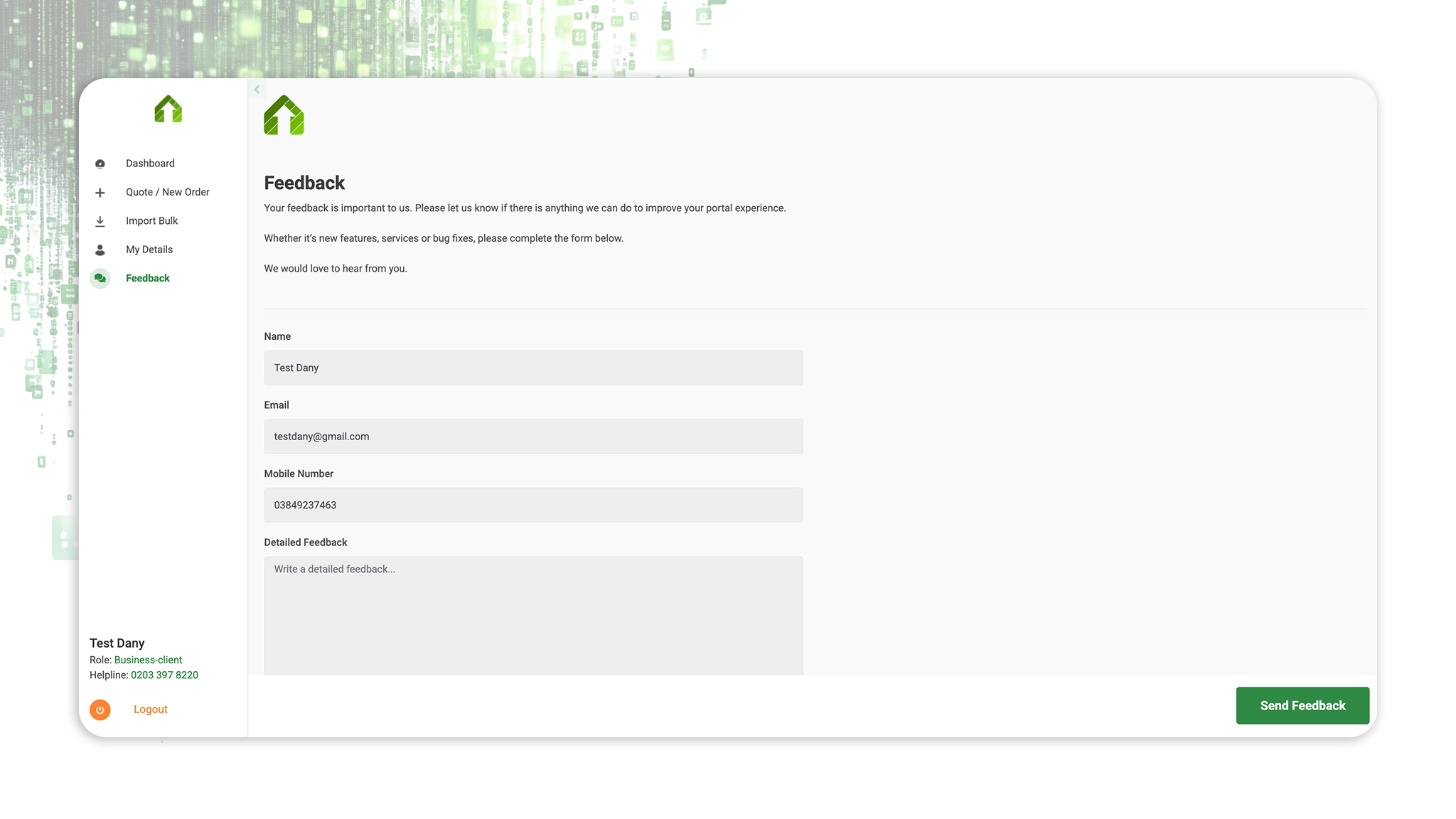
Handle Credit Business Clients With Flexible Payment Models
Credit business clients can place orders without upfront payment. Their orders are automatically marked as paid, and they receive a monthly invoice, payable before the 10th of each month. Their dashboard includes five key sections: Account Details, Login Details, Company Information, Services, and Field Workers, ensuring smooth account and order management.
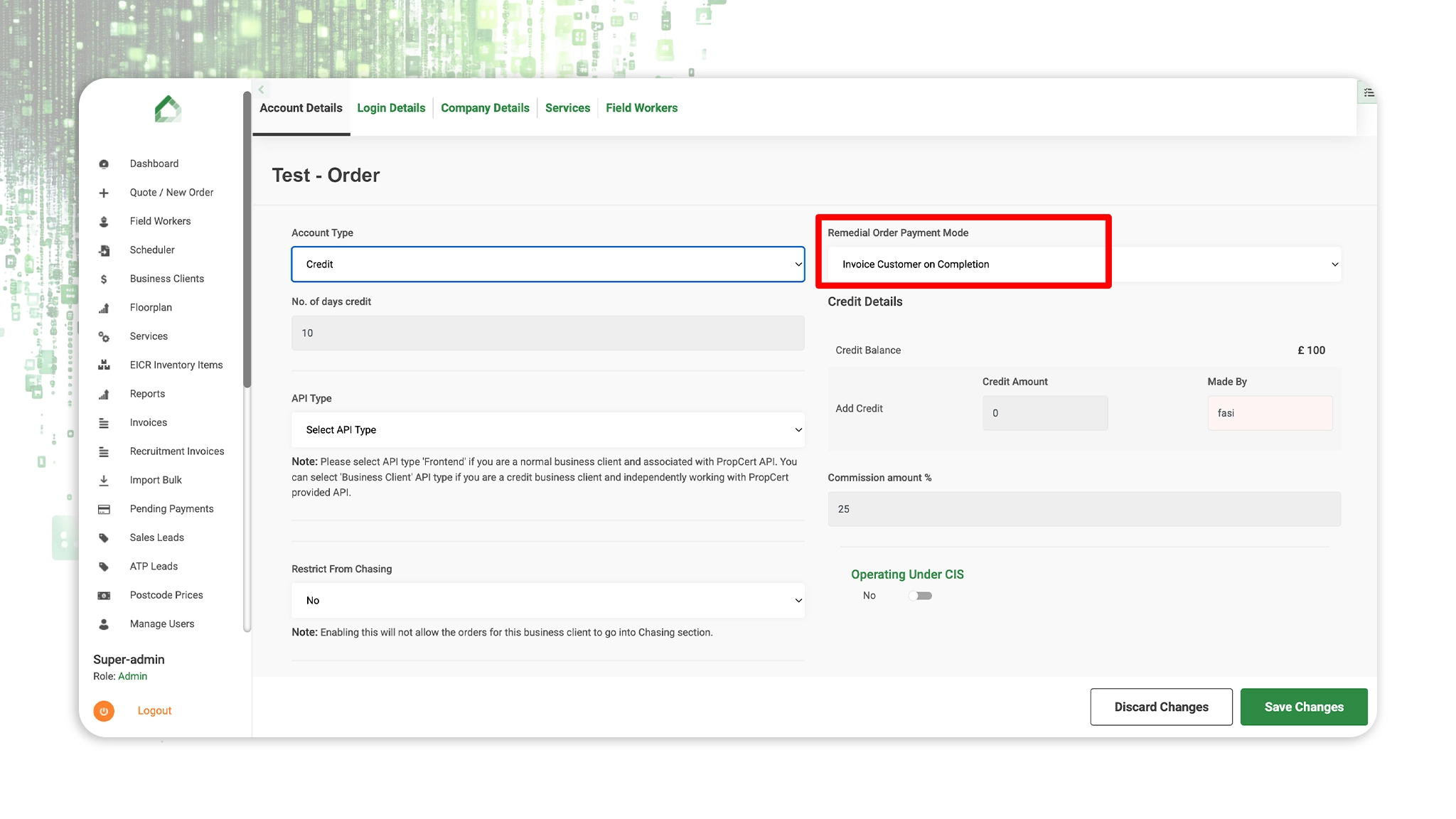
Affiliate Business Clients With Referral-Based Ordering Functionality
Affiliate business clients can generate and share referral links to place customer orders. Orders placed via these links are automatically attributed to the affiliated client. No login is required to use the referral link, enabling unlimited order placements unless the link is disabled. Additionally, affiliates receive a marketing allowance per order, incentivizing referrals and increasing lead generation.
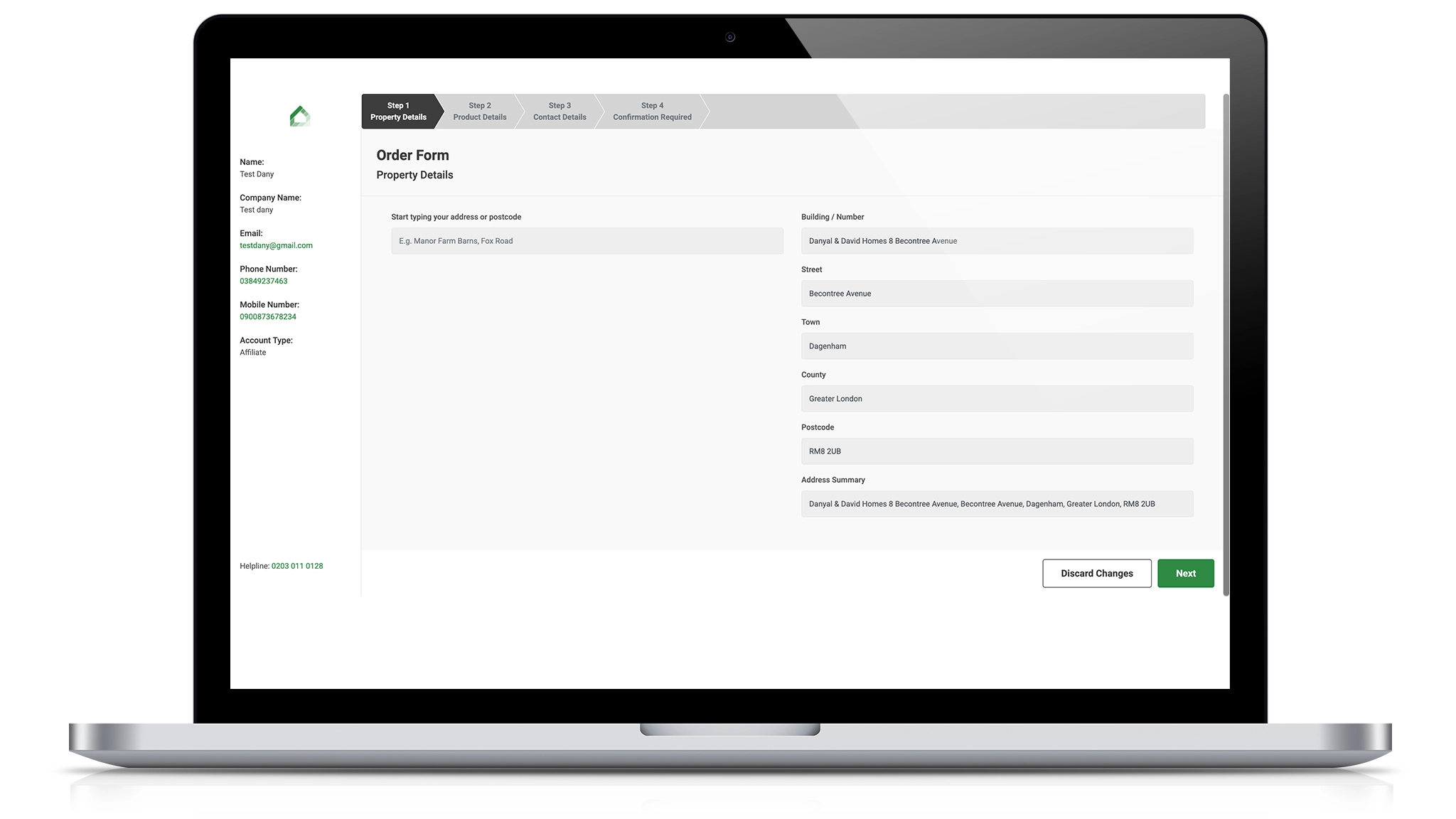
Results & Benefits
- Centralized dashboard for convenient client and order management.
- Simplified payment handling with structured order processing.
- Quick search and tracking of active and completed orders.
- Bulk order import for high-volume business efficiency.
- Automated invoicing for credit clients with flexible payments.
- Affiliate referral system to drive more customer orders.
- Structured, step-by-step processes ensure accuracy and ease of order placement.
- Better financial accountability while streamlining the order workflow.
- Enhanced order visibility and simplified workflow management for business users.
- Clear overview of pending transactions to facilitate effective follow-up.
- Admin permissions at bulk import prevent unauthorized mass uploads.
Outcomes
The Business Clients CRM has transformed operations for our client, a leading landlord certification provider in the UK. Our CRM solution significantly improved efficiency and client satisfaction. By automating order processing, payments, and account management, the system reduced manual workload and streamlined workflows. Bulk order imports and dynamic search features enhanced order tracking, while flexible payment models catered to diverse business clients. Affiliate referrals boosted lead generation, and the integrated feedback system ensured continuous improvement. With an intuitive, centralized dashboard, business clients gained greater control over their orders, leading to faster processing, improved accuracy, and provided the best user experience—ultimately strengthening the company’s position as a trusted industry leader.
Explore More
The case studies in this section have been handpicked to showcase our best design and development projects. Each case study shows how we used industry-leading practices to transform our client’s idea into a working project.
© 2025 Dynamologic Solutions All rights reserved.