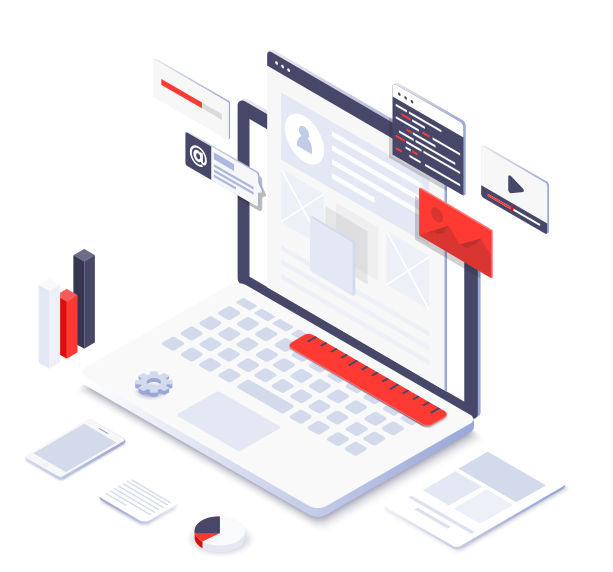Overview
Our client sought a dedicated Islamic calendar mobile and web app. They required a feature-rich, user-friendly interface where users could explore the Islamic lunar calendar, view predefined Islamic events, add custom ones, and convert Gregorian and Hijri dates.
We designed and developed the Islamic Calendar App, integrating functionalities like yearly and monthly calendar views, detailed event descriptions, a custom event addition feature, and a reliable date converter. Utilizing robust tools like Xcode, Swift, Kotlin, and Room Database, we ensured the best user experience across web, iOS and Android platforms. At the same time, gesture-based controls and color-coded event distinctions provided additional add-ons.
The Islamic Calendar is a standout app, delivering exceptional value by catering to a global Muslim audience.
Services
- Business Need Analysis
- CRM Design and Planning
- Custom Feature Development
- Data Migration and Automation
- Integration with Existing Systems
- User Training and Support
Services
- Business Need Analysis
- Front-end & Back-end Web Development
- Frontend & Backend Mobile App Development
- Quality Assurance and Testing
- Website Maintenance and Monitoring
VISIT
WEBSITETechnologies
Core Data
Git

HTML
Java

JavaScript

JQuery
Kotlin

Laravel

MySQL
Objective-C

PHP
Room Database
Swift
SwiftUI
UIKit
Xcode
XML
- Laravel
- SugarCRM
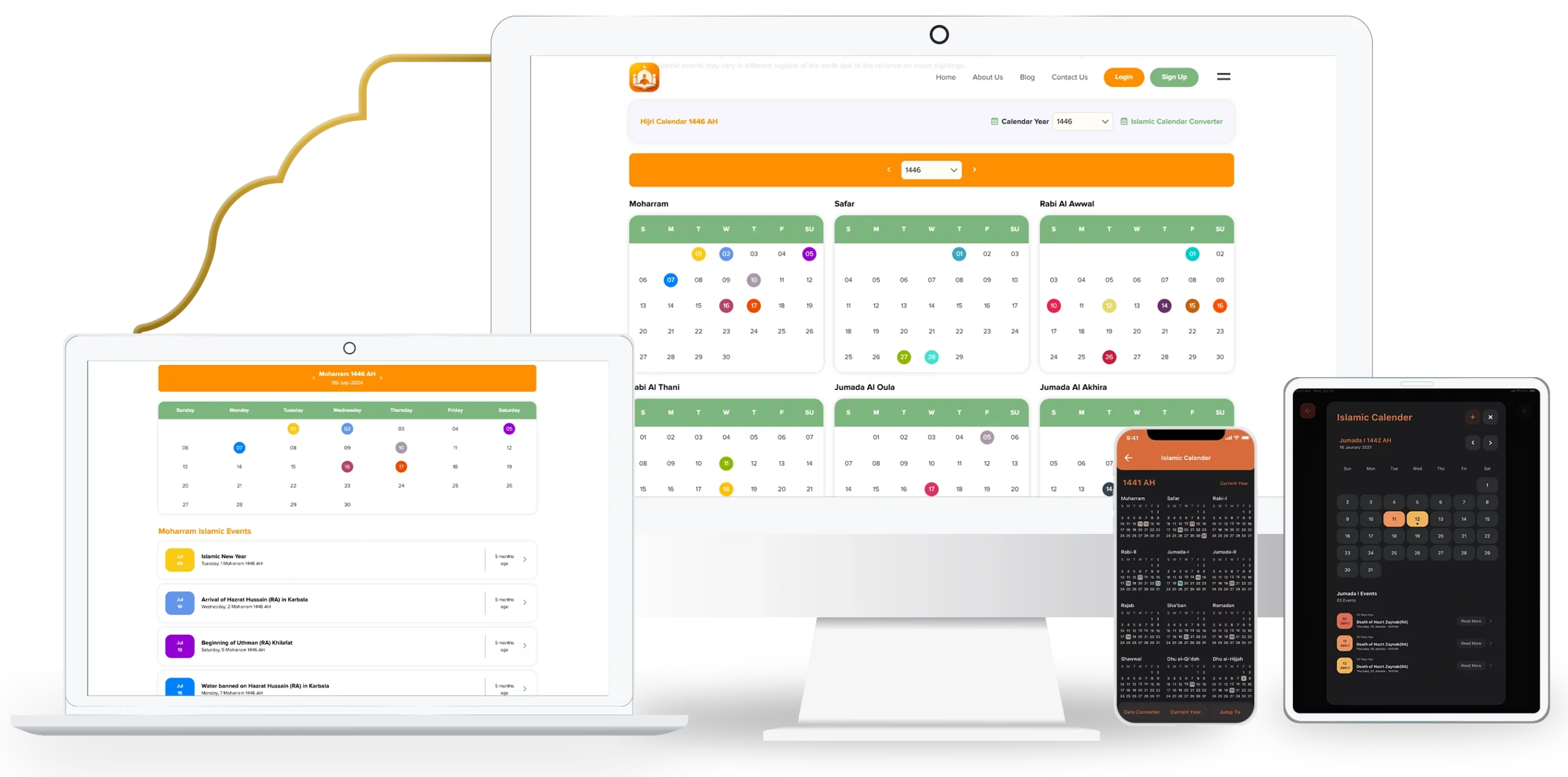
Challenges
A significant hurdle was designing a user-friendly interface while presenting data-rich information like dates and events. The challenge was ensuring the layout remained clean, intuitive, and engaging despite the extensive data displayed.
With infinite scrolling and gesture-based navigation as core features, optimizing performance to handle large datasets without compromising user experience was critical. Navigating between years and months needed to be seamless, fast, and lag-free
Displaying multiple event types, including predefined and user-added events, within the same interface posed a challenge in maintaining clarity and preventing visual clutter. It was essential to help users differentiate between event categories at a glance.
Solutions
We conducted in-depth user research and iterative design testing. It allowed us to refine the interface for simplicity and efficiency, ensuring users could easily navigate the app without feeling overwhelmed. The result was a modern, streamlined design that balanced aesthetics with functionality.
To overcome this challenge, we implemented virtualized lists to load only the data visible on the screen while efficiently managing memory usage for off-screen data. This approach significantly reduced processing load, ensuring smooth navigation and an enjoyable user experience.
We implemented a color-coded system to distinguish event types visually. Additionally, dynamic organization of event lists based on user inputs and event importance enhanced clarity and accessibility. This streamlined the user experience and made the interface intuitive and visually appealing.
Key Features
A Yearly Calendar View for Quick and Easy Planning
A grid-style yearly Islamic calendar allows users to scroll infinitely in either direction, providing a comprehensive view of the entire year. This feature ensures effortless browsing and planning of significant Islamic months and important days with intuitive navigation.
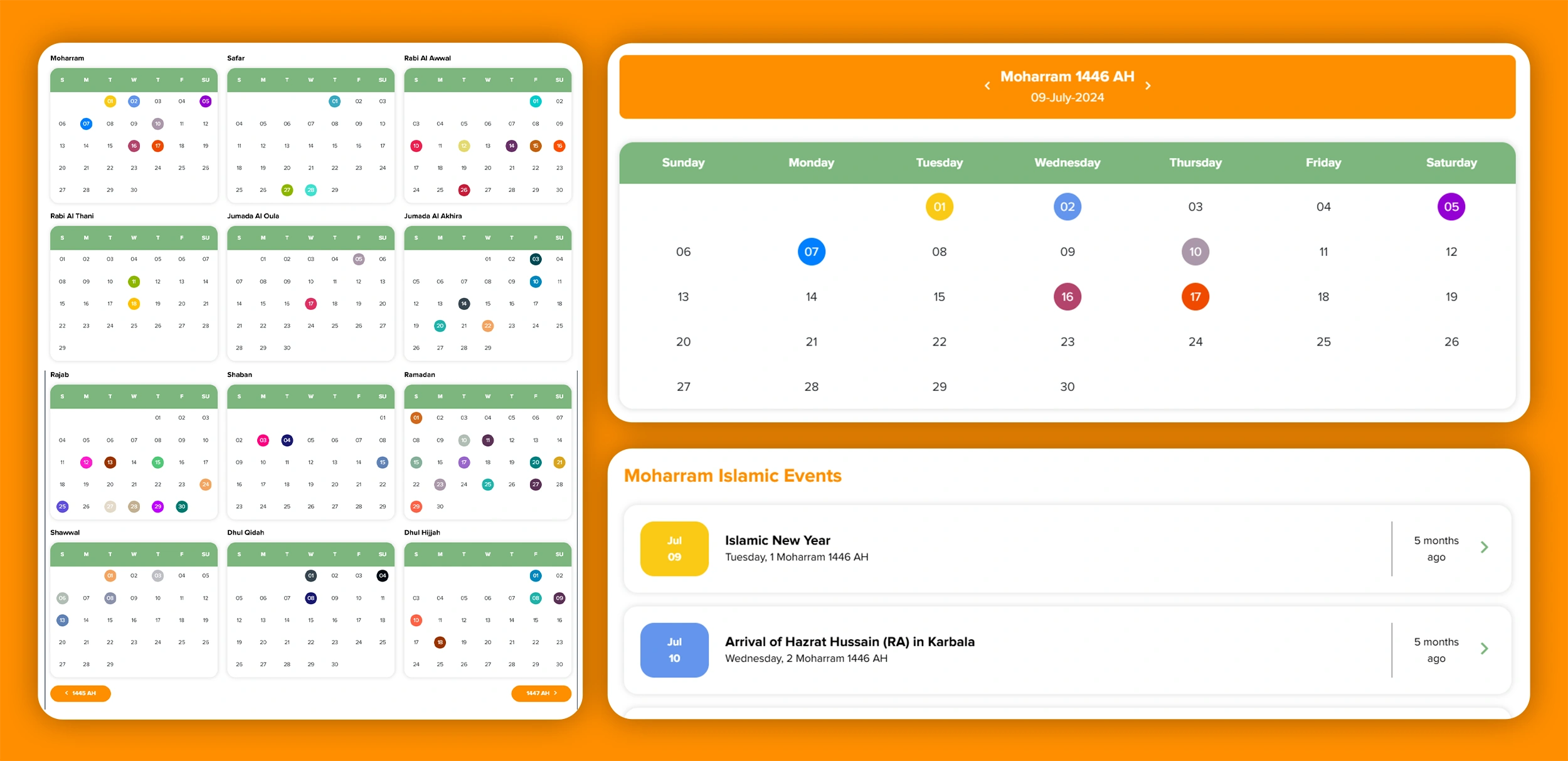
A Month-View Feature Highlighting Islamic Events
The month-wise view focuses on individual months with events marked in distinctive colors for easy identification. Swipe gestures and navigation buttons allow users to explore months easily, delivering detailed insights into Islamic dates while enhancing engagement with an intuitive design.

Scroll-to-Event Functionality for Quick Details Access
The event list for each month is conveniently displayed, enabling users to scroll through or directly tap a date to jump to specific event details. This feature ensures swift access to relevant information with minimal effort and clicks.
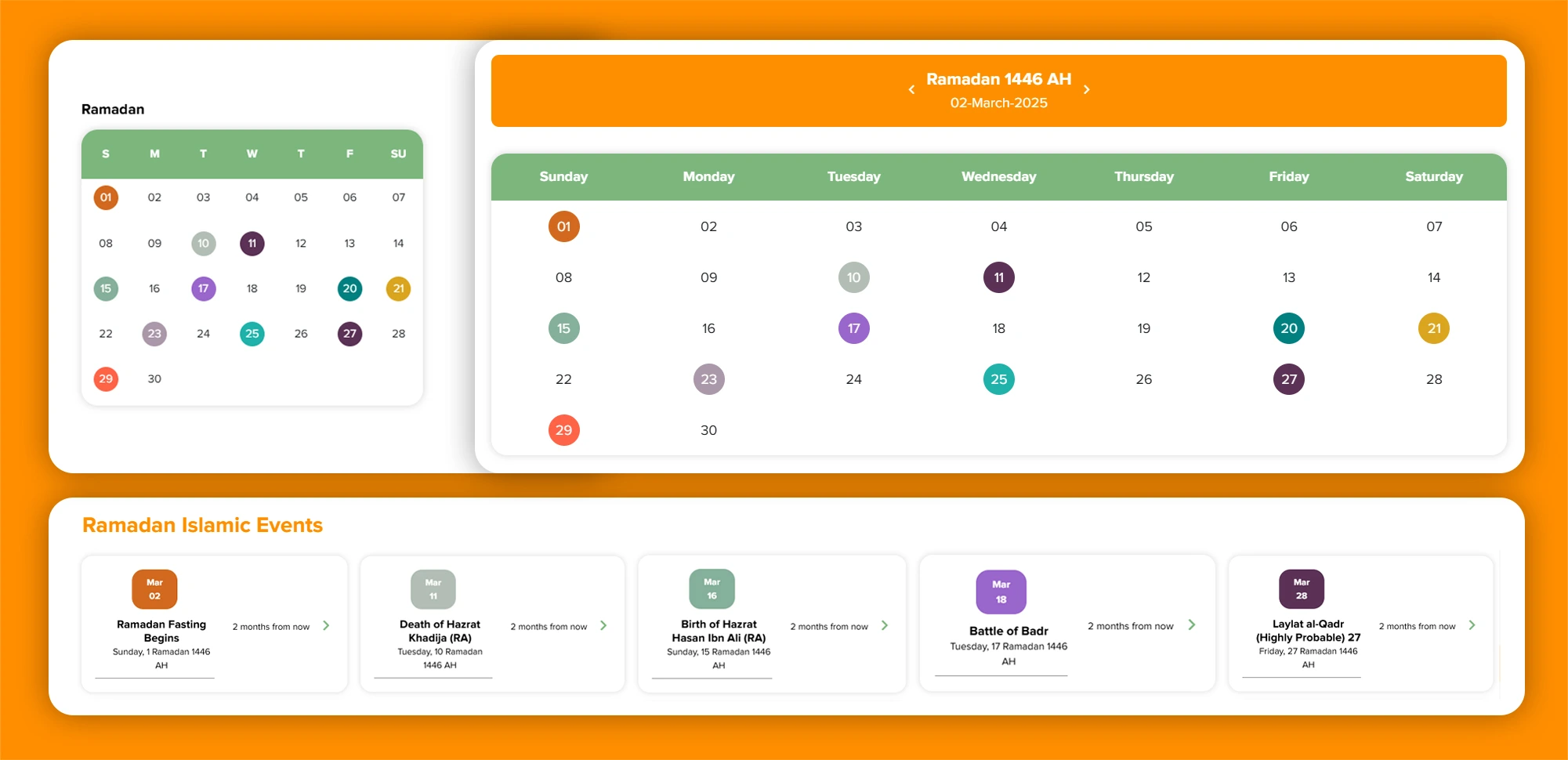
Comprehensive Event Descriptions With Read More Option
Each event includes a “Read More” option, linking to detailed descriptions or external resources, present by default or functionality to add individually to custom events. With this option, users can dive deep into the significance of Islamic events, enriching their understanding and enhancing the app’s informational value.
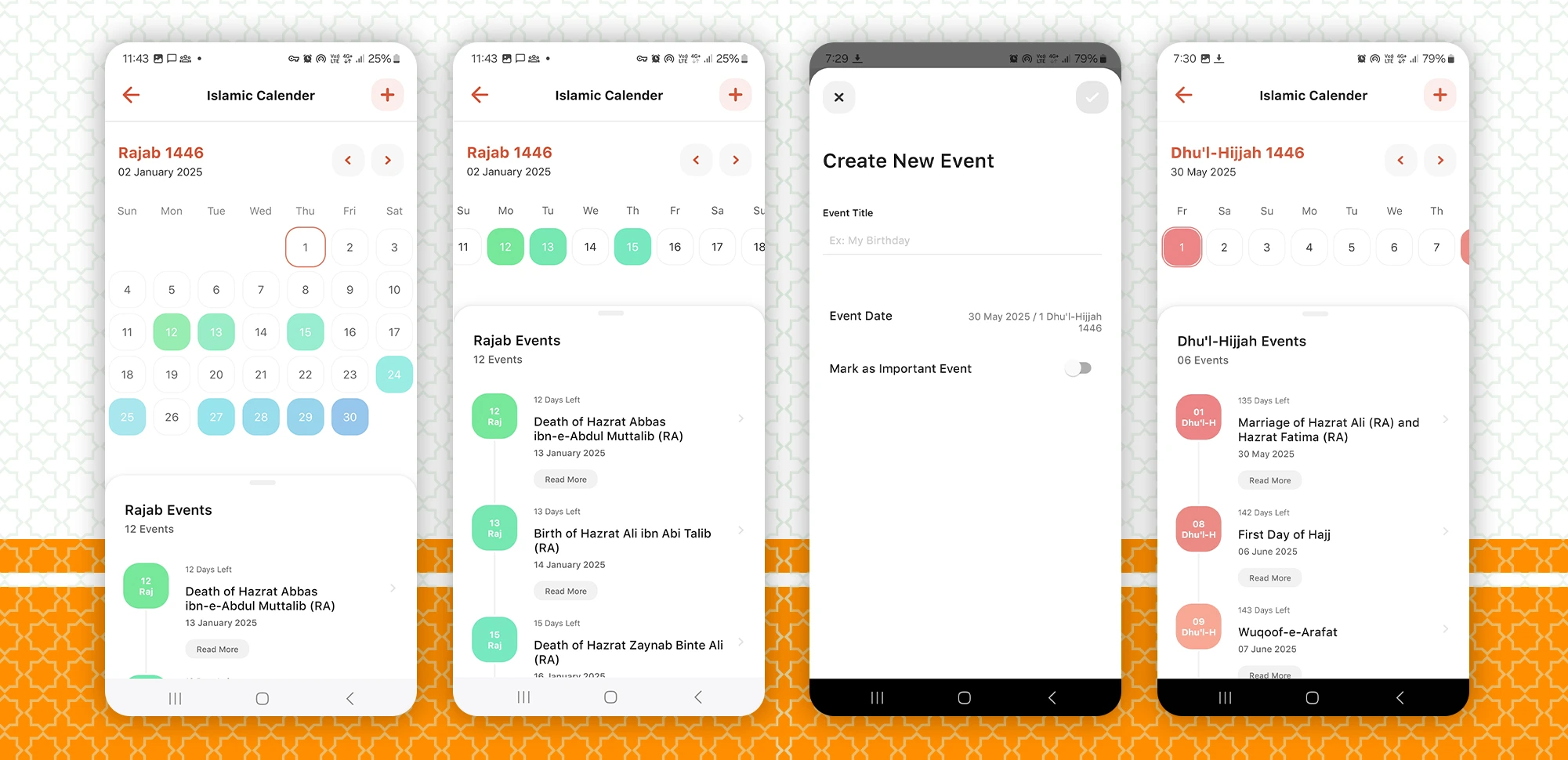
Customizable Event Addition for Personalization
Users can create and manage personal events by selecting dates, adding titles, and marking them as “important.” This feature integrates personal milestones with the Islamic calendar, making the app both practical and deeply personal.
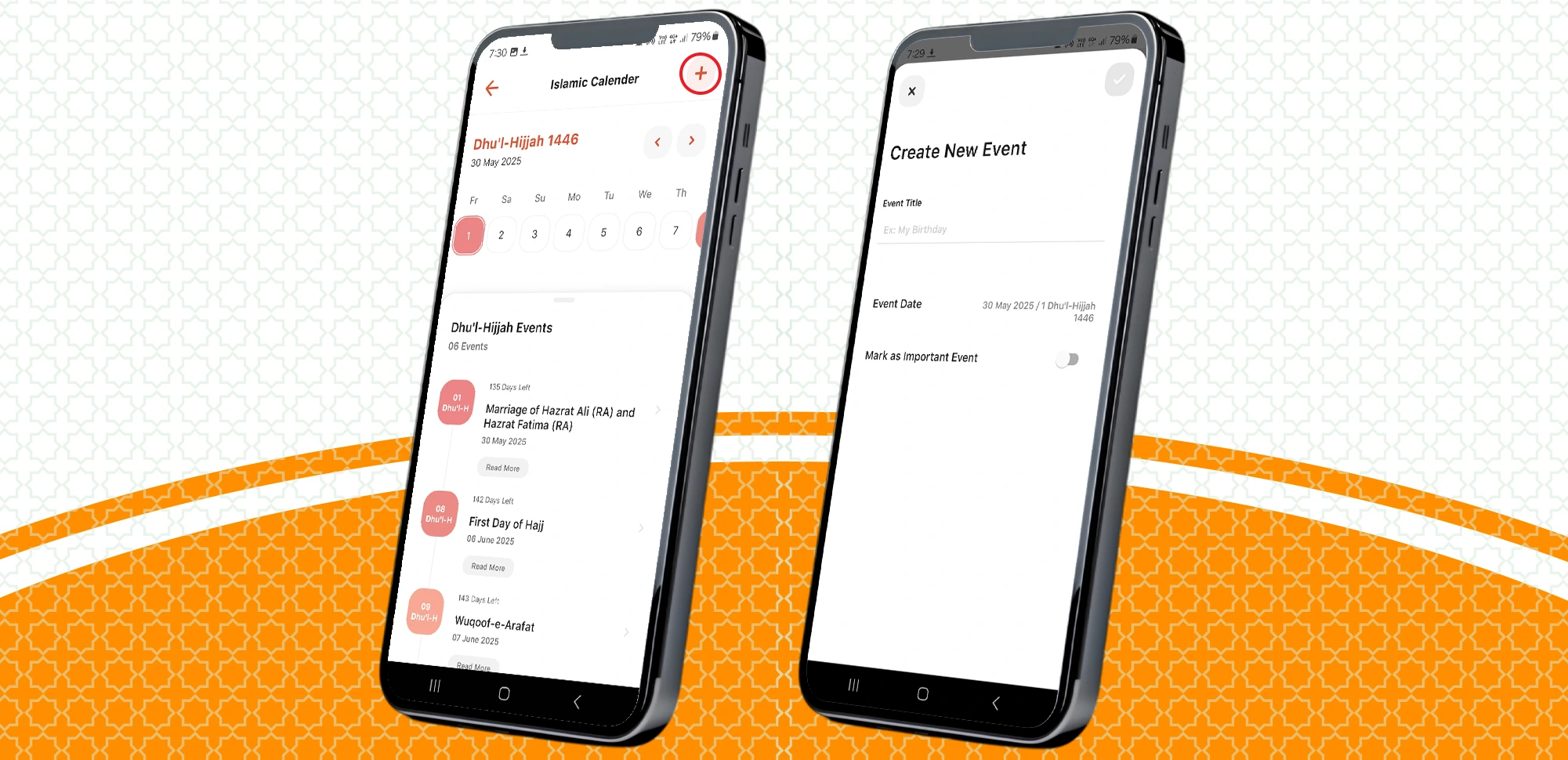
Accurate Date Conversion Between Gregorian and Islamic Calendars
The date converter provides quick conversions between Gregorian and Islamic (Hijri) dates through a simple interface. Ideal for planning religious observances or cross-calendar activities, this tool offers precision and convenience for all users.
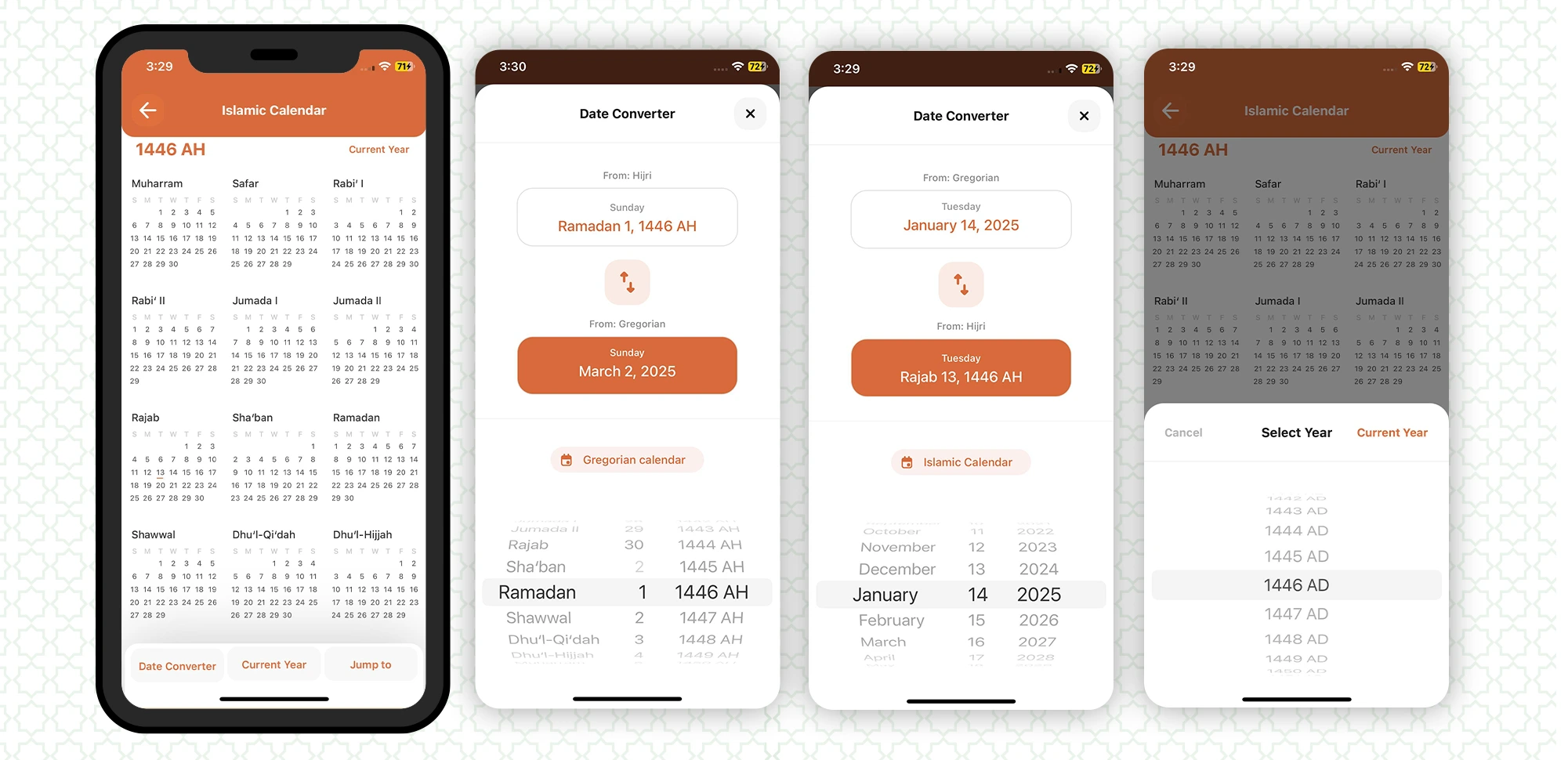
Gregorian to Hijri Date Converter
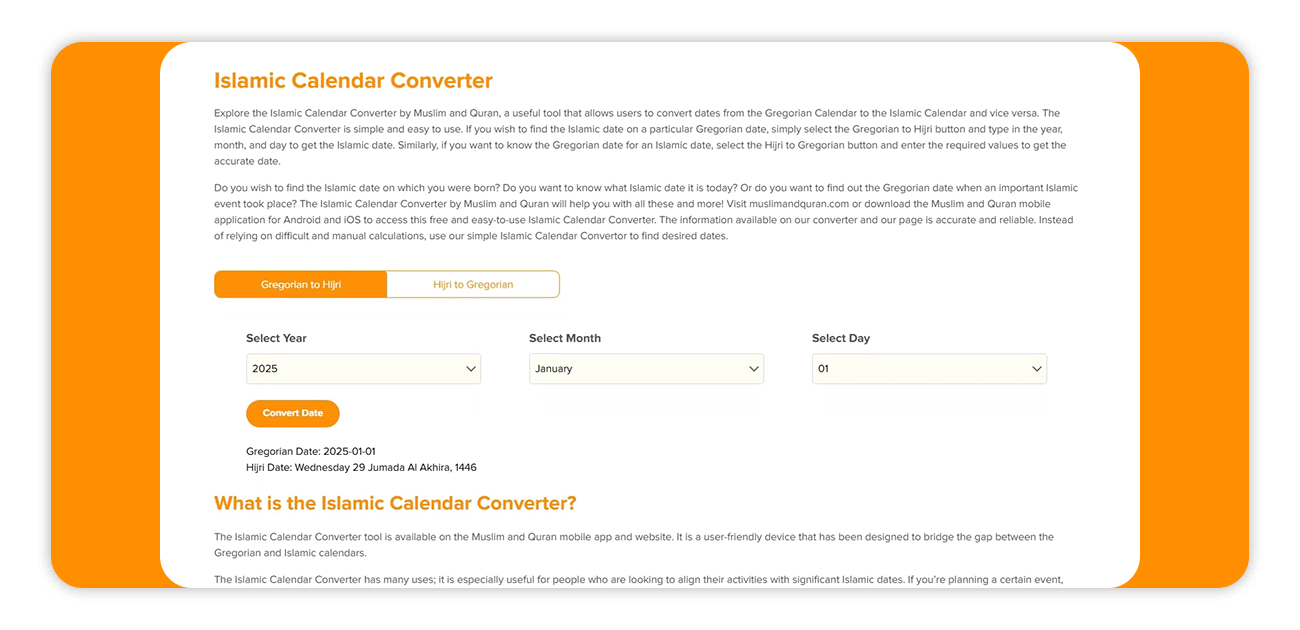
Hijri to Gregorian Date Converter
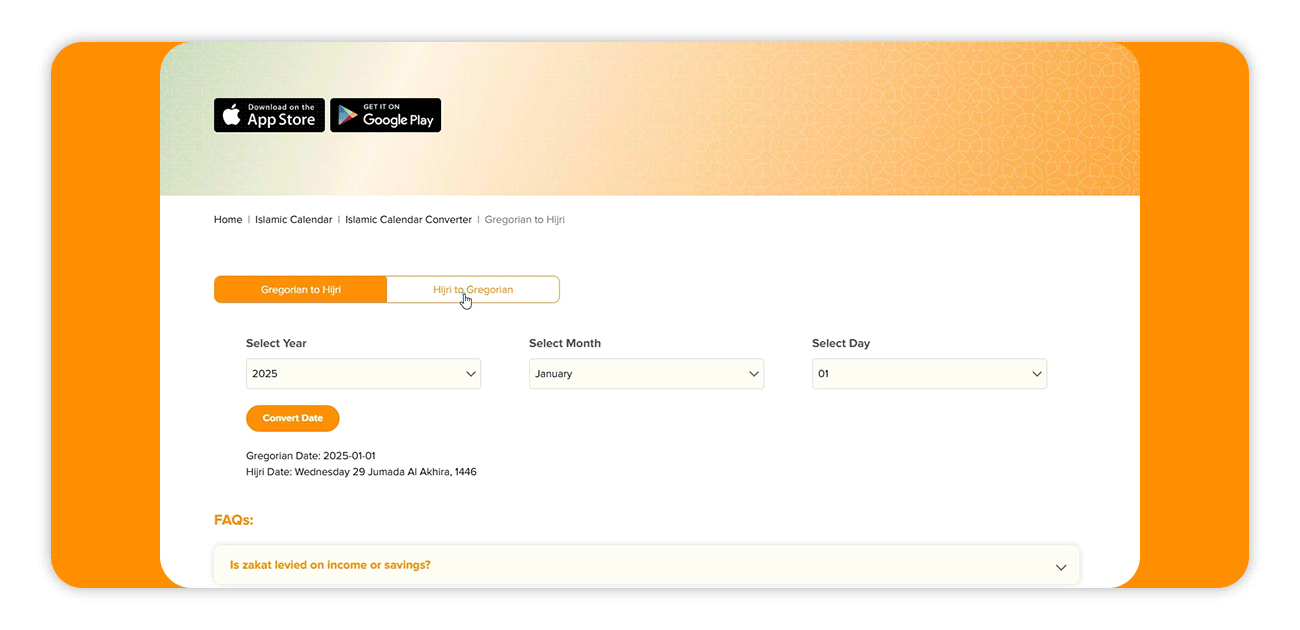
Results & Benefits
- Consistent user engagement with its intuitive features and visually appealing design.
- Enhanced user utility via quick and convenient date conversion and custom event integrations.
- Better planning for religious observances and personal milestones.
Outcomes
The Islamic Calendar App provides accurate Islamic dates across web, iOS and Android platforms. Its dynamic features—like the yearly and monthly views for intuitive planning, event highlighting for better insights, and a date converter for quick Gregorian-to-Islamic and Islamic-to-Gregorian date transitions enhance the app’s overall utility.
Custom event additions and detailed descriptions personalize and deepen user engagement. These functionalities have significantly boosted user retention, with positive feedback emphasizing the app’s practicality and ease of navigation. By providing a richer, more interactive user experience, the Islamic Calendar has become a key feature, further solidifying the app’s value as a go-to Islamic app built for modern Muslims.
Explore More
The case studies in this section have been handpicked to showcase our best design and development projects. Each case study shows how we used industry-leading practices to transform our client’s idea into a working project.
© 2025 Dynamologic Solutions All rights reserved.