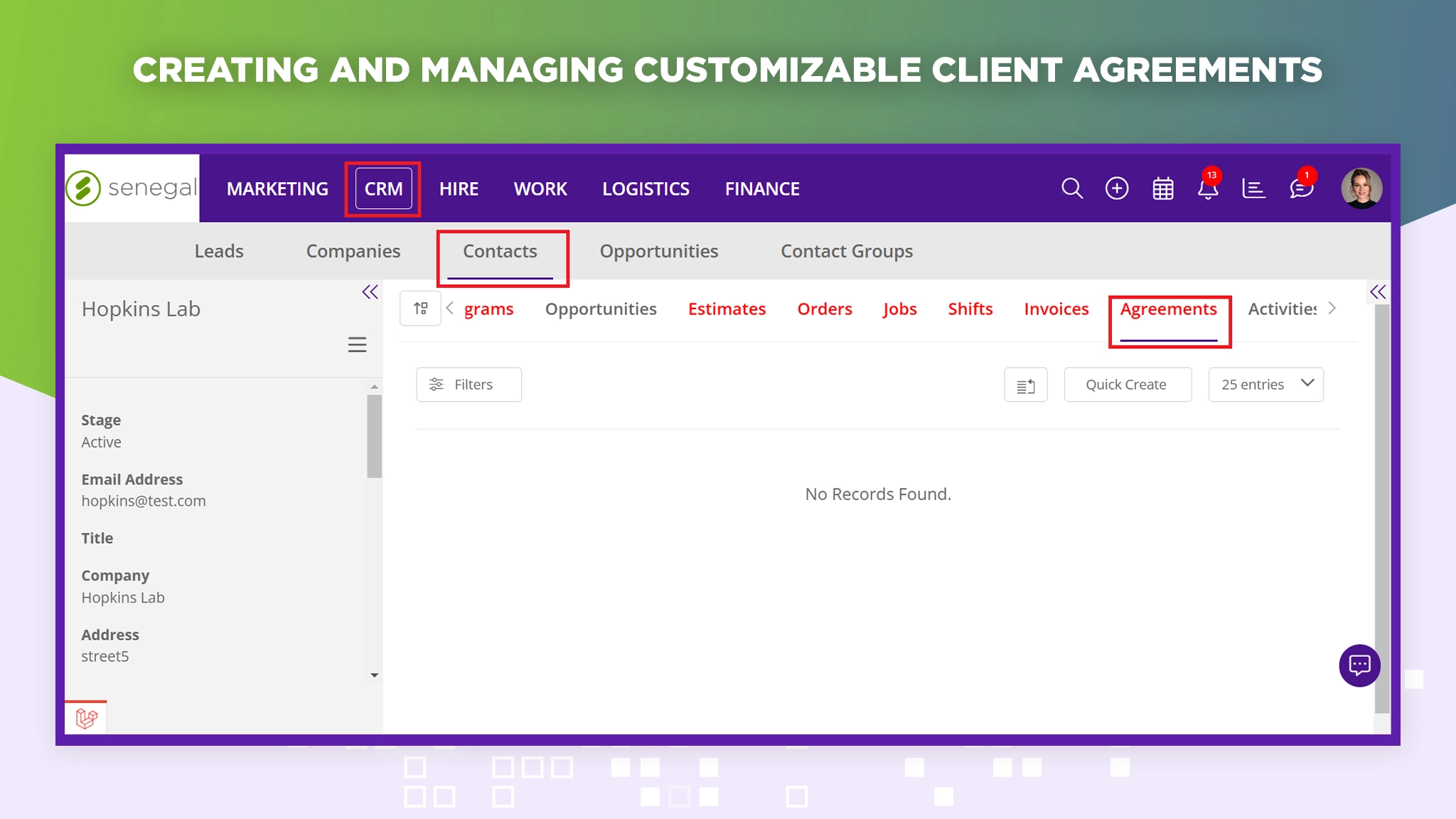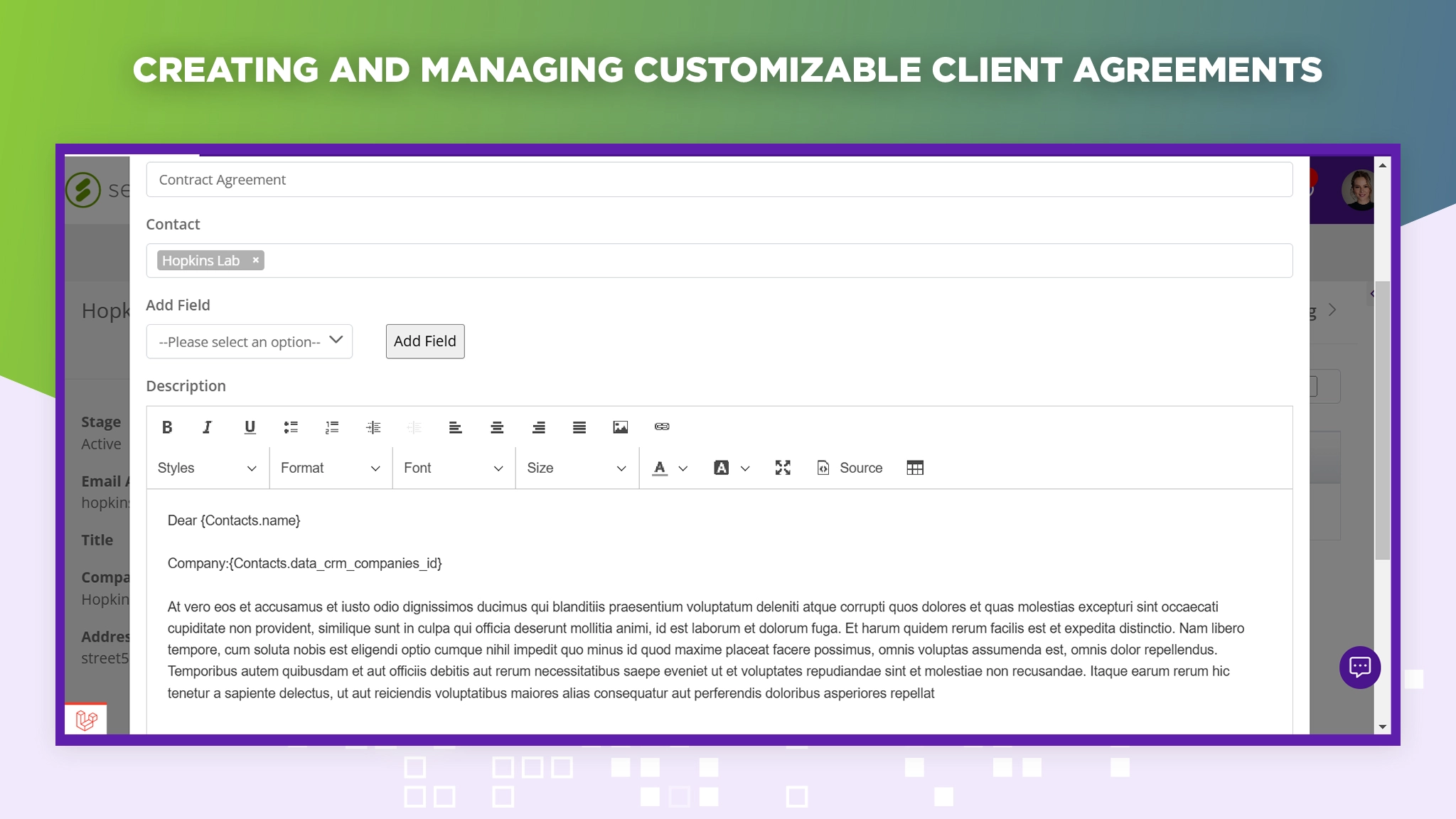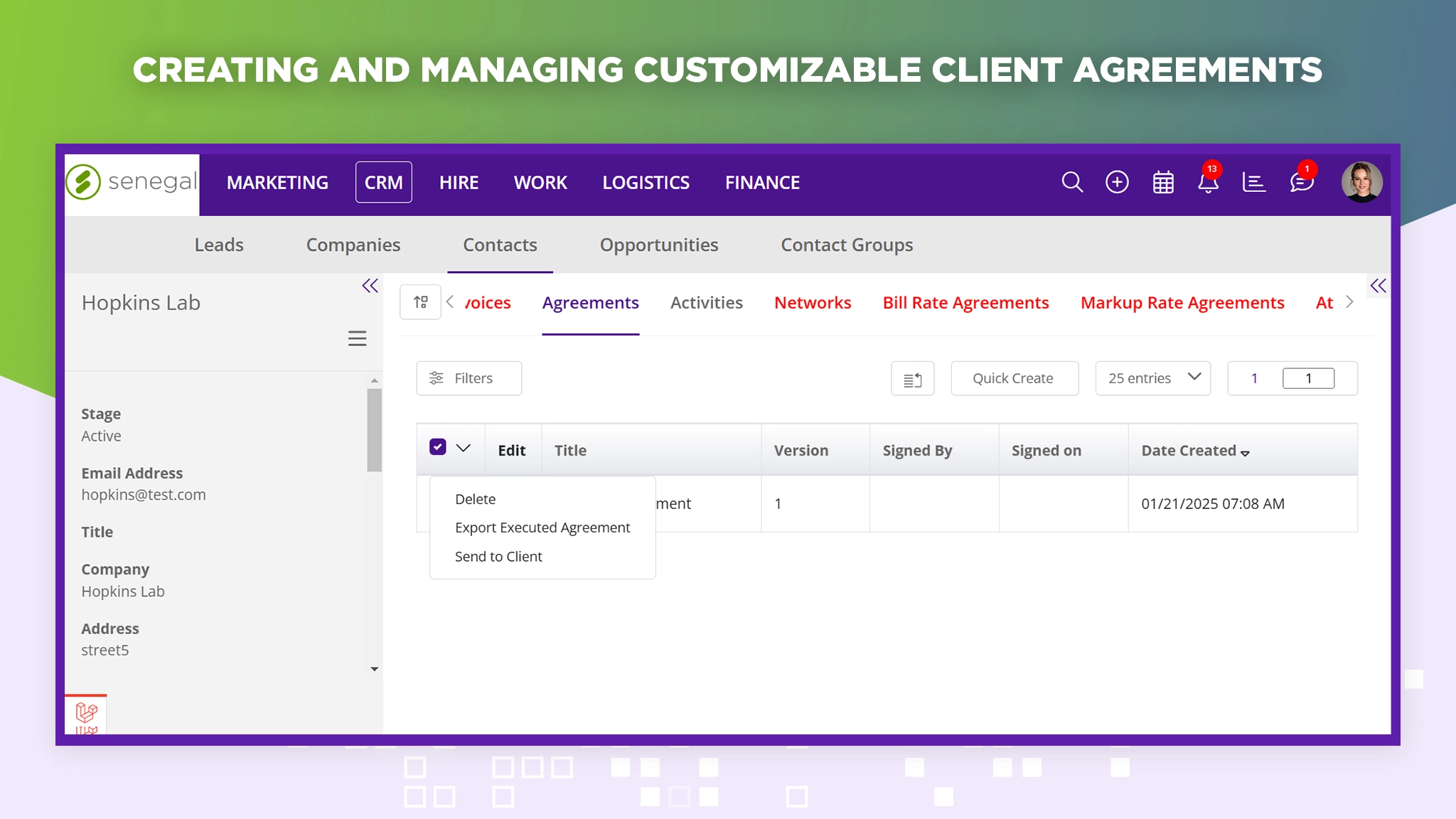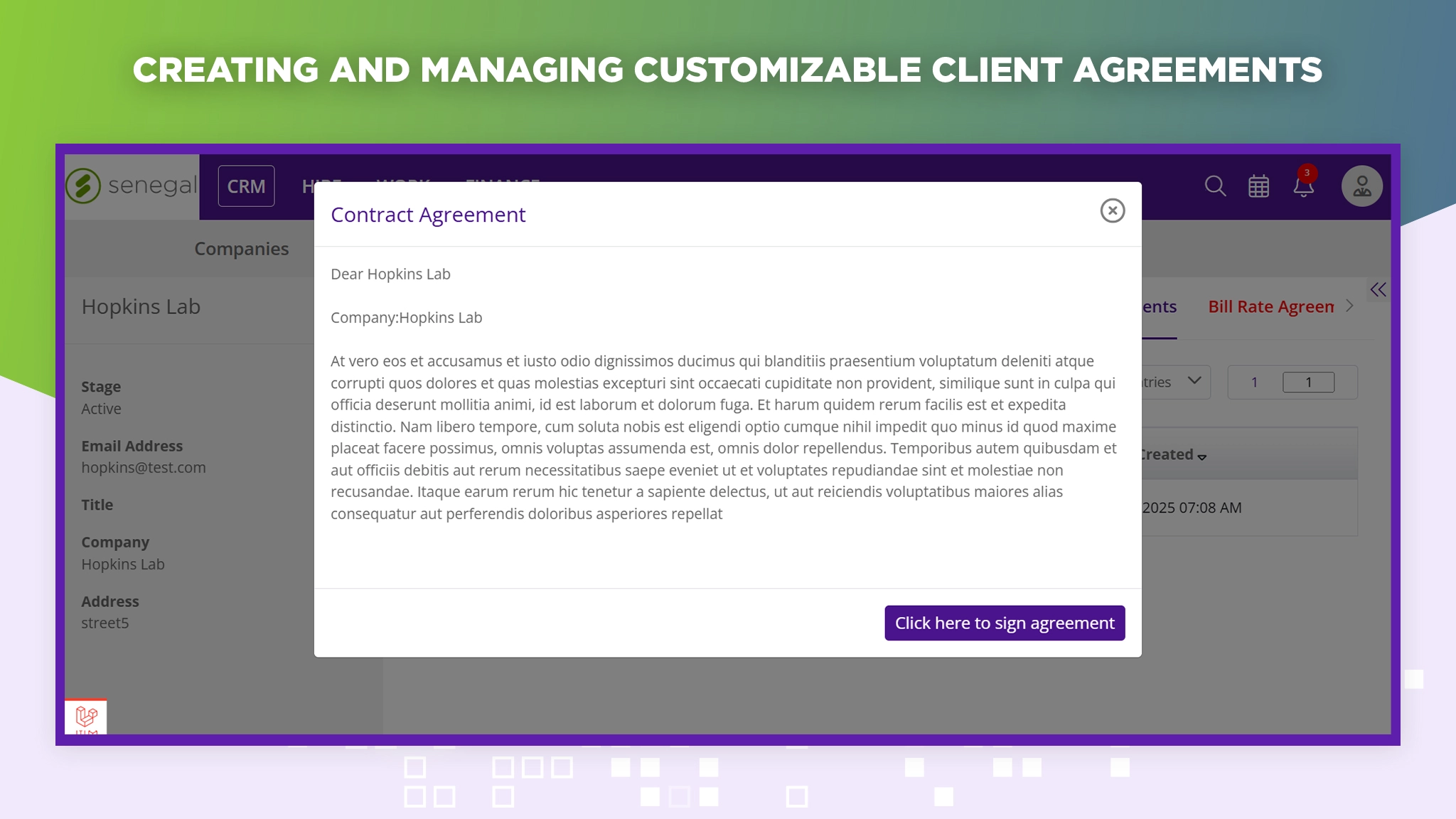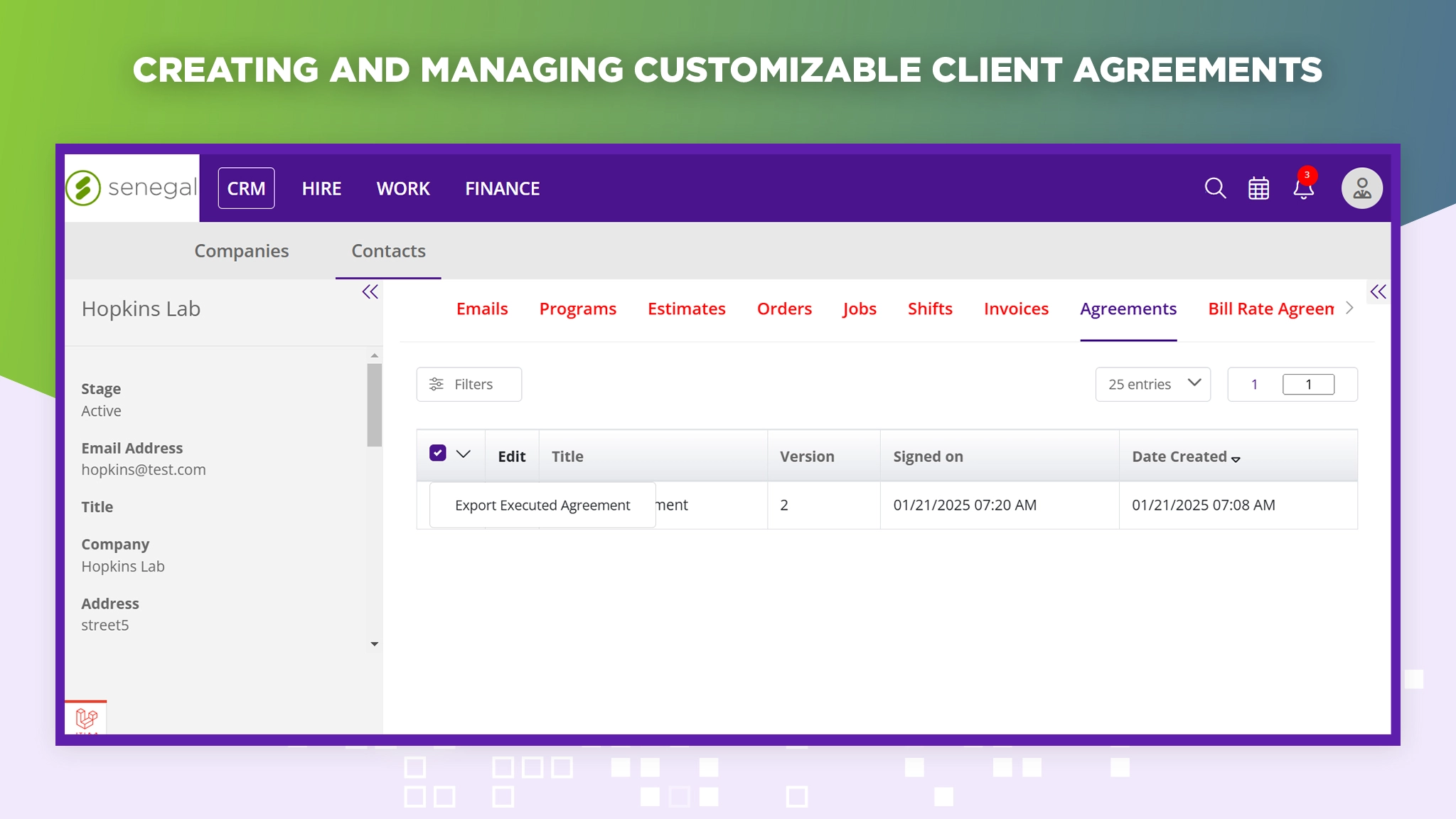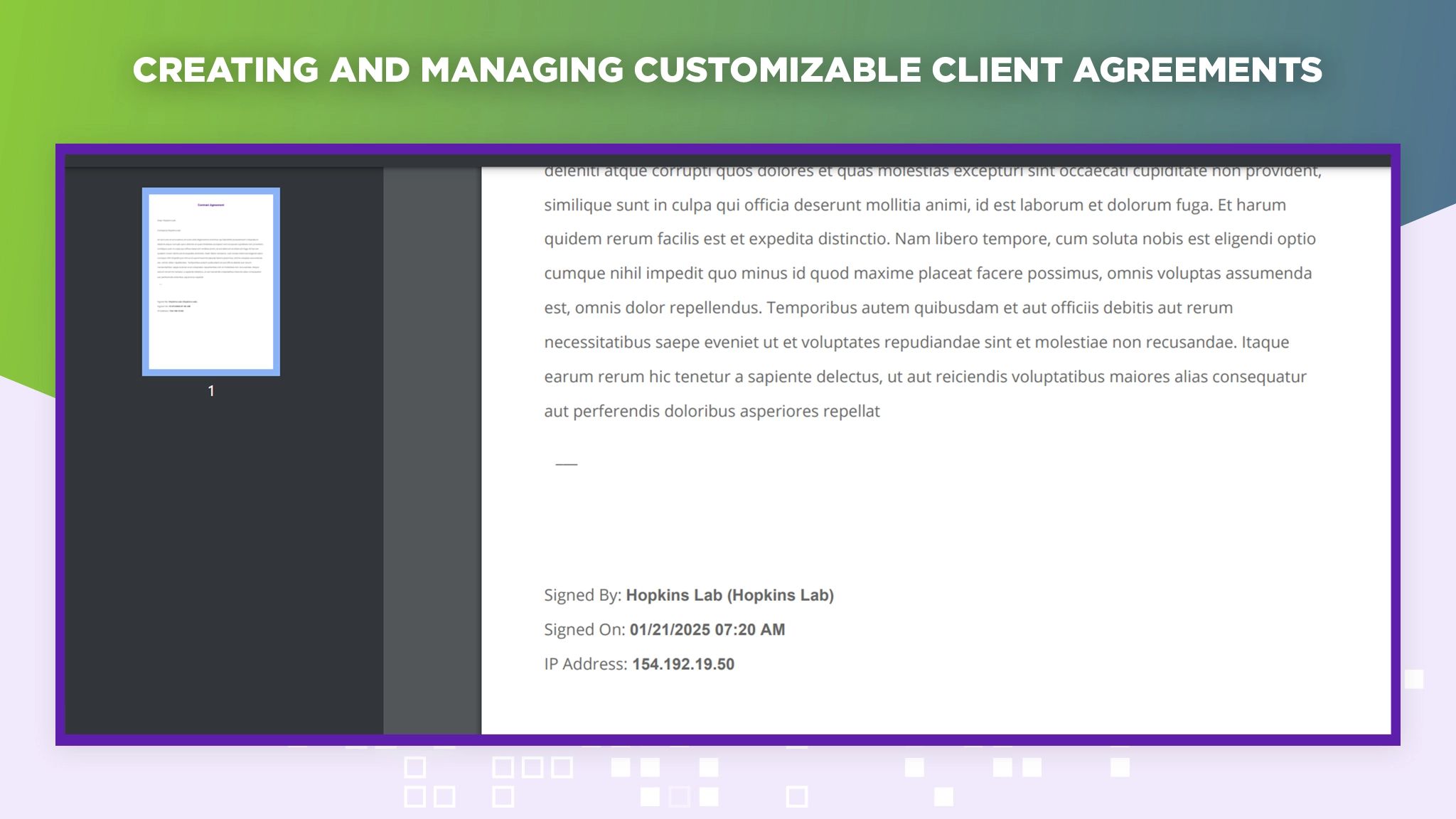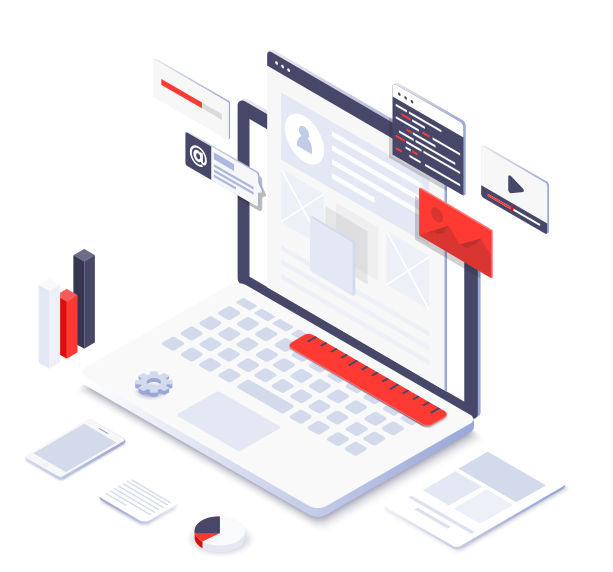Overview
Senegal Software, a client specializing in workforce and talent management solutions, required a robust custom custom workforce and talent management CRM platform to manage customer relationships, streamline client communications, and automate associated workflows.
We designed a feature-packed, custom workforce and talent management CRM using AngularJS for the frontend and PHP/ Laravel for the back end, with a MySQL database supported by APIs and third-party integrations. The solution includes lead and client management functionalities, a customizable client agreements creation module, email integration, a dynamic opportunities board, Google reCAPTCHA for secure lead generation, and powerful contact and lead management tools with bulk import/export features.
This CRM provides a 24/7 online solution via web and mobile portals, enhancing productivity and improving customer engagement. Moreover, Senegal Software now has its own dedicated, efficient, scalable, and user-friendly system to handle contacts, opportunities, leads, and clients — all in one place.
Services
- Business Need Analysis
- Custom CRM Design and Development
- Custom Feature Development
- Maintenance & Support
- Quality Assurance and Testing
VISIT
WEBSITETechnologies
Android Studio
Angular JS

CSS
Git

HTML

JavaScript

JQuery

Laravel

MySQL

PHP
Swift & Objective-C
- Laravel
- SugarCRM
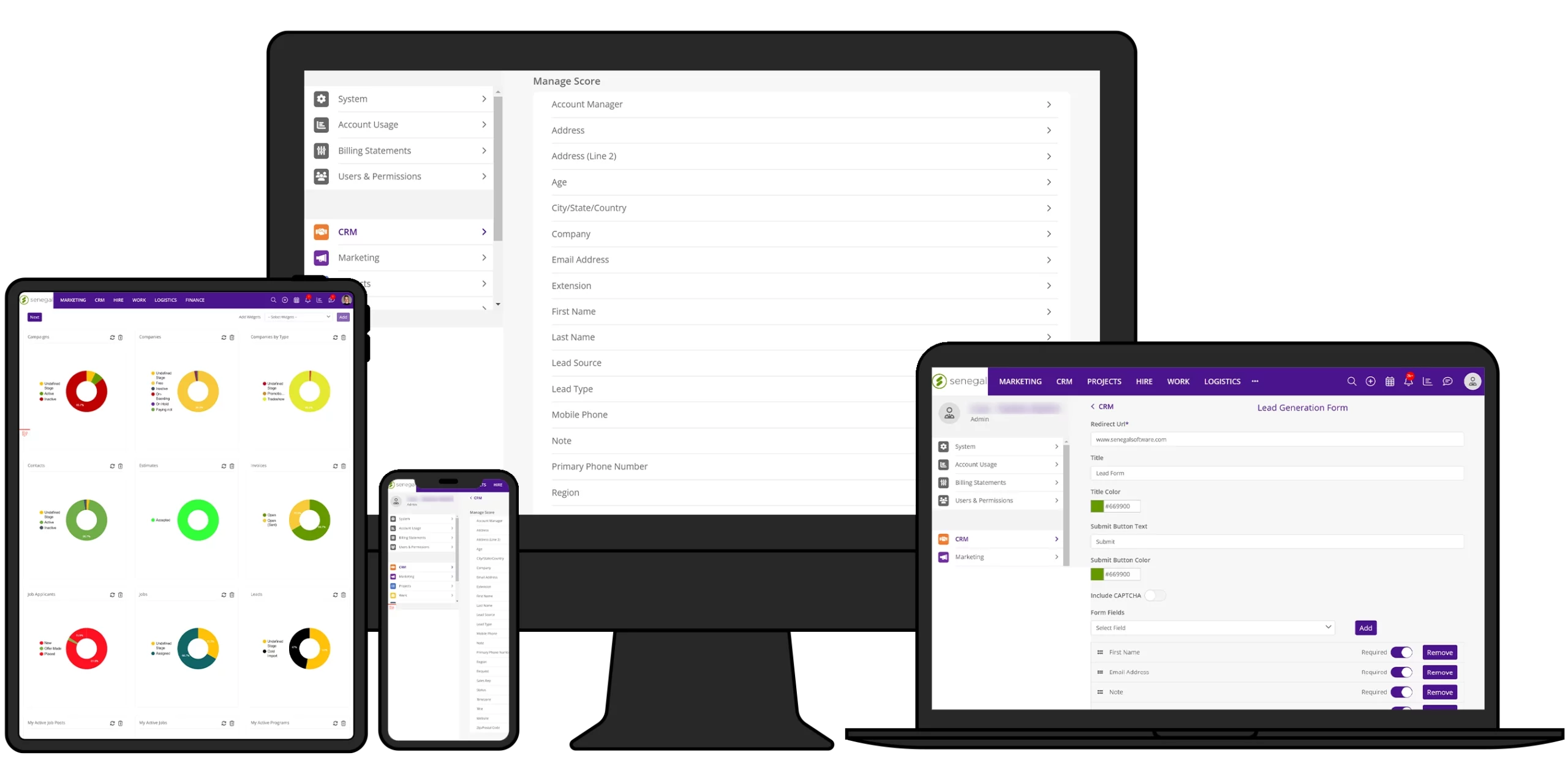
Project Highlights – Combining Flexibility, Automation, and Centralized Data Management
Streamlined Customization and User-centric Settings
The Senegal CRM offers extensive customization options to meet organizational needs. Administrators can configure agreements, contact visibility, dropdown options, lead scoring, and workflow stages. Widgets can be customized by date and department access, ensuring dashboards display relevant data. Workflow automations streamline processes by automatically triggering tasks like assigning leads or sending emails.
Efficient Lead and Opportunity Management
Leads can be added via web forms, manual entry, or imports and then managed using filters, mass actions, and a drag-and-drop board view. Opportunities track sales pipelines with customizable stages and values, helping teams monitor progress effectively.
Centralized Records and Client Support
Company records centralize all information, linking multiple contacts. Shadowing functionality lets users assist clients by mirroring their CRM access, enhancing support capabilities.
Key Features
Quick and Easy CSV Import Functionality for CRM Records
The CRM allows importing data related to leads, companies, contacts, and opportunities via dedicated templates. Users can download these templates to ensure accurate field alignment for CSV uploads.
When uploading a CSV record, the system auto-matches column headers with CRM categories (e.g., First Name, Email Address, Phone Number) and flags unmatched fields as red for manual mapping. Users can select fields to import and drop, finalize data, and receive email confirmation upon upload completion. Successfully imported records appear in their respective sections, simplifying bulk data entry and management.
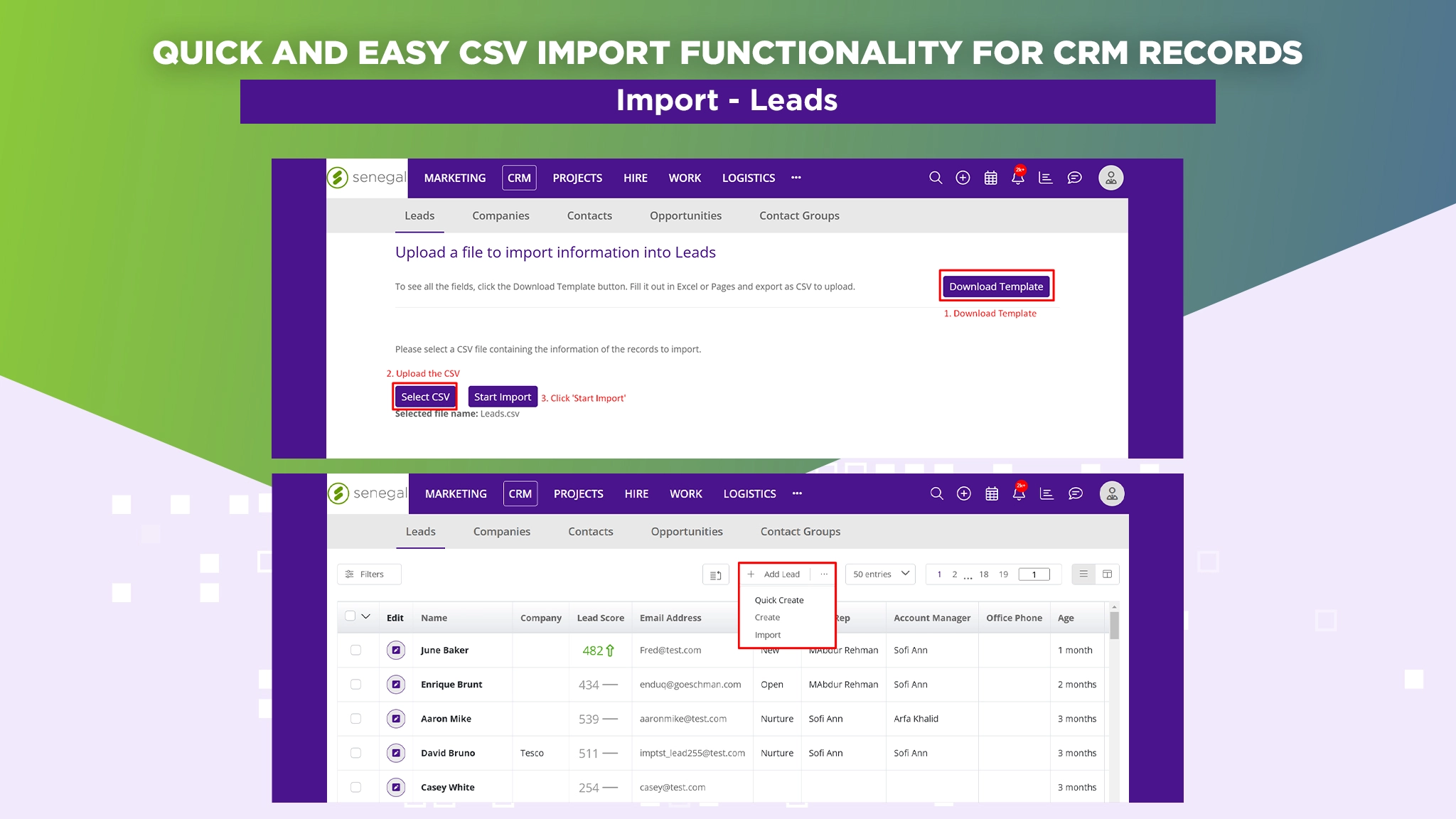
CSV Import – Leads
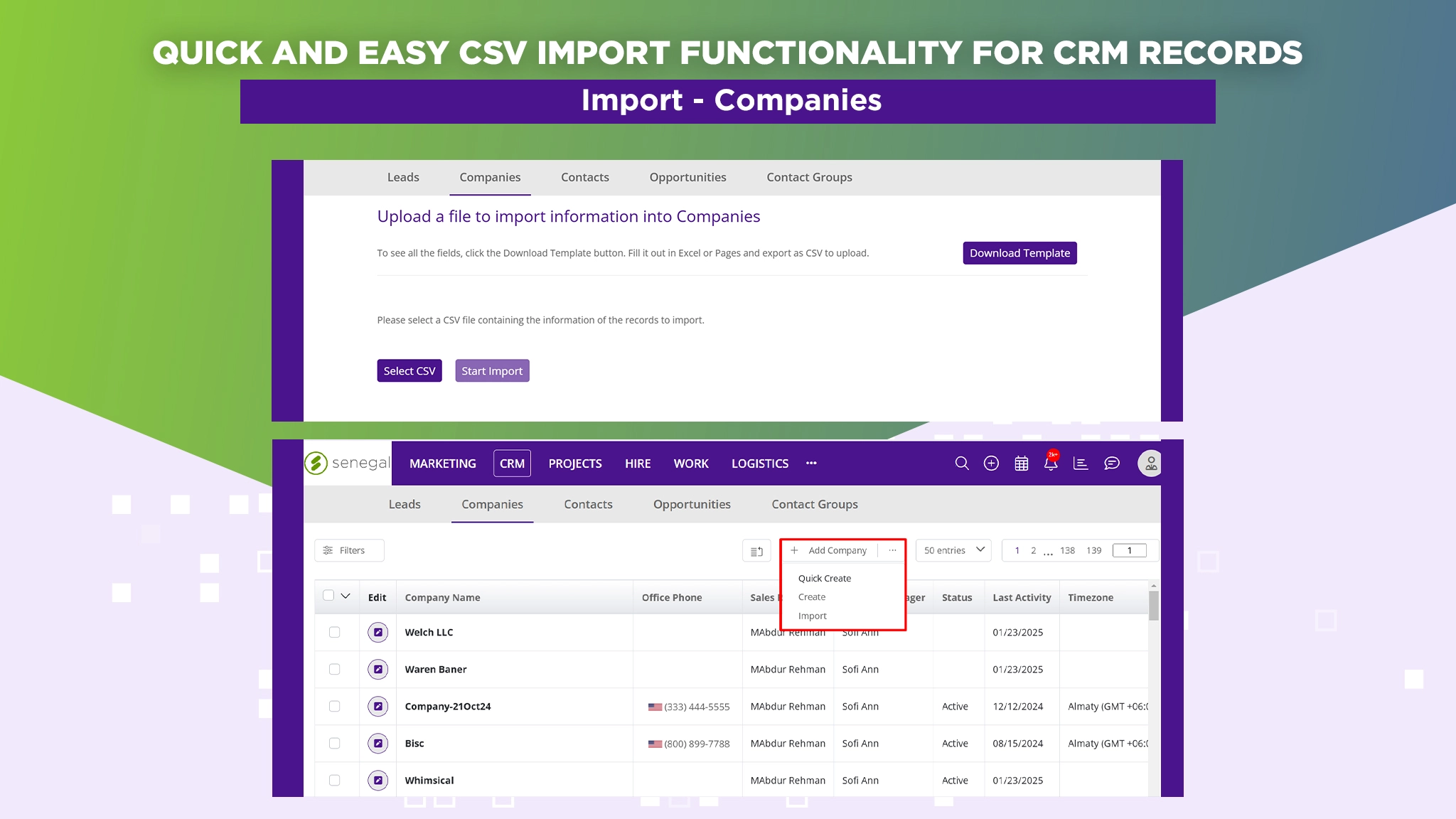
CSV Import – Companies
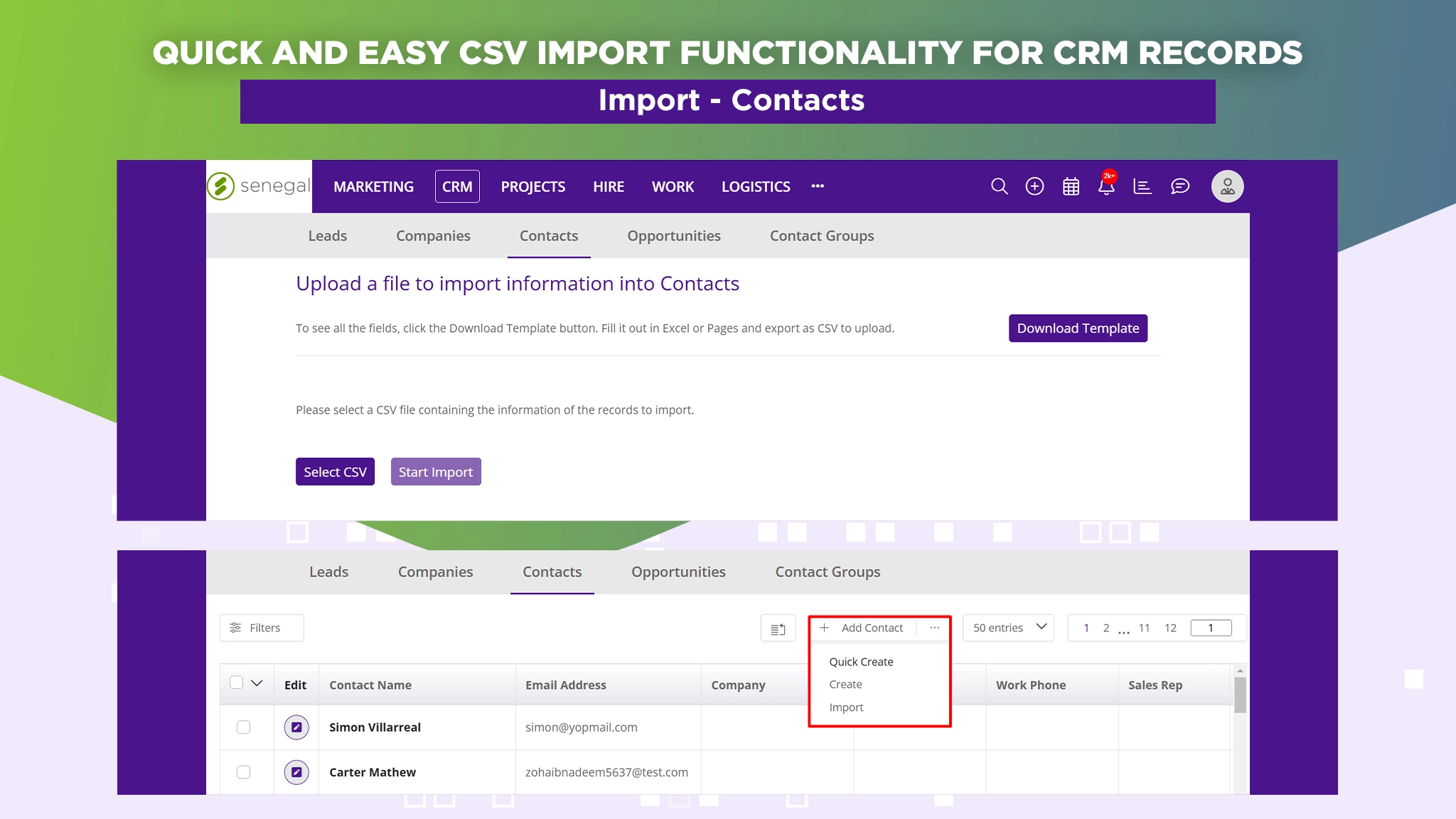
CSV Import – Contacts
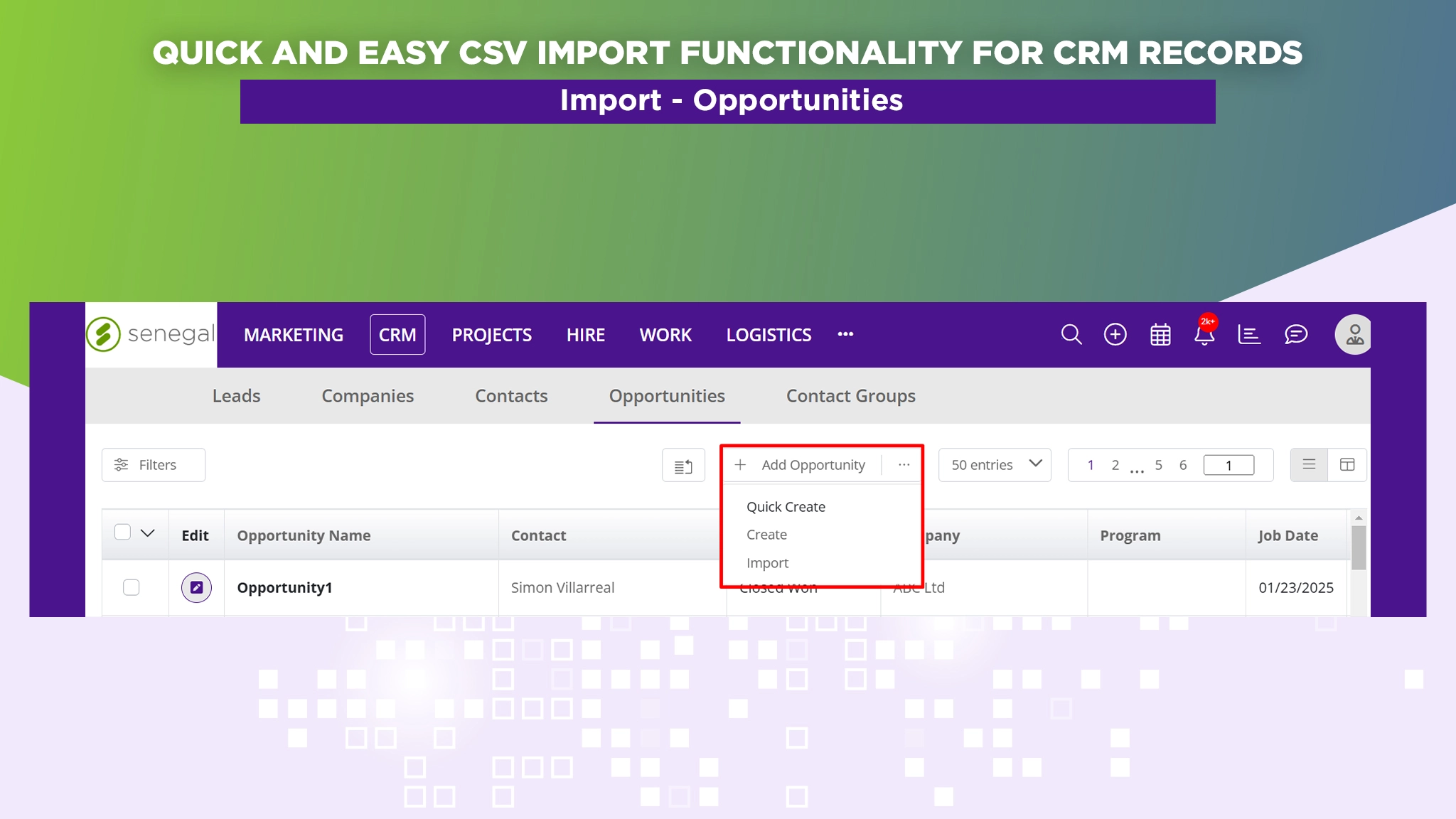
CSV Import – Opportunities
Customizable Contact Groups with Admin-focused Advanced Management Options
The Contact Groups feature in the Senegal Software CRM provides robust tools for organizing and managing contacts. Users can create groups by naming and describing them and then adding contacts using the “+” or “Create” button. In addition to standard contact editing features like adding notes, deleting, archiving, and exporting, the feature includes powerful options to streamline group actions. These advanced tools, alongside basic editing features, enhance contact organization and enable quick, effective contact management for CRM users.
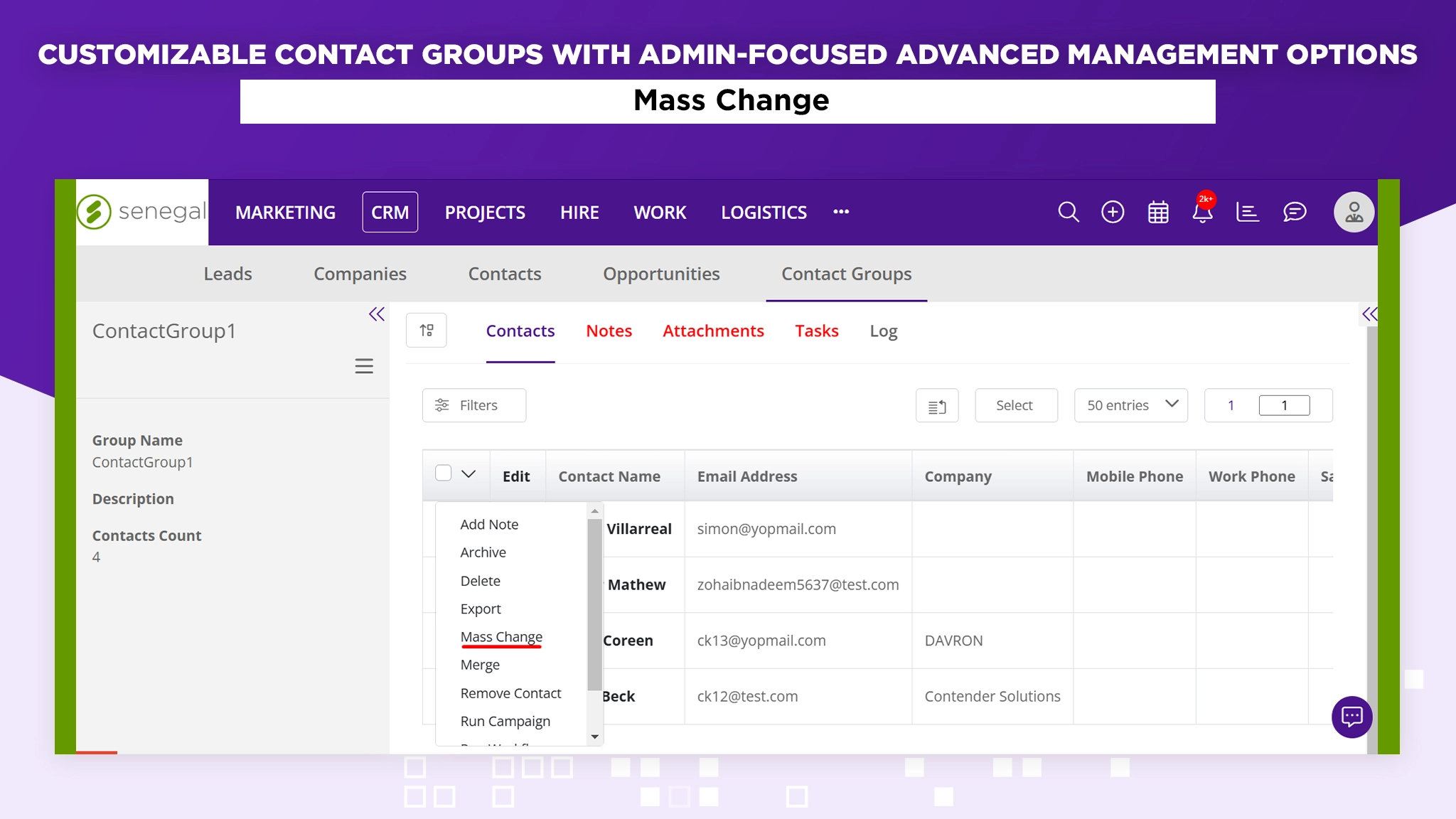
Customize Contact Groups – Mass Change
Update multiple contacts simultaneously, modifying details such as stage tags, assigned sales reps, account managers, time zones, or regions for efficient bulk editing.

Customize Contact Groups – Merge Contacts
Combine duplicate entries by selecting a primary record, ensuring data consistency and reducing redundancies in the contact database.
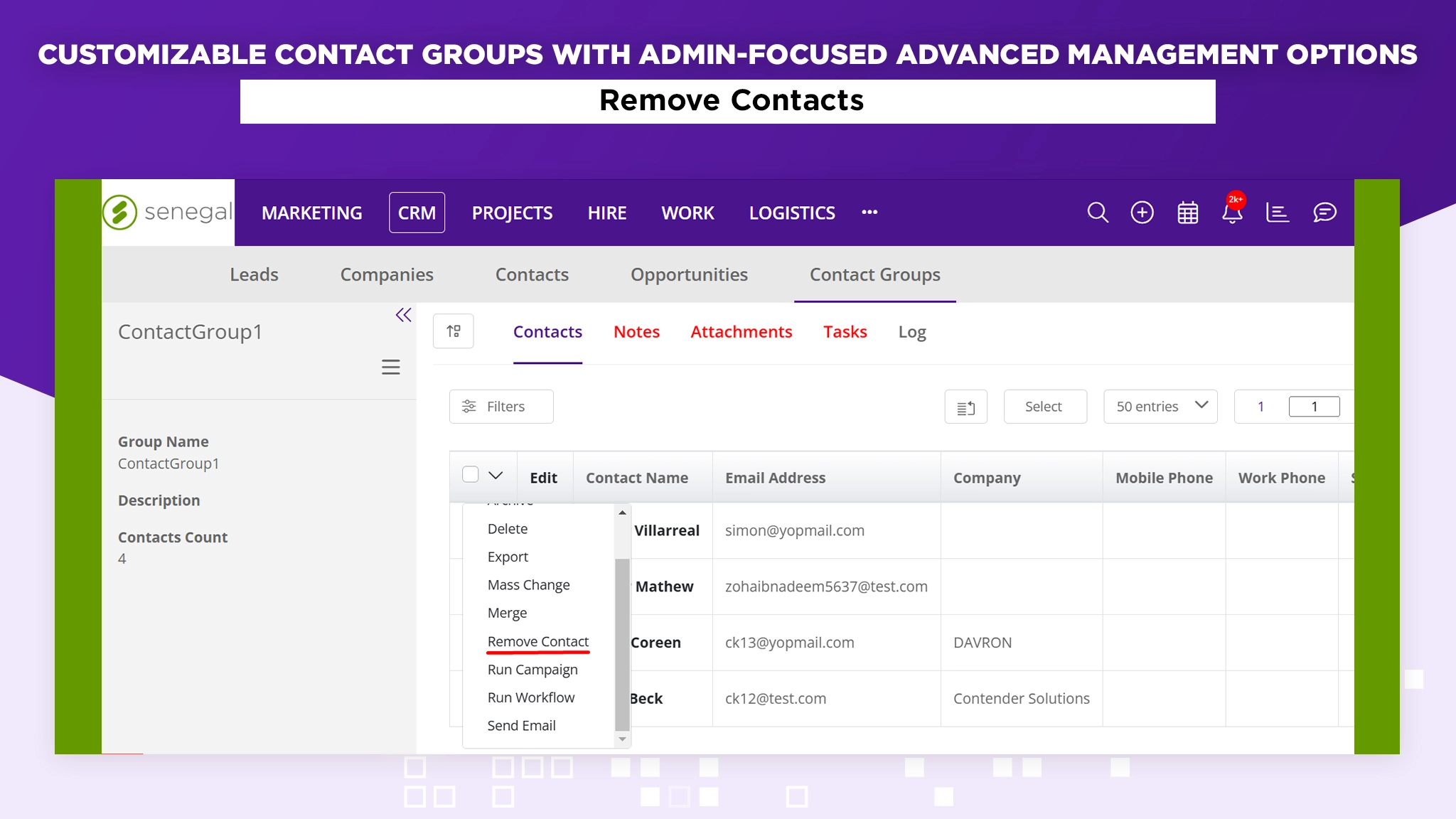
Customize Contact Groups – Remove Contacts
Remove individuals from a group without permanently deleting their records, preserving database integrity.
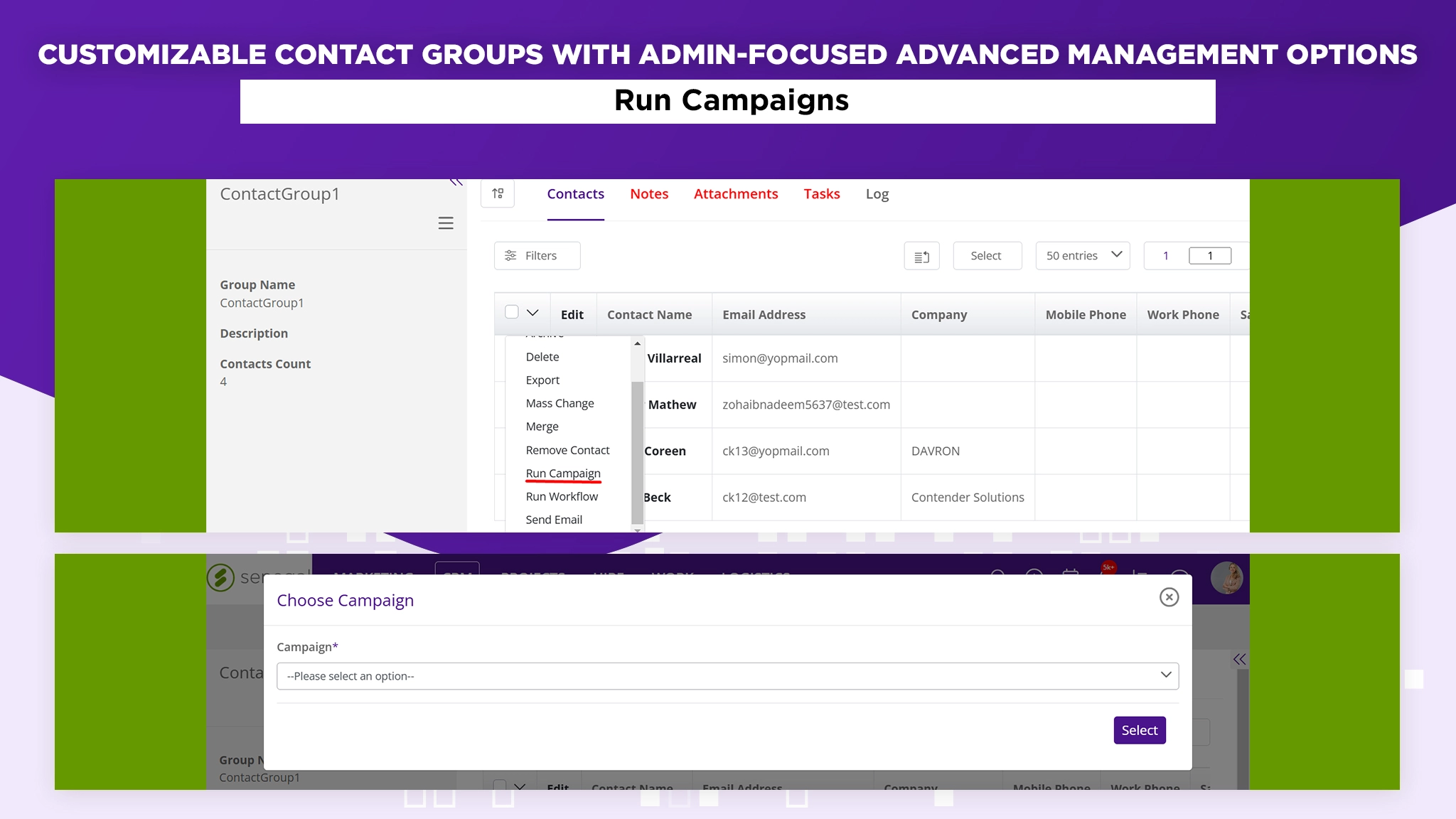
Customize Contact Groups – Run Campaign
Launch targeted marketing campaigns on selected group members to engage them immediately.
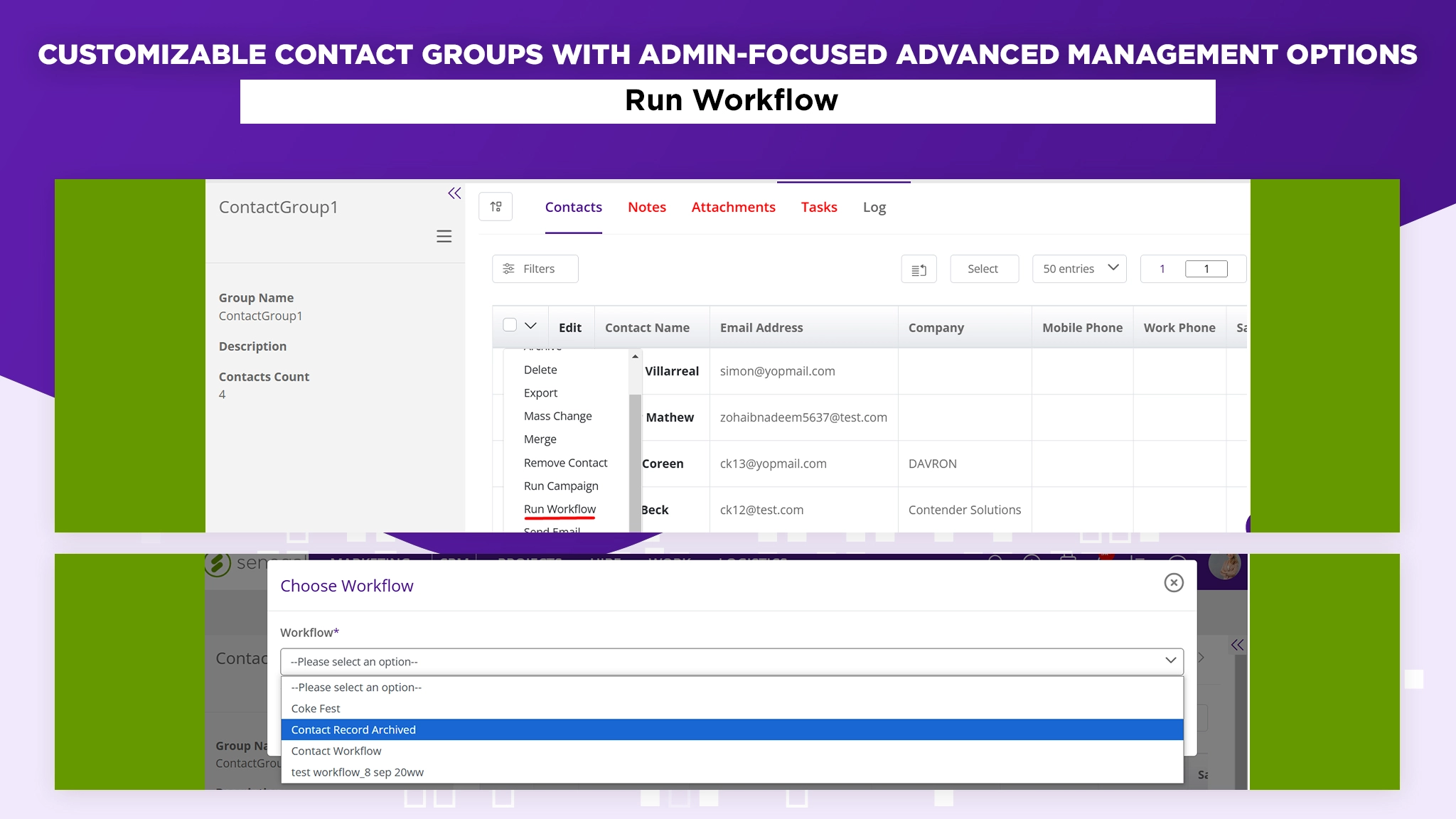
Customize Contact Groups – Run Workflow
Trigger automated workflows, such as task assignments or notifications, directly from the group for seamless operations.
Creating and Managing Customizable Client Agreements
Client Agreements in Senegal Software are customizable templates for quick and easy client onboarding and document management. System administrators can create, edit, and format agreements via rich-editing tools under “CRM Settings.” These agreements can be saved as reusable templates and accessed within a contact’s profile. Users can personalize agreements by auto-populating client details and sending them for digital signatures directly. Once signed, the agreement status and data update automatically in the CRM, ensuring efficient contract management.
Flexible Contact Creation and Management Options
The “Add Contact” feature offers two flexible contact creation and management options; Quick Create for basic fields (e.g., name, email, phone) and Full Create for detailed inputs like region, sales tags, and timezone. Admins can enable an email alert to notify clients upon contact creation, providing them with a secure, auto-generated password for verification. Automation workflows trigger follow-up actions, such as sending confirmation emails, ensuring smooth communication, and management after contact setup.
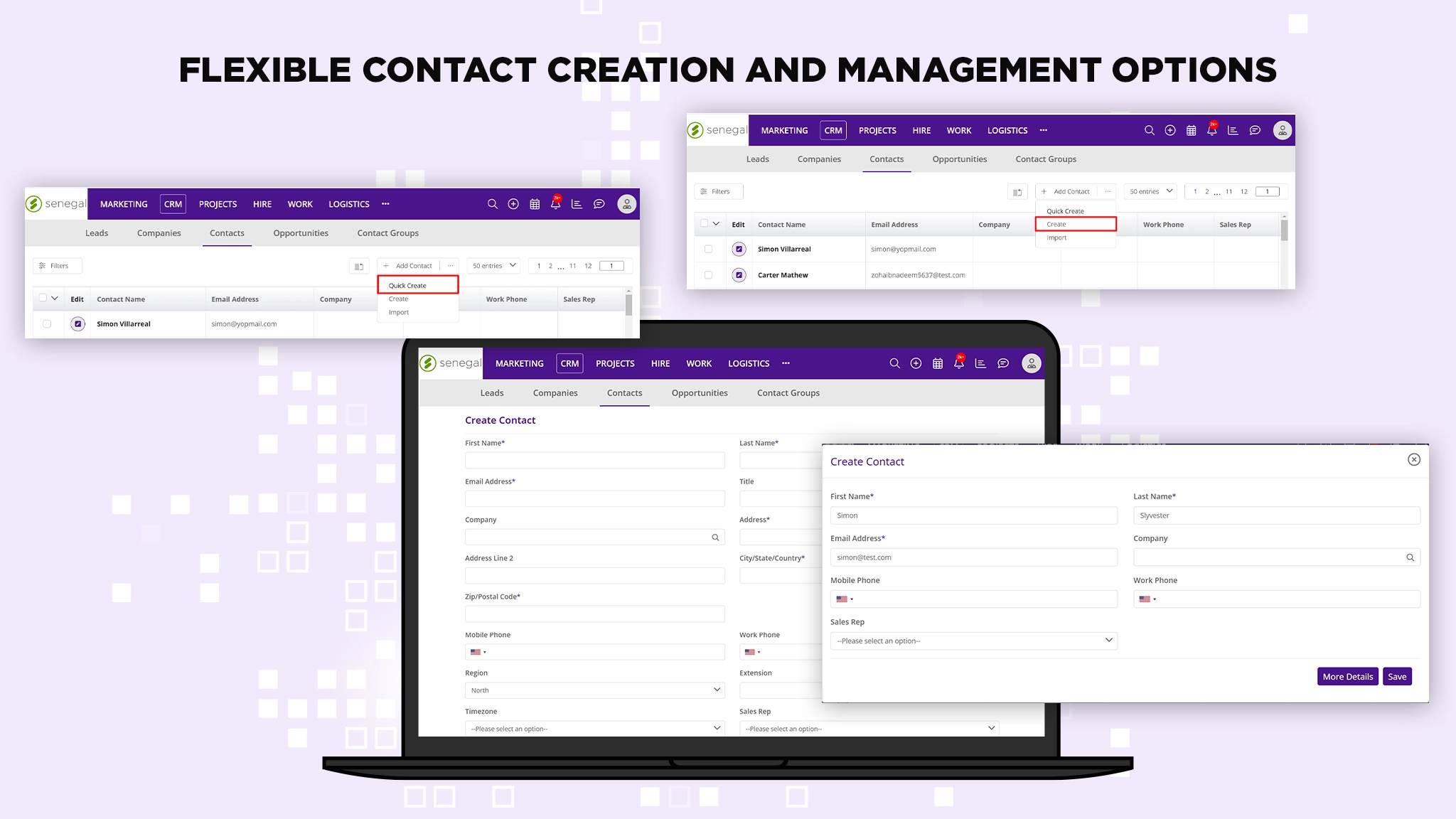
Opportunities Board With Interactive Tracking Features
The Opportunities Board in Senegal Software CRM offers two views; List View for detailed filtering, pagination, and data customization, and Board View for visual progress tracking. Users can define opportunity stages (e.g., Prospecting, Negotiation, Closed Won/Lost), edit records, and track counts and values. The drag-and-drop functionality in the Board View allows quick stage updates directly within the board, offering a dynamic way to manage and monitor opportunities without navigating multiple screens.
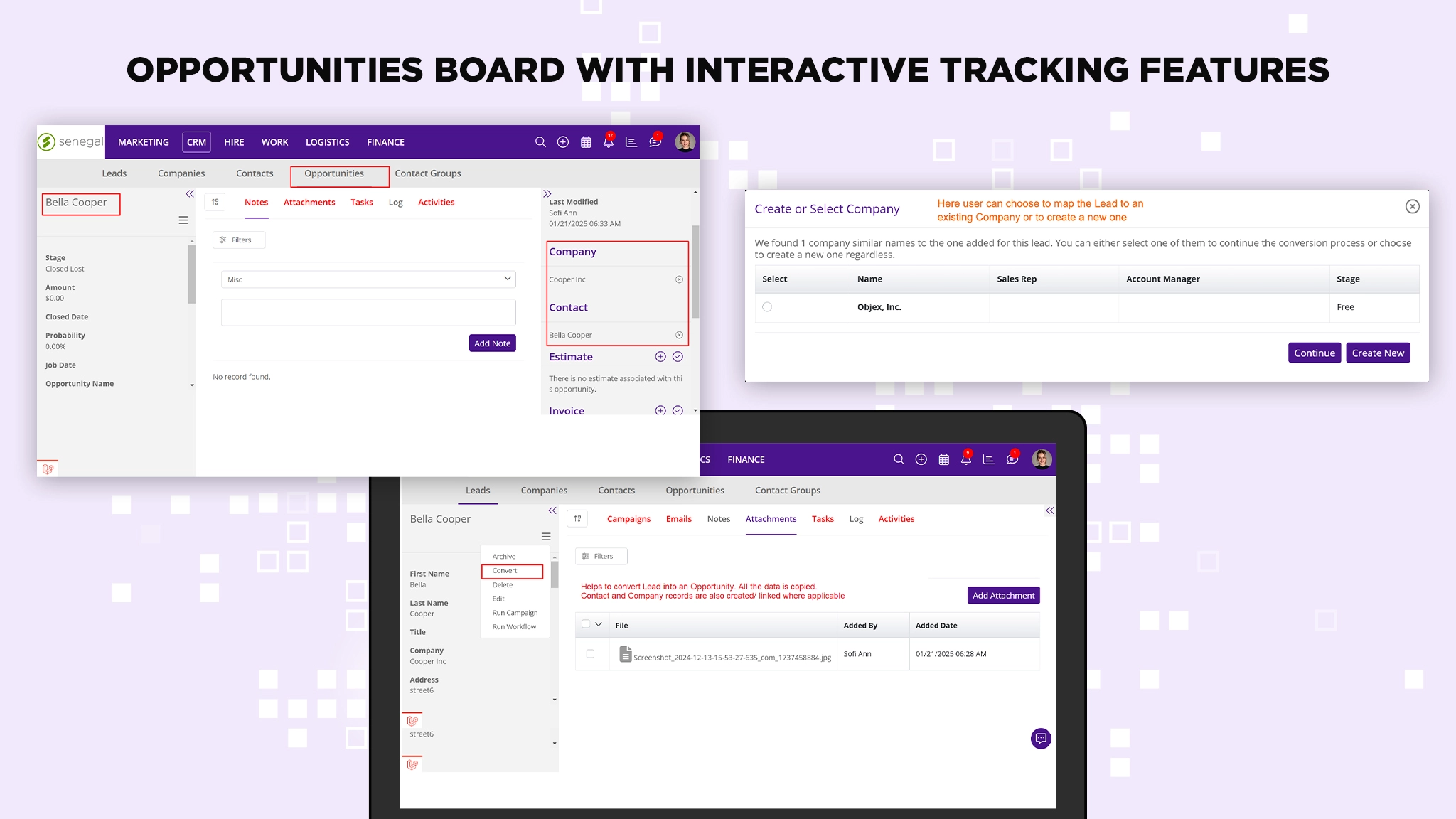
Email Integration Functionality for Streamlined Communication
Senegal Software CRM enables smooth email integration with Gmail or Microsoft accounts. By syncing via the “Email Sync” feature in your profile, users can send and receive emails directly within the platform. Client interactions are auto-stored and tracked in the CRM, ensuring efficient communication management. The setup involves simple identity verification for a smooth connection, enhancing collaboration and sales efficiency.
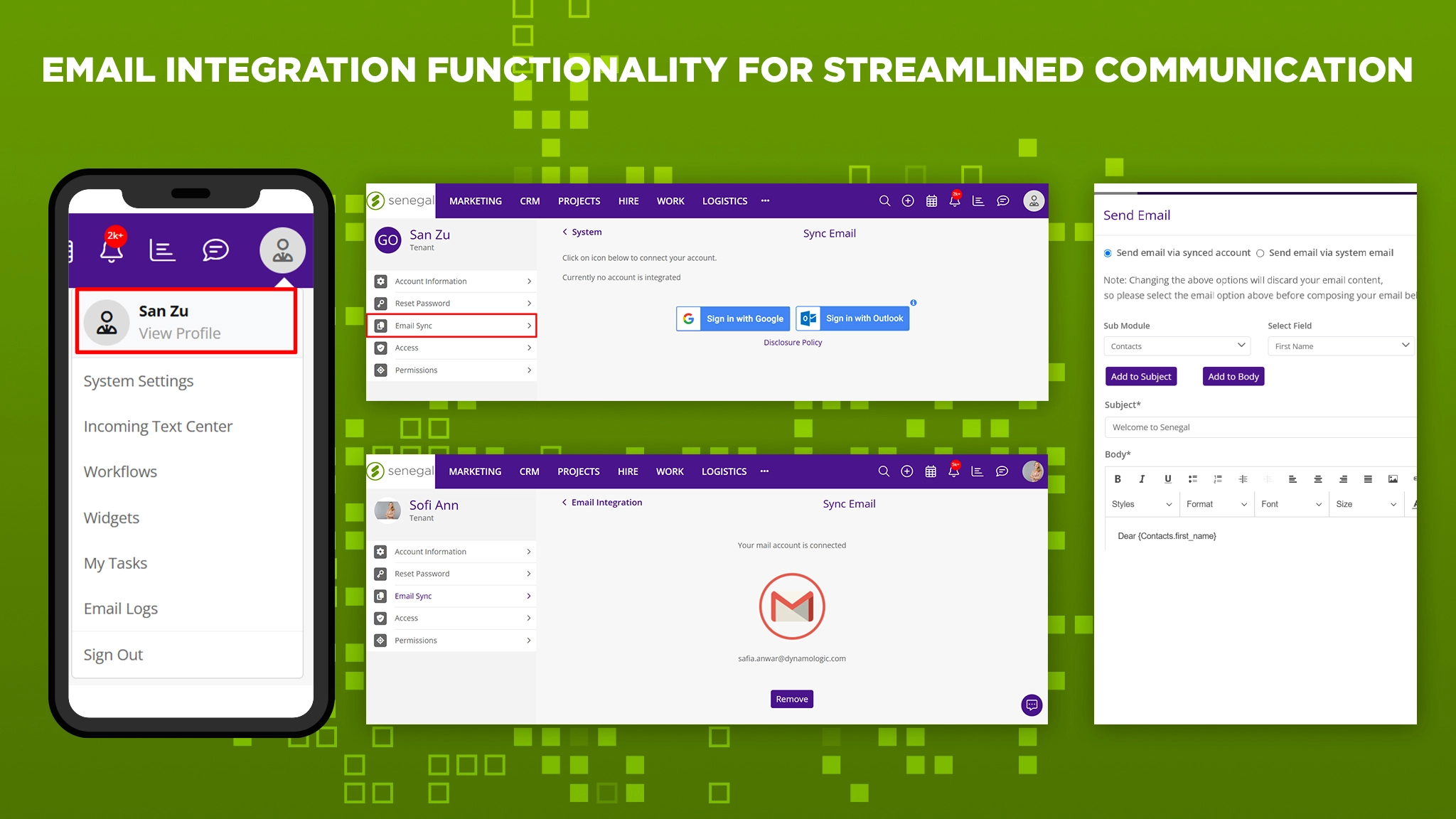
Fully Customizable Lead Generation Forms Feature
Senegal CRM’s lead generation forms simplify data collection from website visitors directly into the platform. System administrators can configure forms by customizing fields, setting notifications, enabling CAPTCHA, adding URL redirects (e.g., thank-you pages), and choosing form titles and colors. Fields can be marked as required, reordered, or removed. Once configured, users can generate and embed the form’s code on their website for instant lead capture and CRM integration.
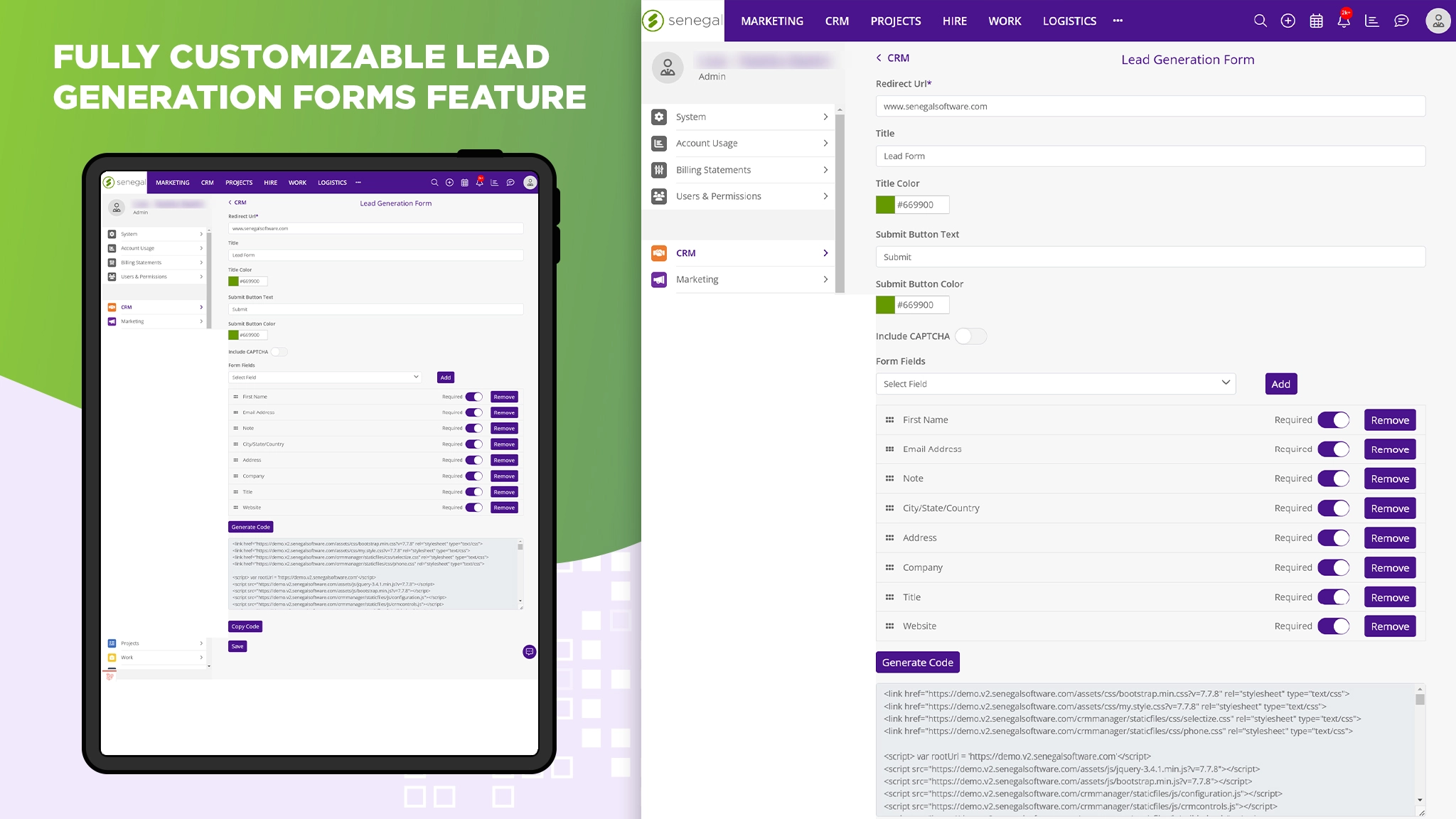
Dynamic Lead Scoring Feature for Quick Prioritization
Lead Scoring helps gauge lead quality using color-coded indicators: gray (unchanged), green (increased), and red (decreased). Admins can configure scores in system settings by assigning values to lead fields like account manager or lead age. Scores dynamically adjust as information is added or removed, enabling teams to prioritize and engage leads effectively based on their real-time score status.
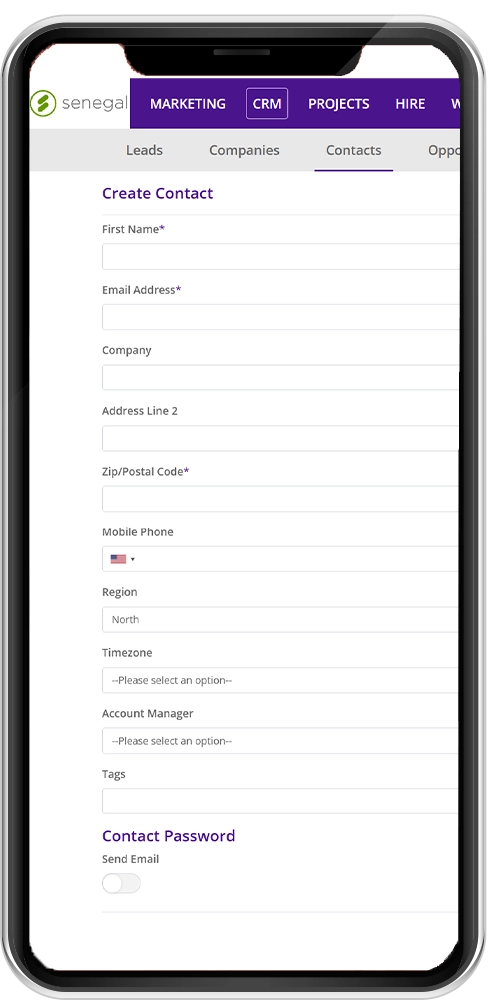
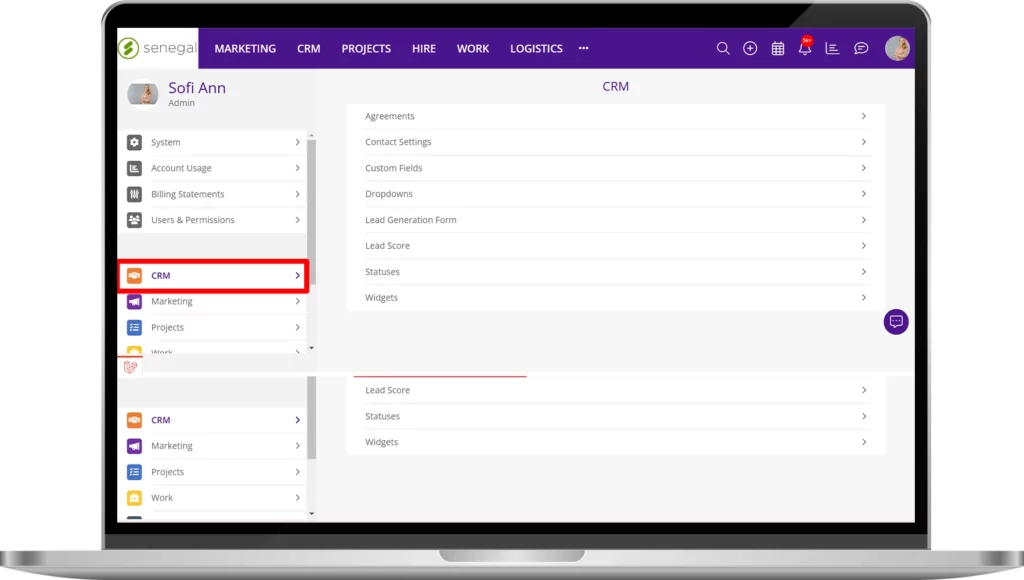
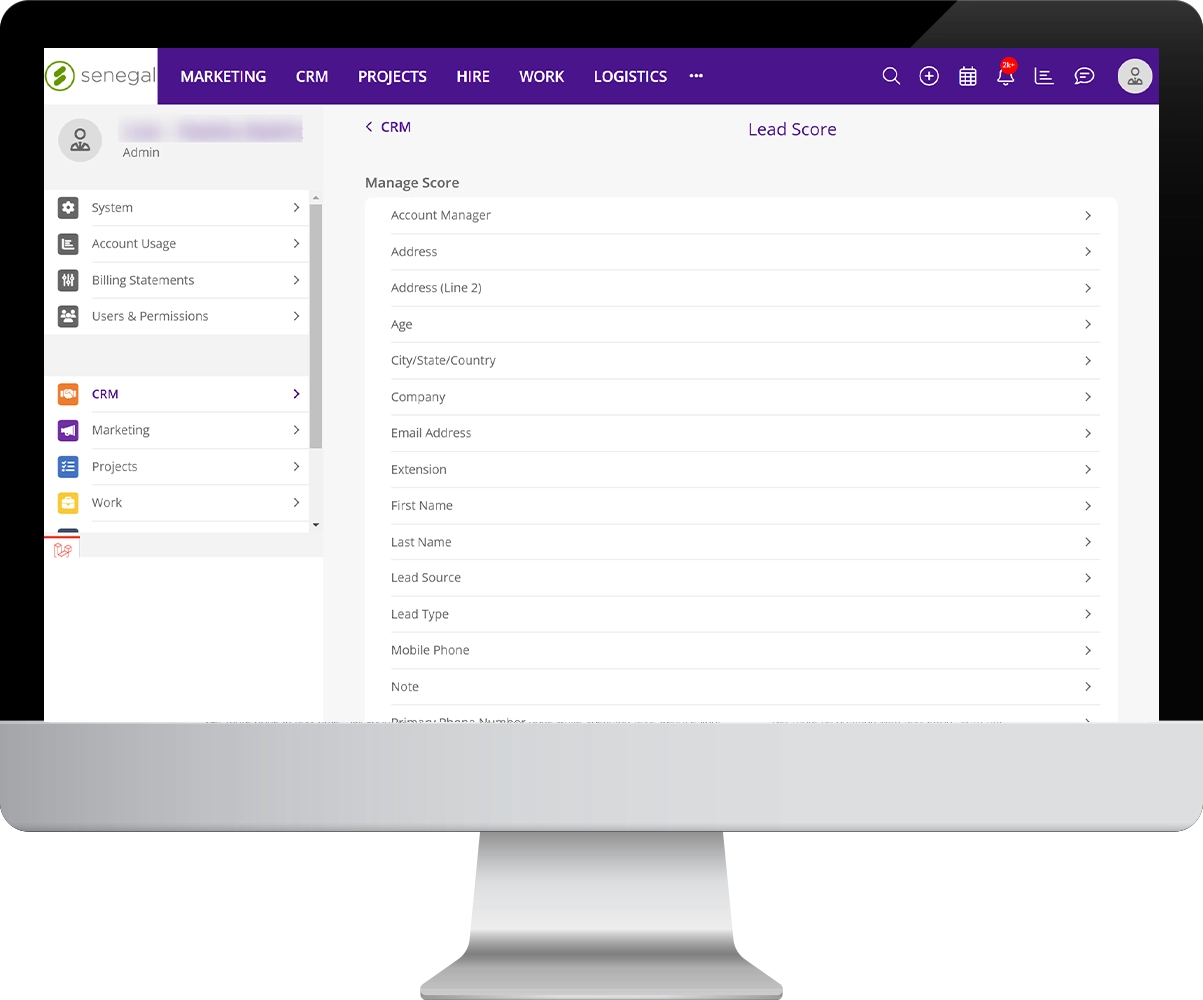
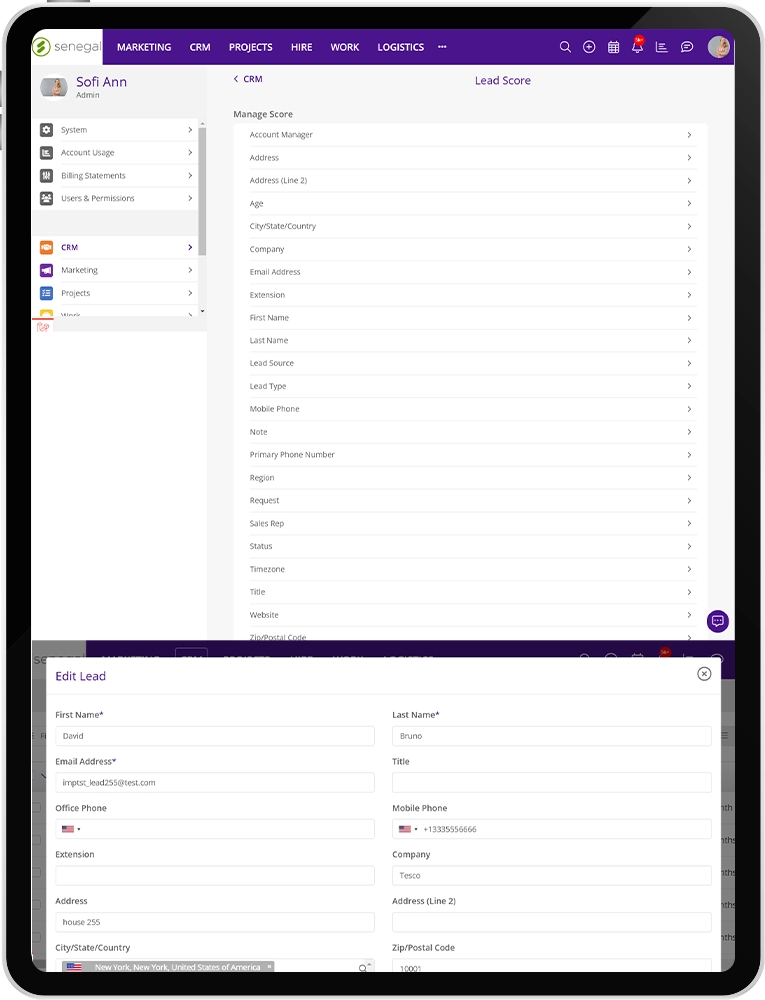
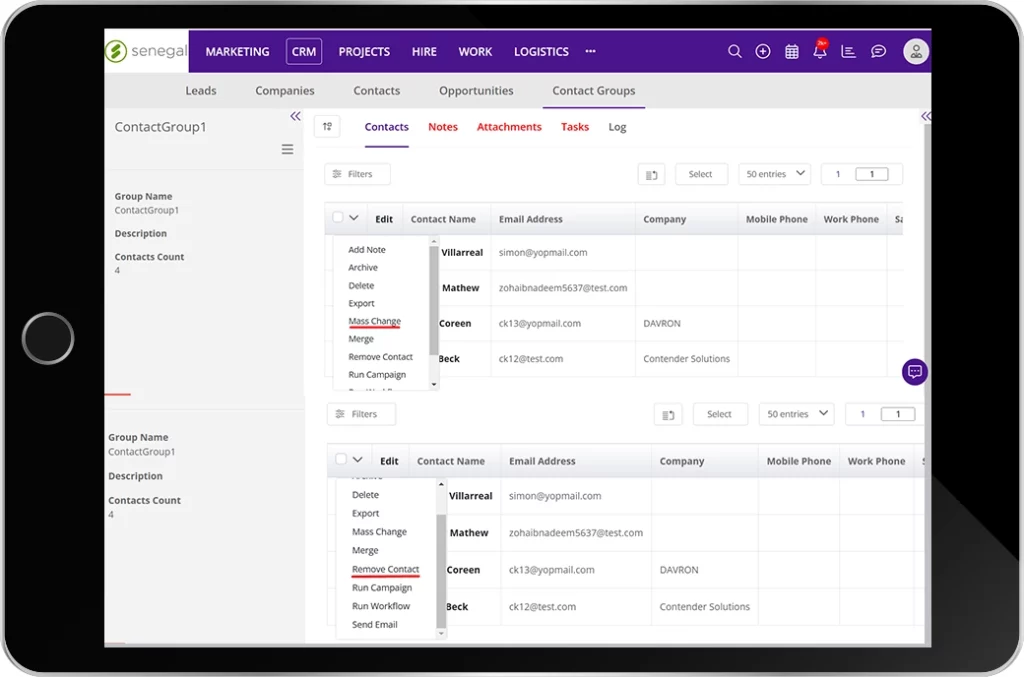
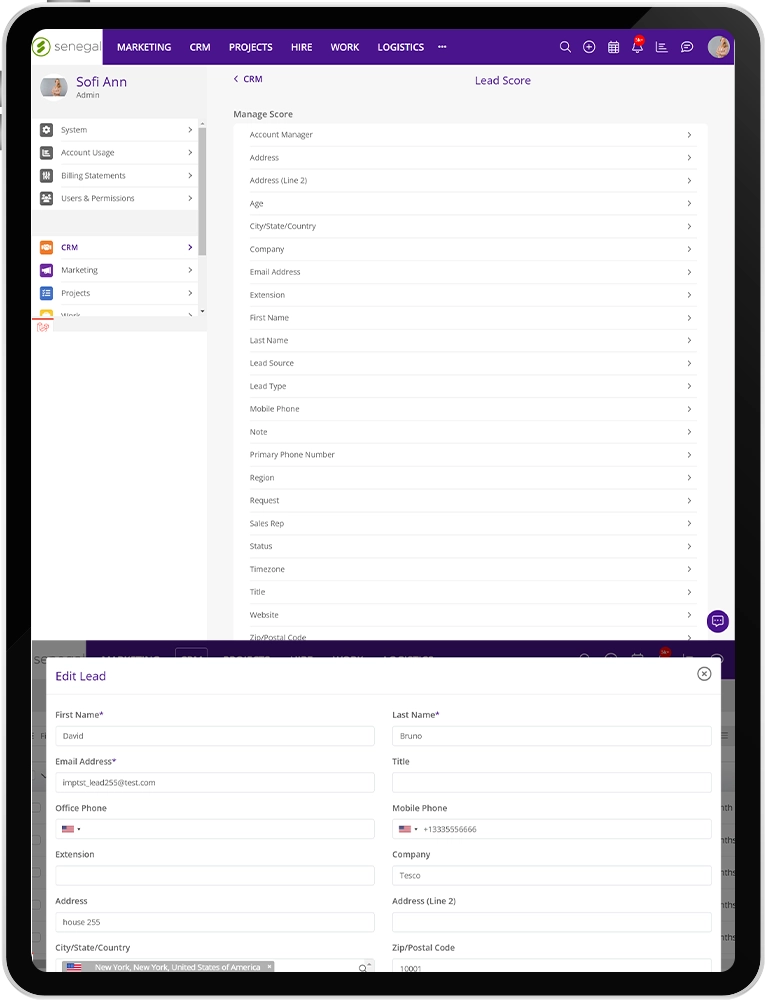
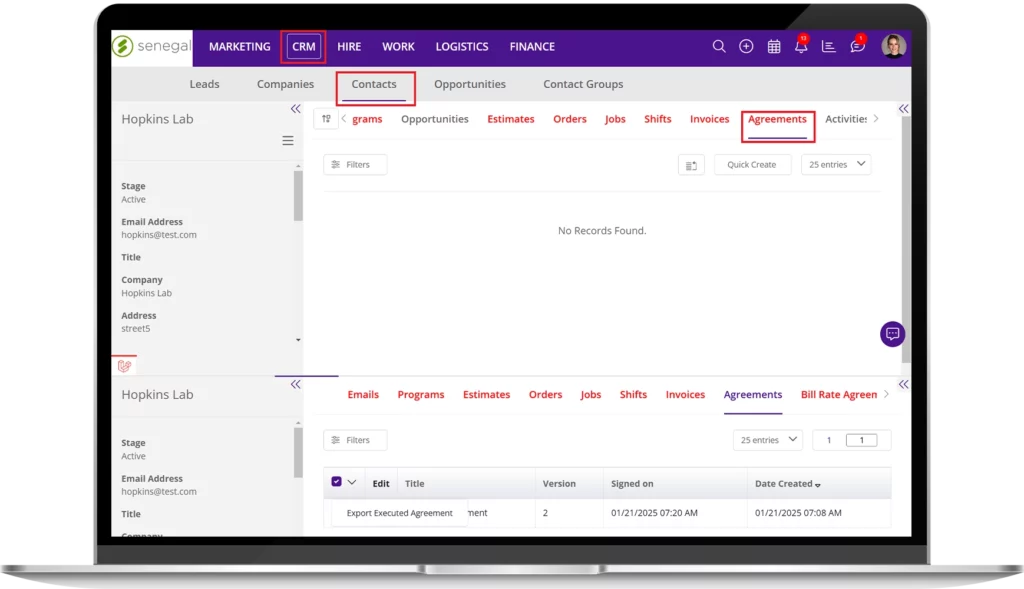
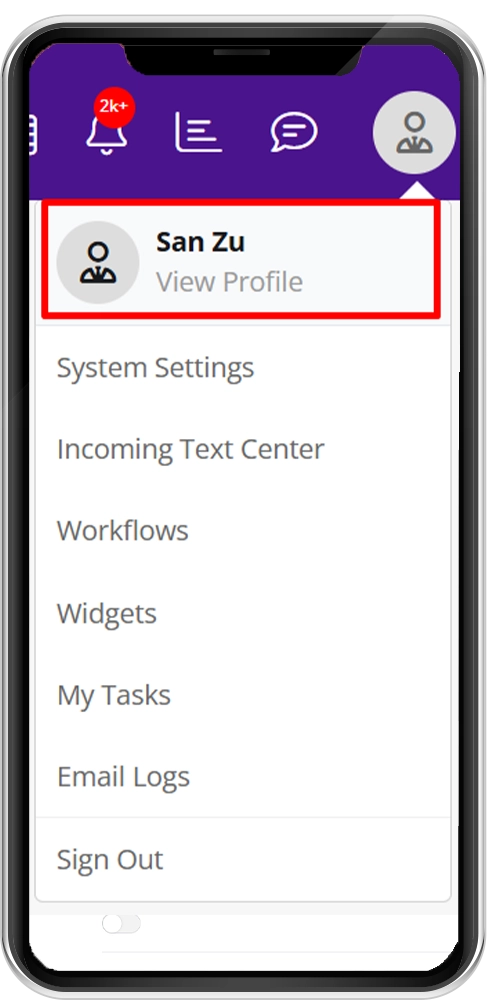
Google reCAPTCHA Integration for Secure Lead Form Generations
Senegal CRM integrates Google reCAPTCHA for enhanced lead generation from security. Users obtain a site and secret key by visiting Google reCAPTCHA, accessing the admin console, and registering their website domain. By selecting reCAPTCHA v2 and completing setup, users receive the required keys to paste into the CRM’s lead form settings. Once saved, this activates CAPTCHA protection, reducing spam and ensuring form integrity on every client’s website.
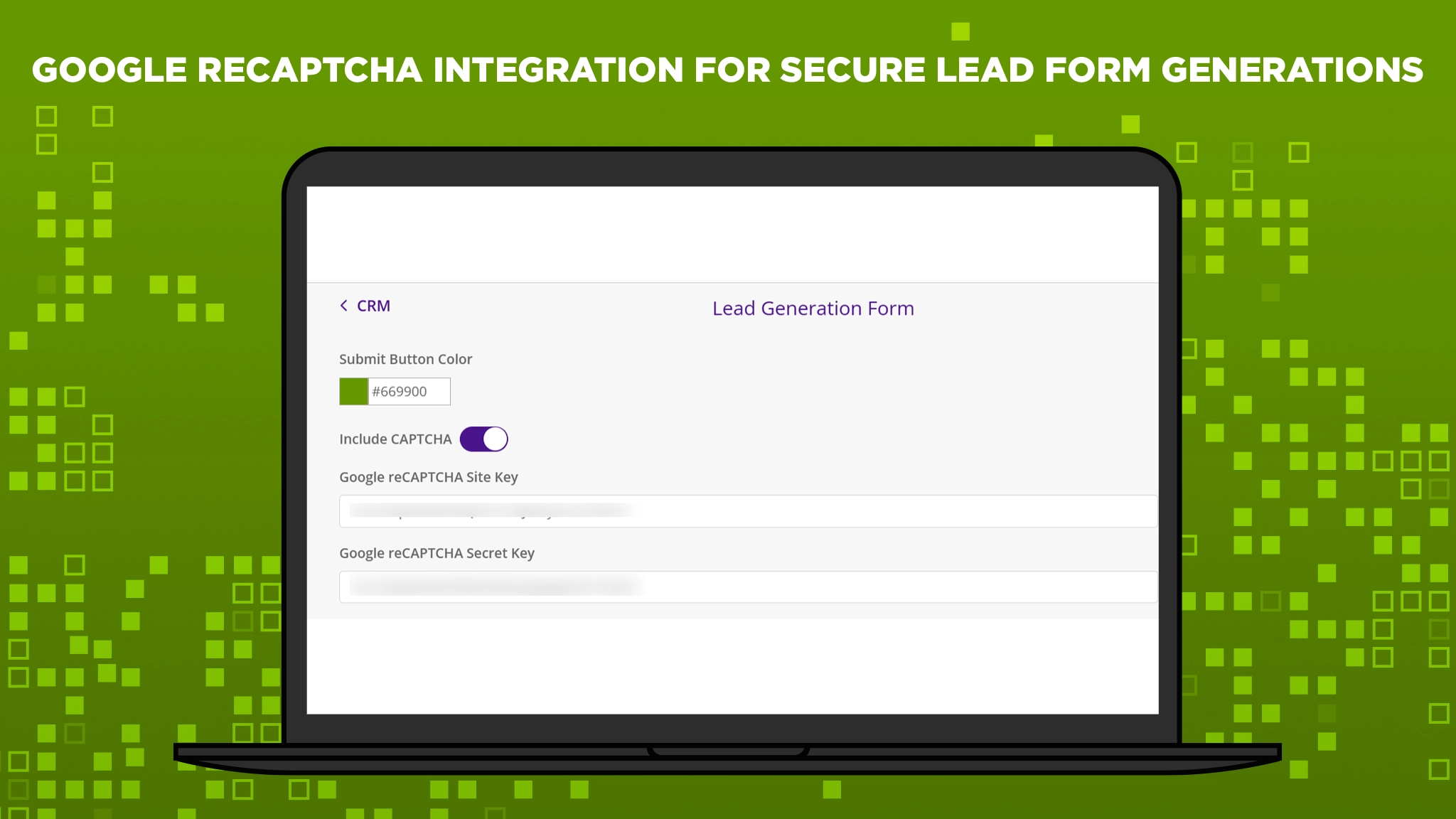
Flexible Lead Record Creation Options
Senegal CRM supports lead creation via web forms, bulk import, or manual entry. Leads from embedded forms are auto-synced, while bulk import enables mass uploads from lists. Manual creation allows quick input with required fields—name, email, and last name—plus optional details like region, time zone, date added, tags, notes, etc., to enhance lead scores.
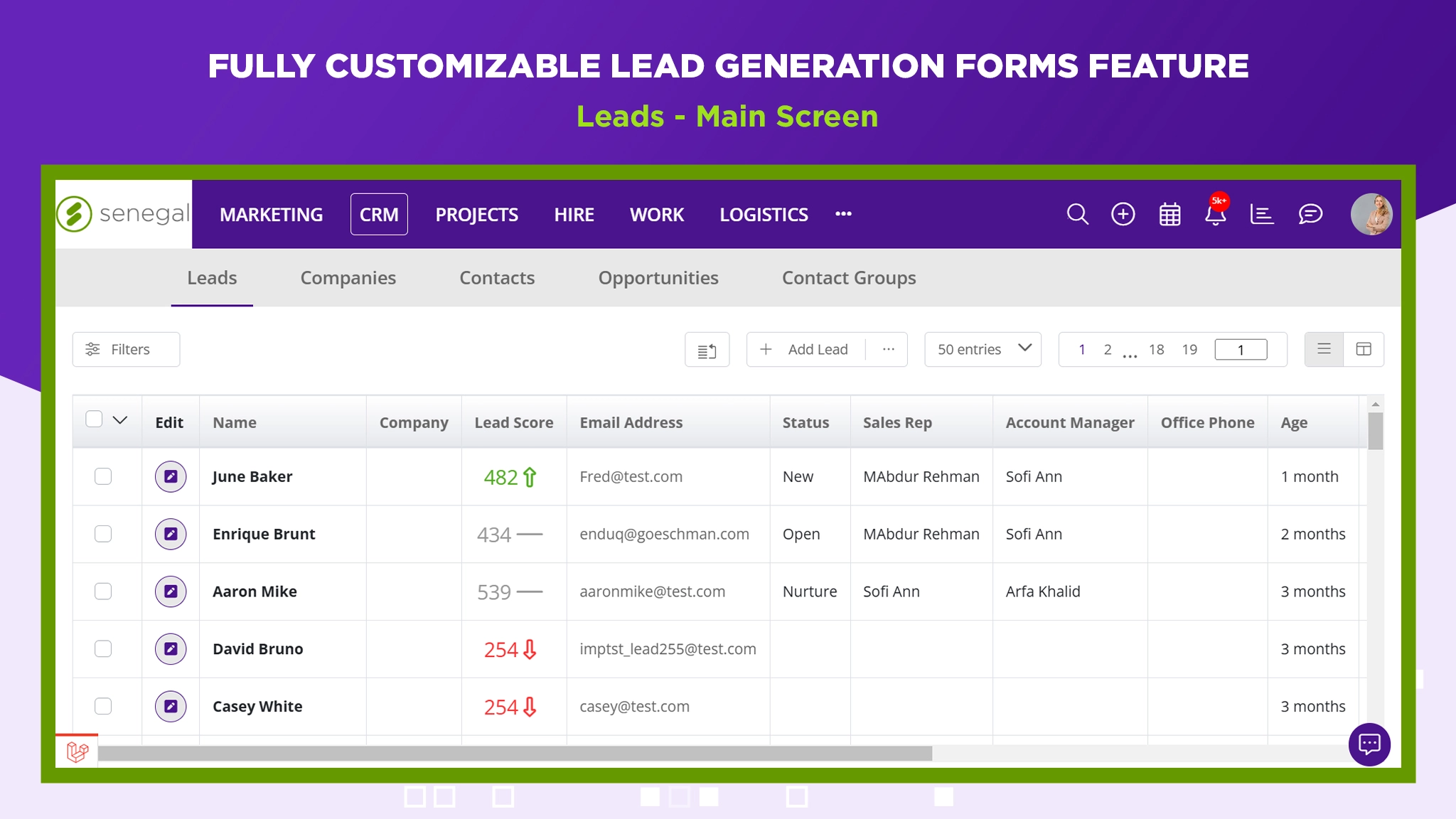
Leads – Main Screen
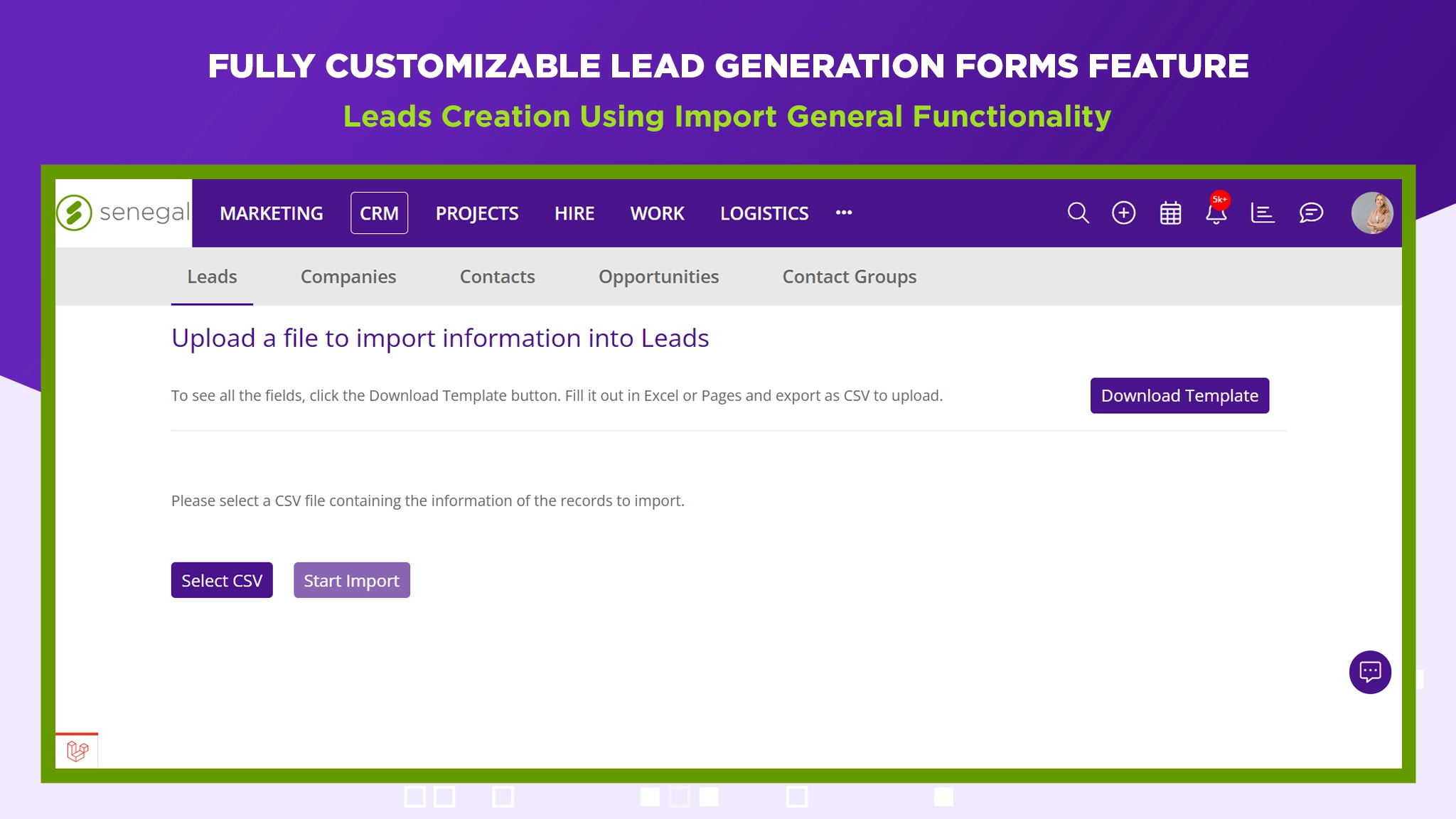
Leads Creation Using Import General Functionality
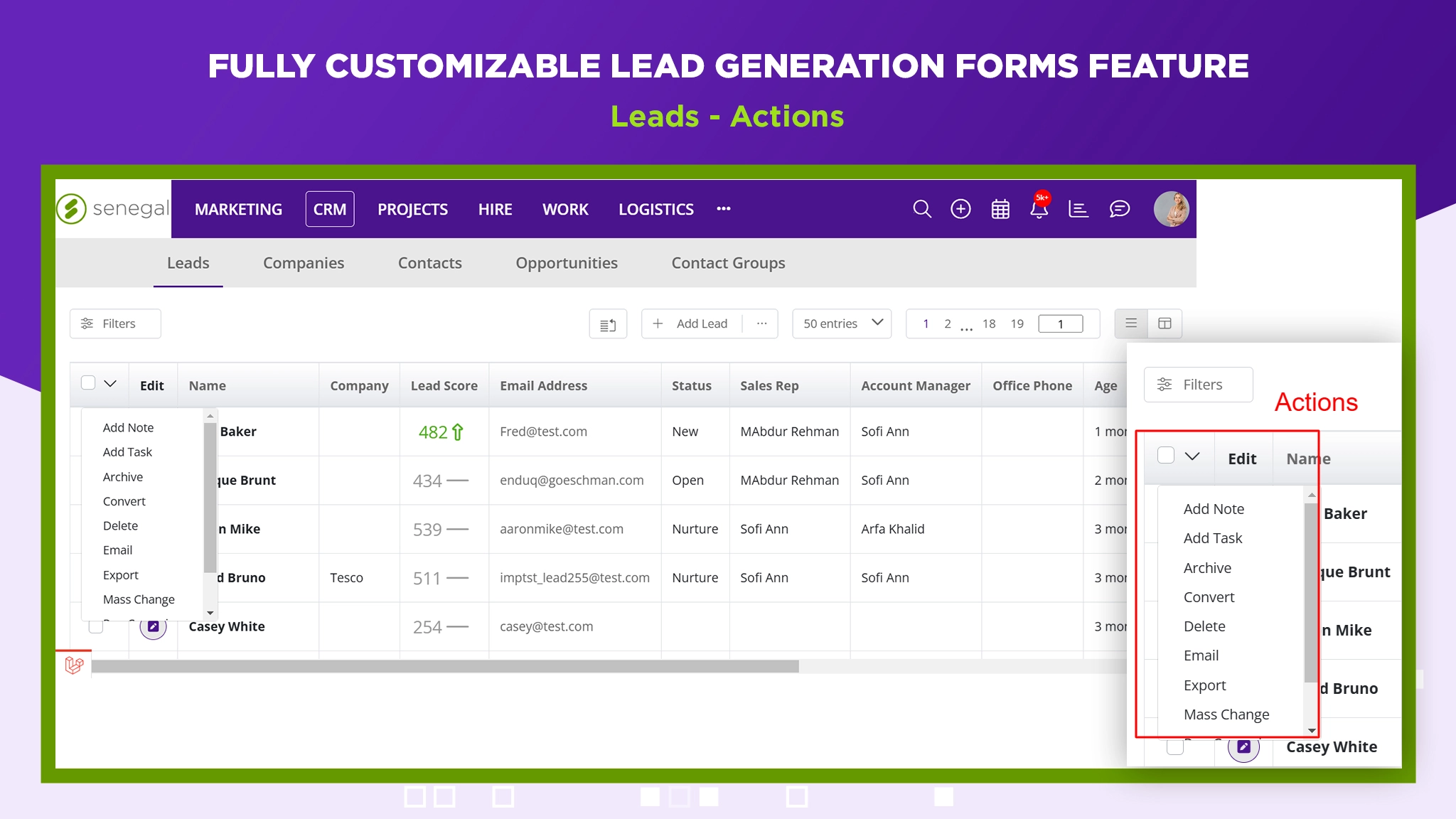
Leads – Actions
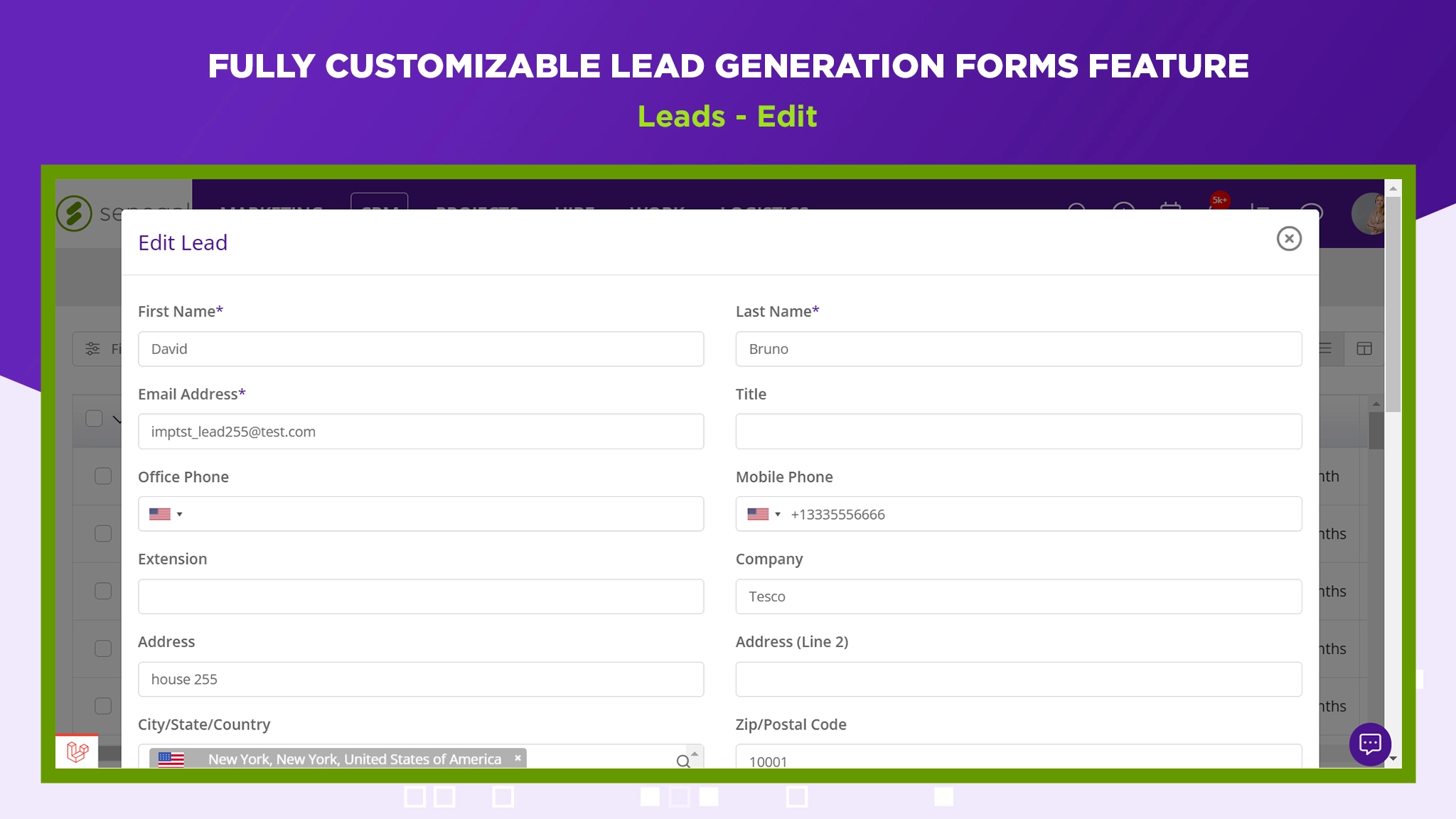
Leads- Edit
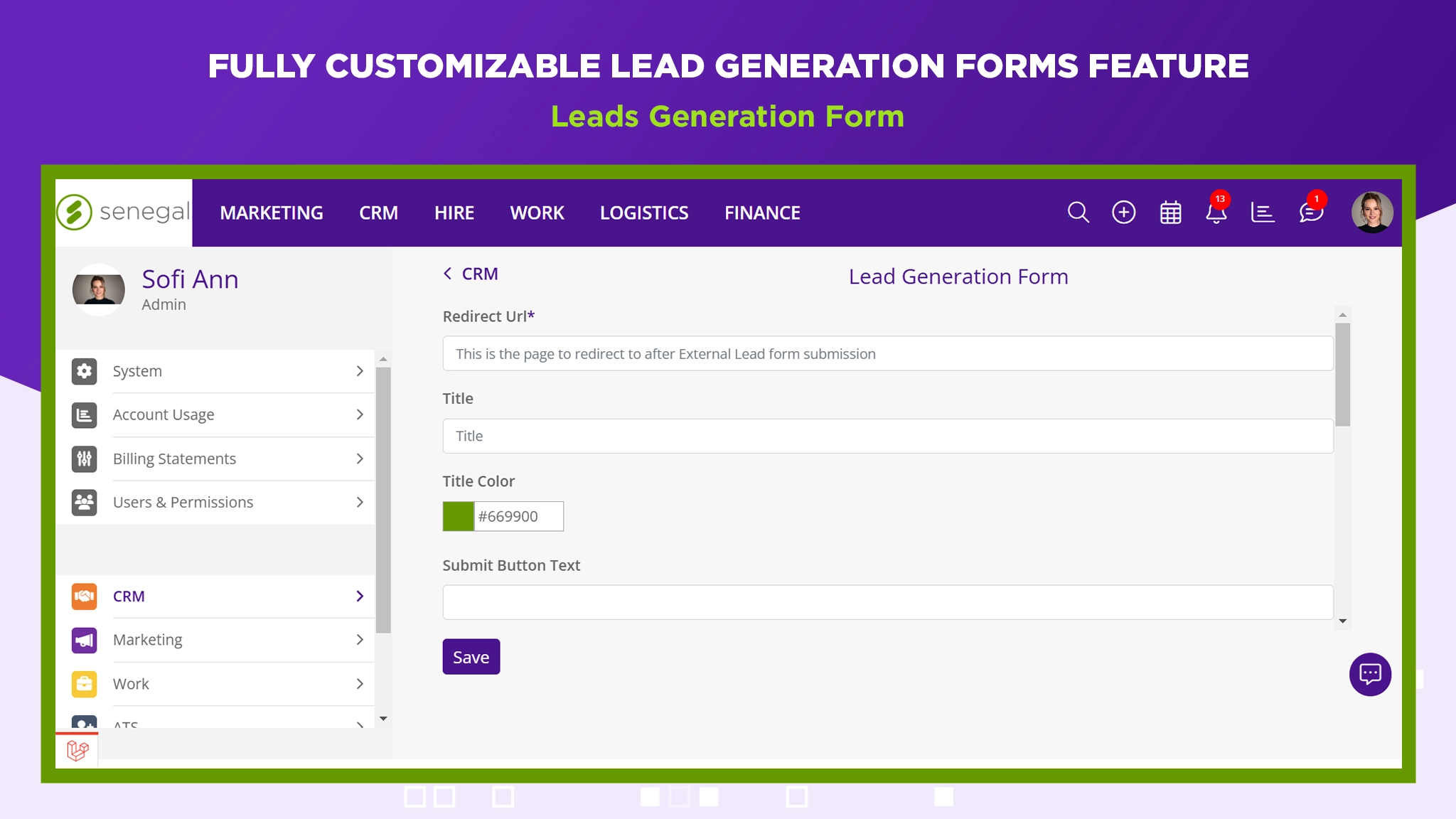
Leads Generation Form
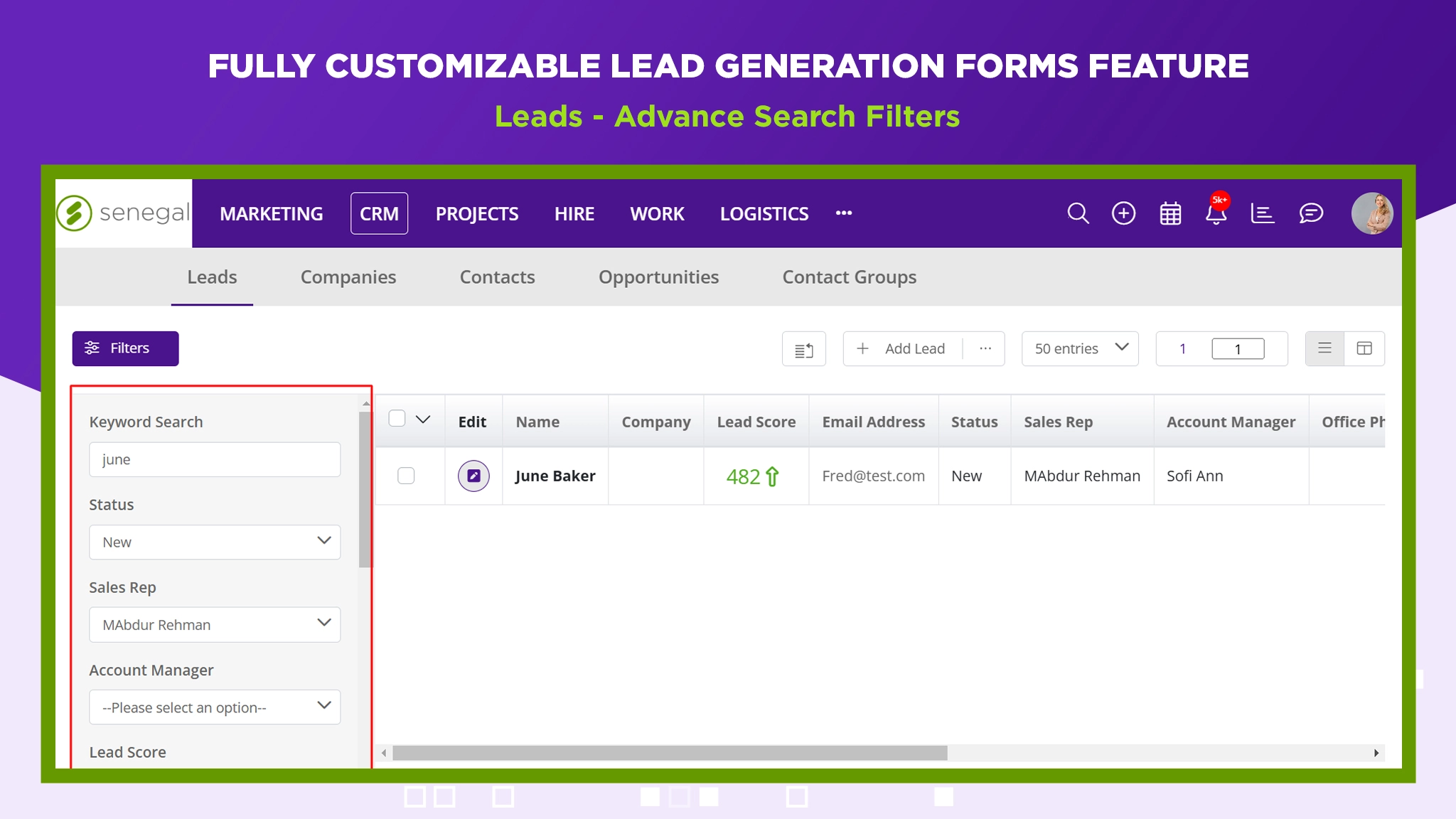
Leads – Advance Search Filters
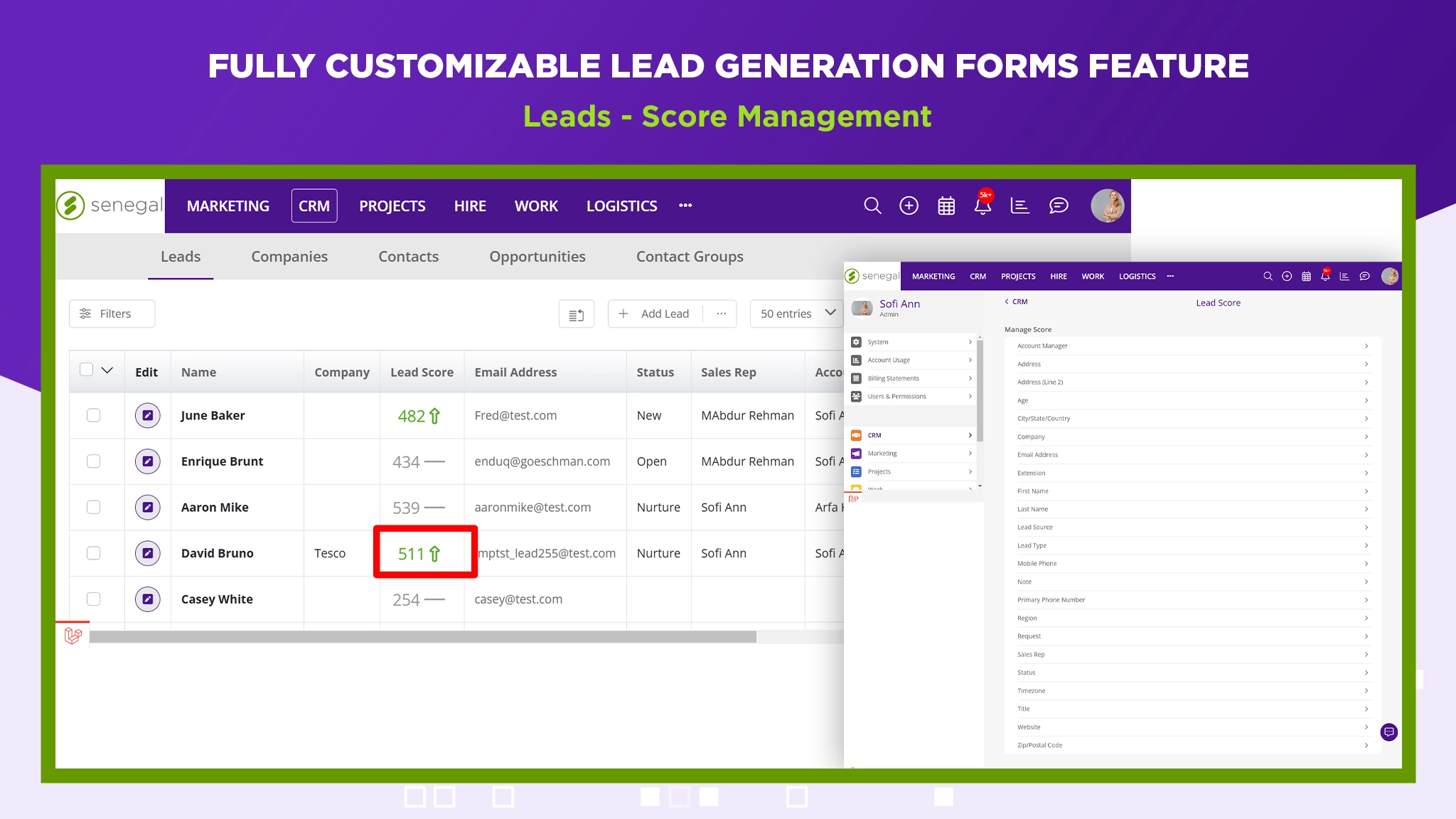
Leads – Score Management
Customizable Admin-centered CRM System Settings
Senegal CRM’s system settings, available only to administrators, let them alter workflows and visibility. All adjustments ensure a personalized and efficient CRM operation, with changes taking effect after saving. These customizations include:
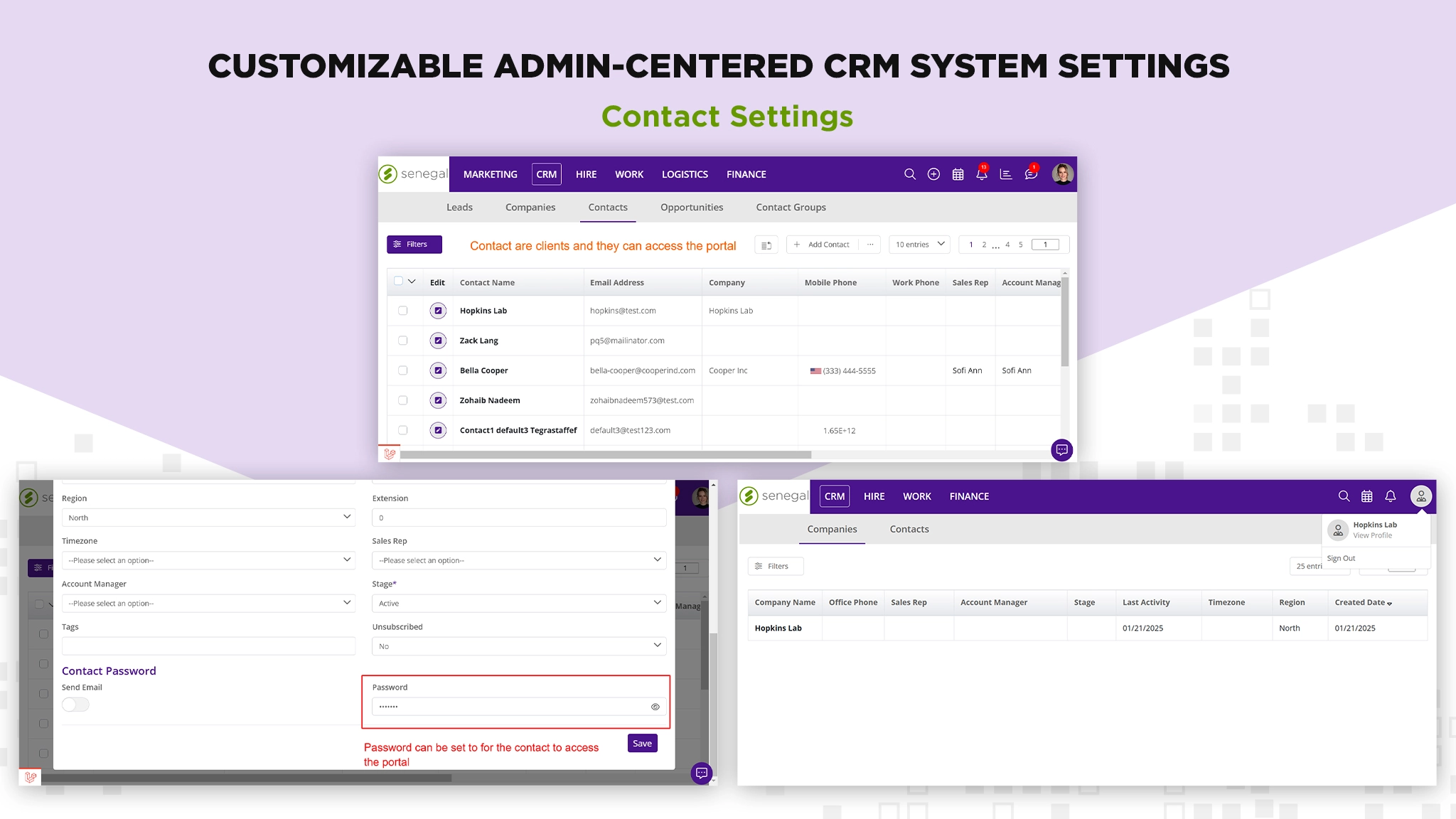
Contact Settings
Controlling contact settings to restrict users to their records or grant access to all company records.
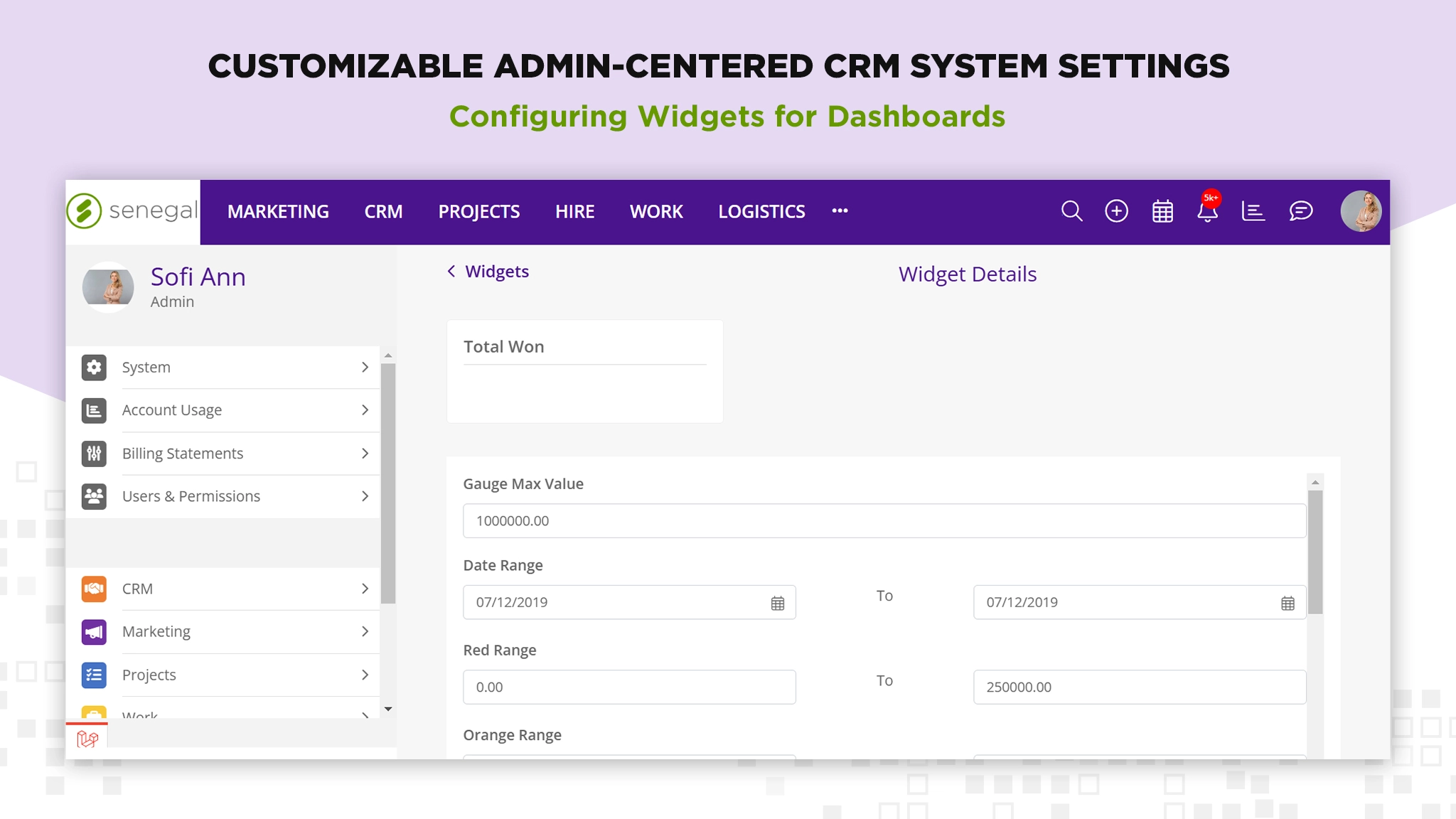
Configuring Widgets for Dashboards
Configuring widgets for dashboards by setting date ranges and department-specific access.
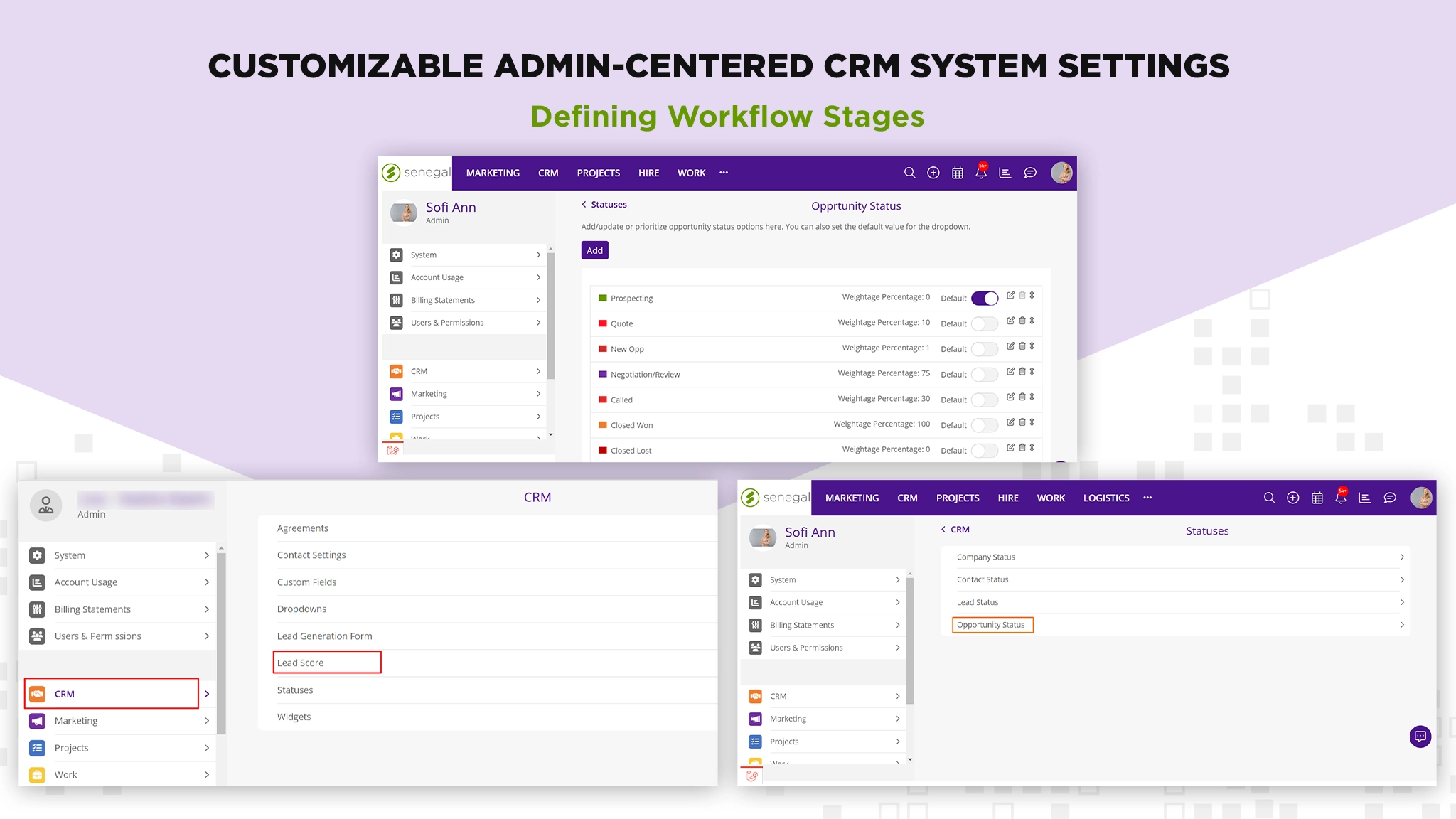
Defining Workflow Stages
Defining workflow stages for leads, opportunities, or contacts with options to add, reorder, and color-code stages for clarity.
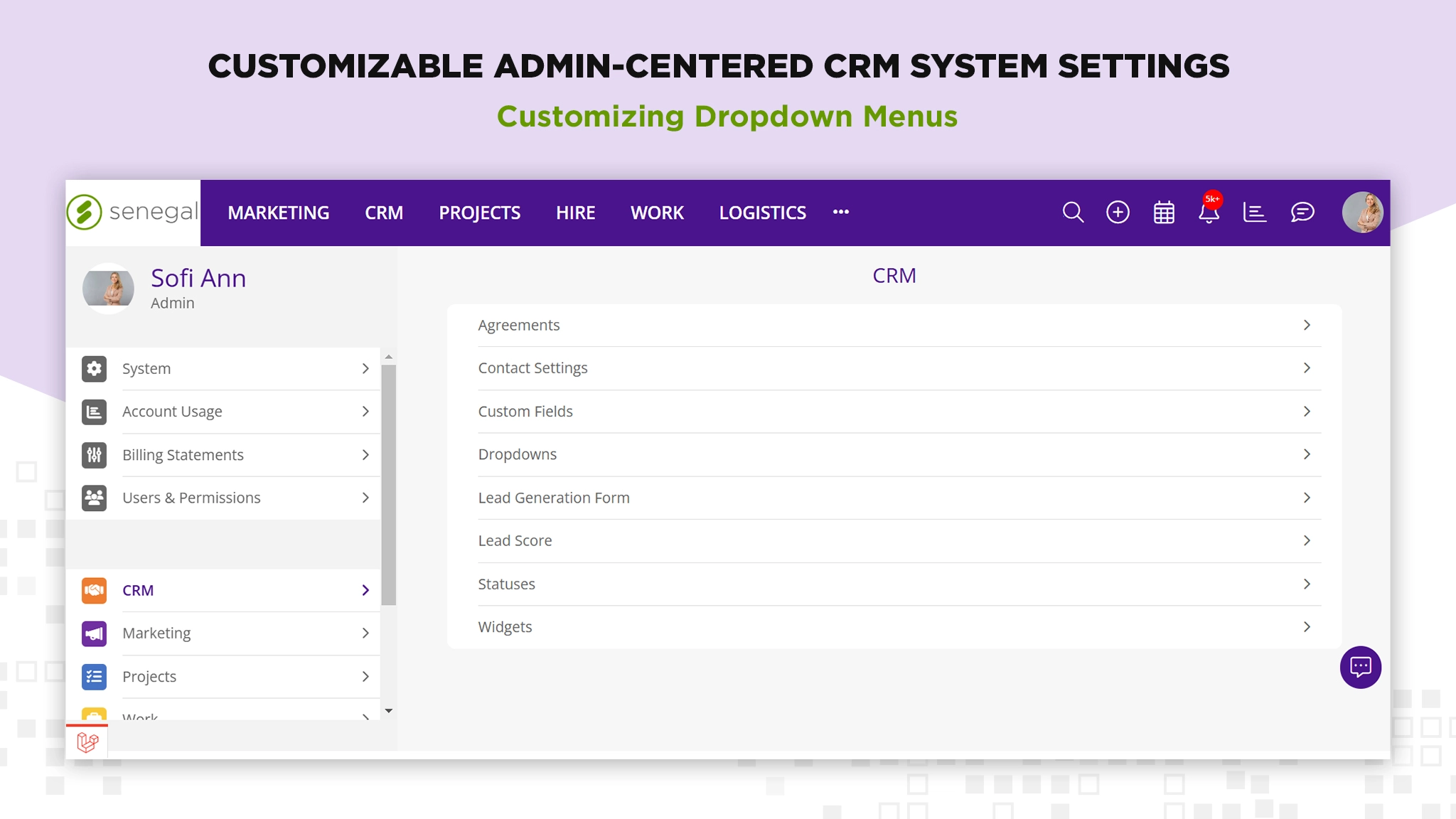
Defining Workflow Stages
Customizing dropdown menus like opportunity types, regions, or lead types, setting default values, and reordering them for consistency.
Results & Benefits
- Enhanced lead and client management with dynamic tracking and scoring features for improved sales efficiency.
- Streamlined communication through integrated email systems, reducing response times and improving client interactions.
- Improved data security and lead form integrity using Google reCAPTCHA integration.
- Increased productivity with customizable workflows, automation tools, and simplified bulk data management.
- Boosted client onboarding efficiency via personalized agreements with digital signature functionality.
- Enhanced decision-making through interactive dashboards, visual opportunity tracking, and detailed reporting.
- Expanded accessibility with 24/7 CRM availability via web and mobile portals for increased user engagement.
Outcomes
Senegal Software’s feature-rich CRM module is now globally transforming workforce and client management. With dynamic lead tracking, customizable agreements, email integration, and automation tools, it streamlines operations and improves productivity. By centralizing leads, contacts, and client data into one hub, the CRM reduces administrative overhead while boosting efficiency. Accessible 24/7 via web and mobile, it empowers Senegal Software to manage 14 additional features smoothly, ensuring scalability, better decision-making, and a user-centric system.
Explore More
The case studies in this section have been handpicked to showcase our best design and development projects. Each case study shows how we used industry-leading practices to transform our client’s idea into a working project.
© 2025 Dynamologic Solutions All rights reserved.