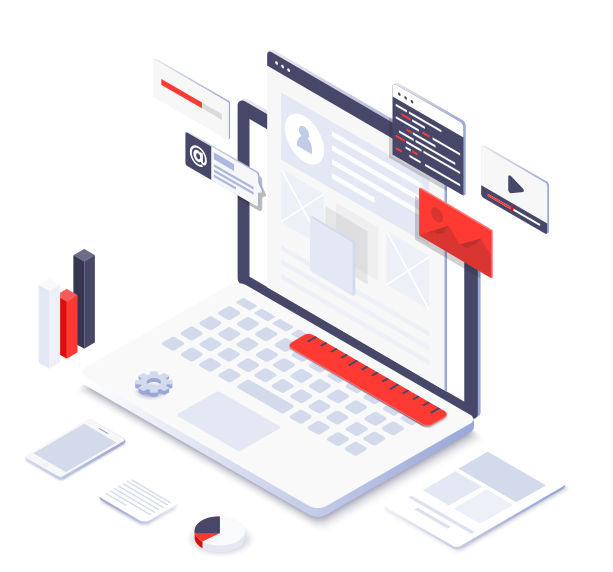Overview – Building an Immersive Islamic Learning App for Modern Muslims
Our client required a six Kalmas app to provide a structured, interactive, and accessible way for users to learn, understand, and recite the six Kalimas of Islam with proper pronunciation and meaning. The key requirements included:
- A structured user interface displaying all 6 Kalimas clearly.
- Arabic text, transliteration, and translation of each kalima for better comprehension and to assist beginners.
- Audio playback to help users with pronunciation.
- Interactive options such as play, copy, share, and translation.
- Easy navigation controls to switch between Kalimas.
- Support multiple languages for users from diverse backgrounds.
- Offer an adaptive user experience by enabling users to adjust display settings, select preferred translations, and control recitation playback.
Services
- Business Need Analysis
- CRM Design and Planning
- Custom Feature Development
- Data Migration and Automation
- Integration with Existing Systems
- User Training and Support
Services
- Business Need Analysis
- Frontend & Backend Mobile App Development
- Frontend & Backend Web Development
- Quality Assurance and Testing
- Website Maintenance and Monitoring
VISIT
WEBSITETechnologies
Core Data
Git

HTML
Java

JavaScript

JQuery
Kotlin

Laravel

MySQL
Objective-C

PHP
Swift
SwiftUI
UIKit
Xcode
XML
- Laravel
- SugarCRM
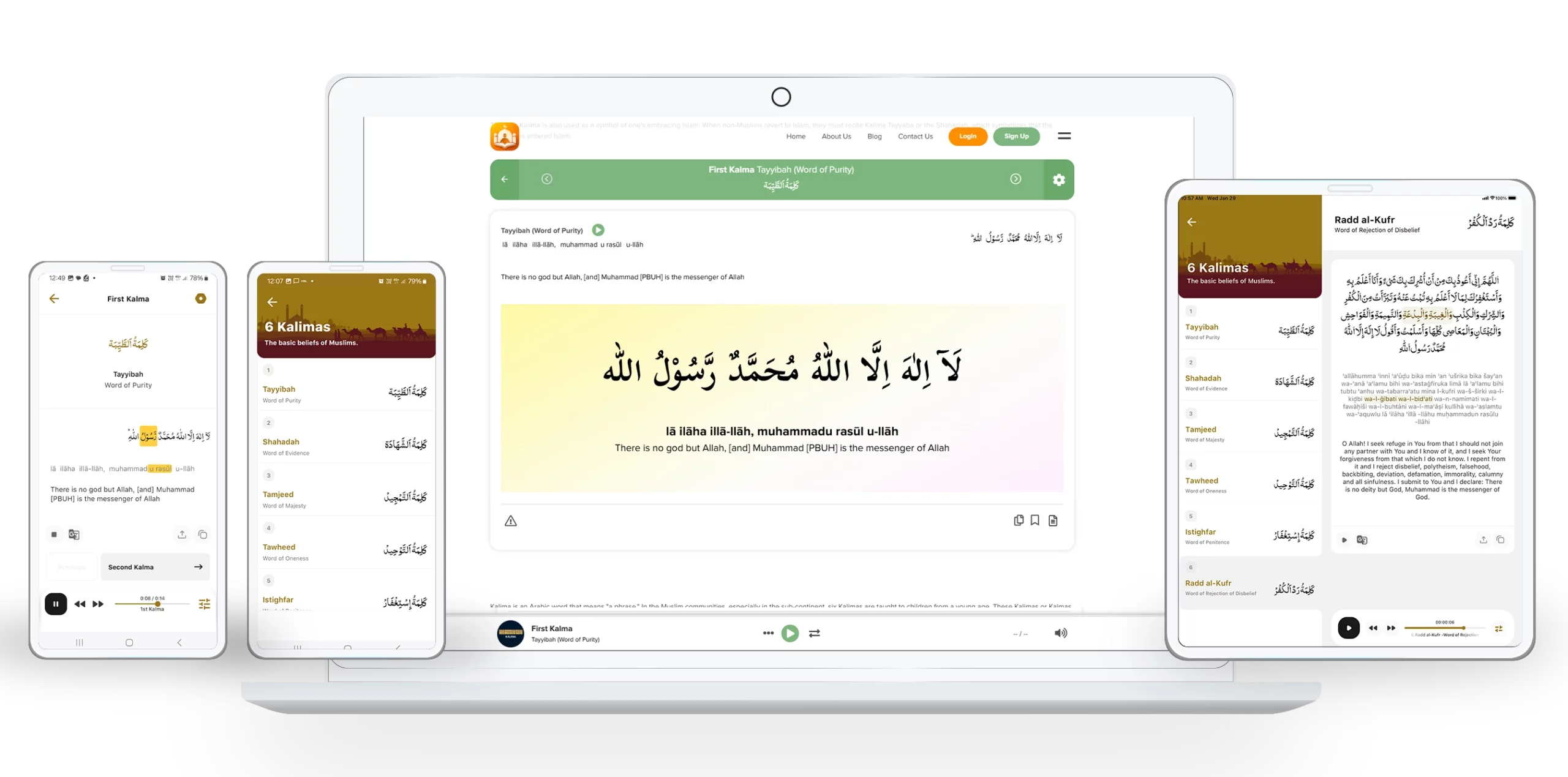
Key Technical Features
Offer Smooth Audio Playback Across Multiple Devices
It was critical to ensure that audio playback would not stop unexpectedly or fail to load on some devices due to varying hardware capabilities.
Our Solutions
- Implemented adaptive audio buffering for smoother playback.
- Used universally supported audio formats (MP3/AAC) to prevent compatibility issues.
- Integrated low-latency media player APIs for efficient playback across both iOS and Android.
- Added offline audio caching to allow users to play Kalimas without internet dependency.
- Conducted device testing across multiple brands and OS versions to ensure stability.
Impact on KPIs
- Eliminated playback interruptions, ensuring a smooth listening experience.
- Improved app performance, reducing load times for audio files.
- Allowed offline recitation, enhancing accessibility for users in low-network areas.
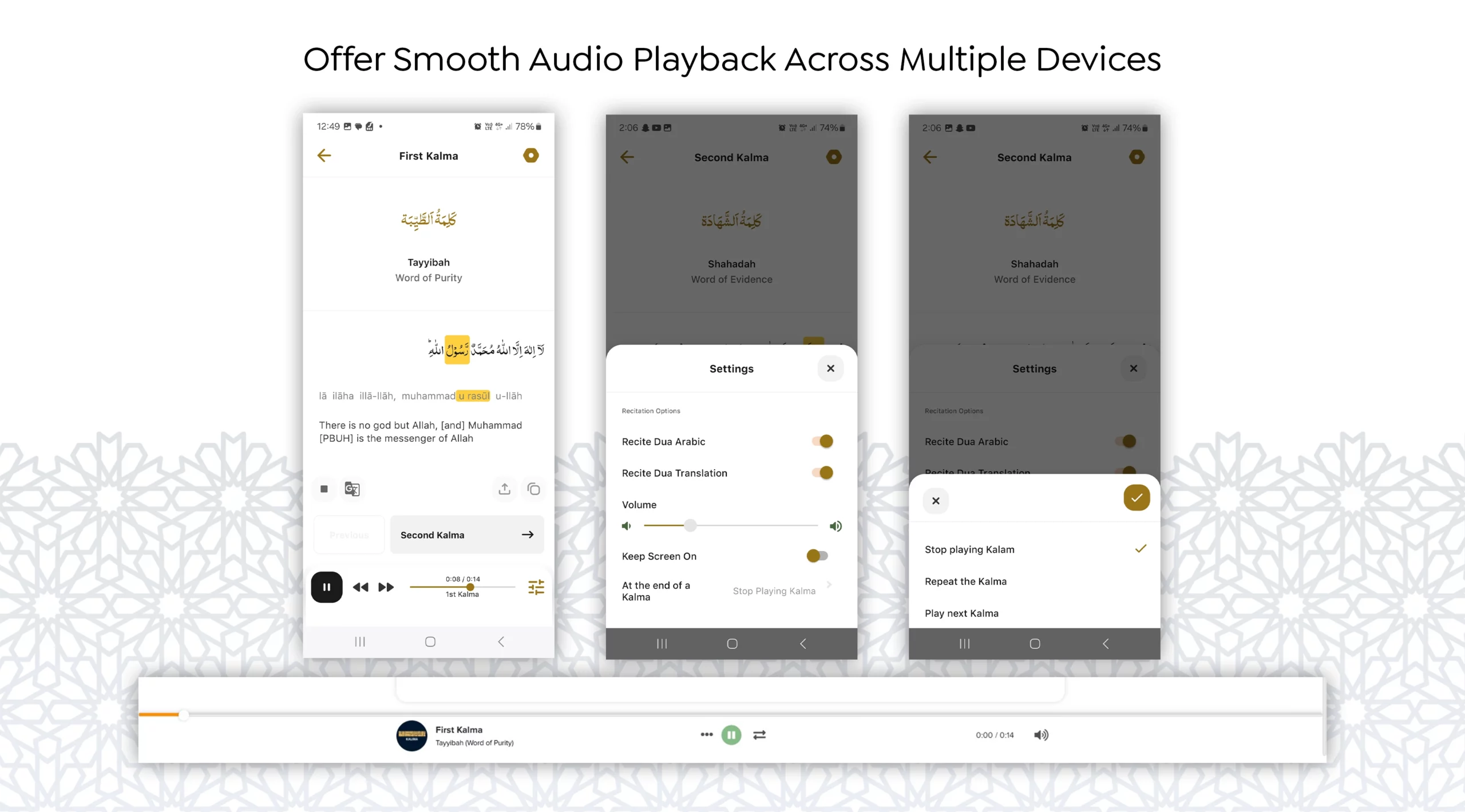
Maintaining an Intuitive User Interface (UI)
Displaying Arabic text, transliteration, translation, and playback controls together led to UI clutter and made navigation difficult.
Our Solutions
- Implemented progressive disclosure design, allowing users to toggle Arabic text, transliteration, and translation visibility from settings.
- Used dynamic UI rendering to hide or reveal sections based on user preferences.
- Integrated smooth scrolling and typography hierarchy to enhance readability.
- Applied auto-scaling fonts to ensure text adapts to screen size without breaking layout.
Impact on KPIs
- Simplified navigation, making it easy to focus on learning.
- Enhanced user engagement with a customizable reading experience.
- Allowed users to tweak the app view, leading to improved retention and usability.
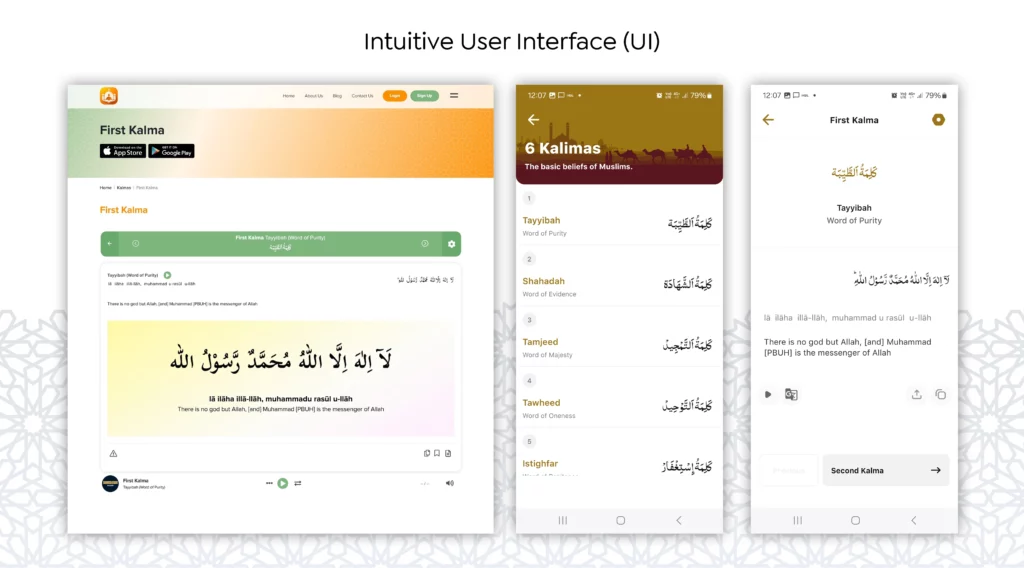
Implementing Smooth Navigation Between Kalimas
Users had difficulty navigating between Kalimas efficiently, often having to return to the home screen before selecting the next one.
Our Solution
- Added Previous & Next navigation buttons at the bottom of the detailed Kalima view.
- Integrated gesture-based navigation (swipe left/right) for a smoother user experience.
- Optimized UI transitions to ensure fast and lag-free switching between Kalimas.
Impact on KPIs
- Allowed users to switch between Kalimas quickly without interrupting their learning flow.
- Created a fluid, app-like experience that feels natural to mobile users.
- Increased engagement, as users spent more time exploring the content without frustration.
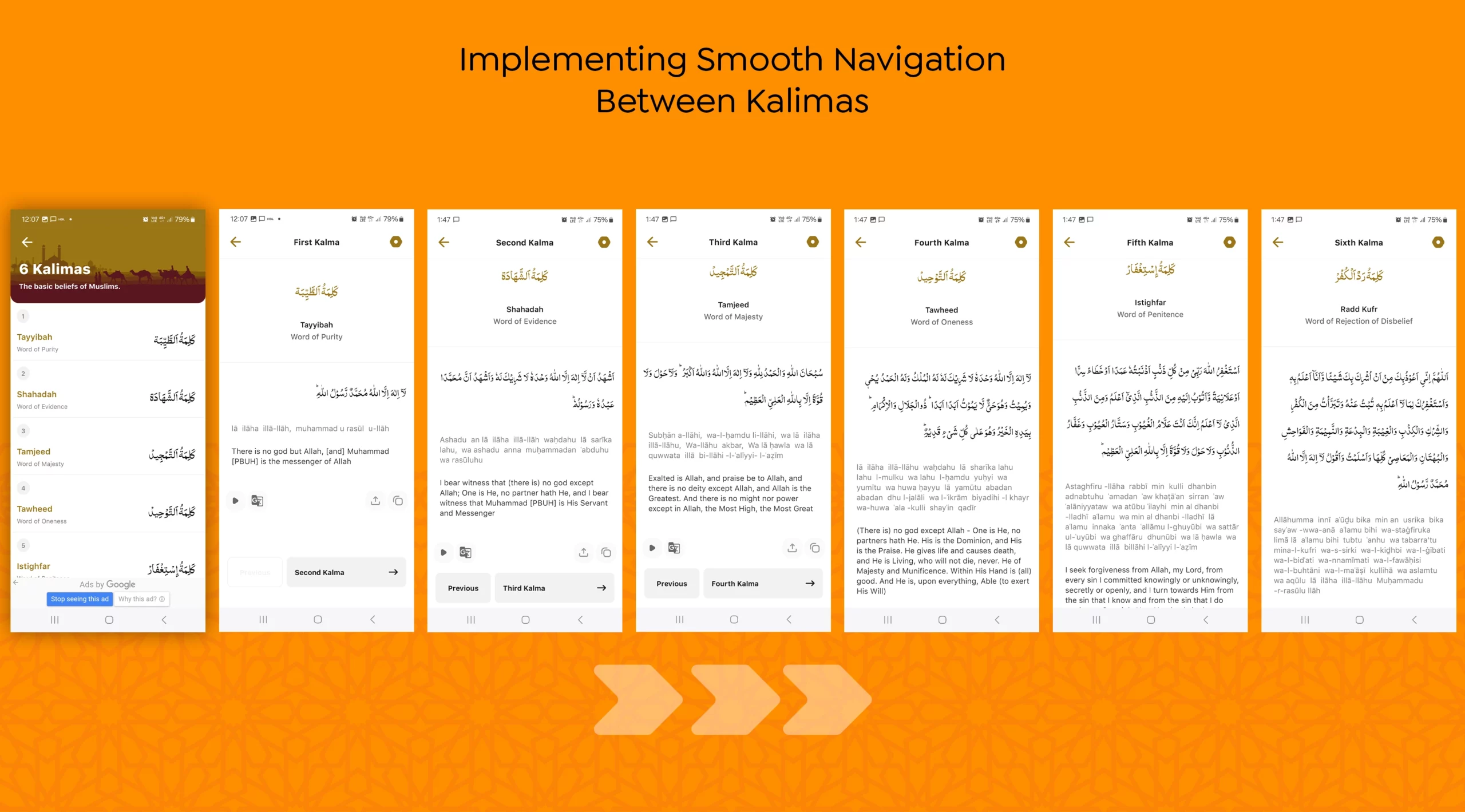
Enabling Global Accessibility With Multi-Language Support
Muslims from diverse linguistic backgrounds needed translations in their native languages, but manually integrating multiple translations would have increased app size and complexity.
Our Solution
- Integrated Google Translate API to provide real-time translation for Kalima meanings.
- Allowed users to select their preferred translation language from settings.
- Implemented language caching, ensuring translations are stored locally to reduce repeated API calls and improve app speed.
Impact on KPIs
- Broadened the app’s reach, making it accessible to non-English-speaking users.
- Reduced app size by avoiding preloaded translations, keeping it lightweight.
- Ensured faster translation load times, improving user experience.

Copy & Share Features Without Formatting Issues
Users wanted to copy and share Kalima text (Arabic, transliteration, or translation) across different platforms like WhatsApp and social media, but text formatting often broke when pasted.
Our Solution
- Used Unicode character encoding to preserve Arabic text integrity across platforms.
- Implemented custom clipboard formatting, allowing users to copy Kalima text with proper line breaks and spacing.
- Added a “Share” button with direct API integration for instant sharing on WhatsApp, Facebook, Twitter, and other platforms.
Impact on KPIs
- Enabled hassle-free text copying without loss of formatting.
- Allowed users to spread Islamic teachings with one-click sharing.
- Increased app engagement through social media integration.
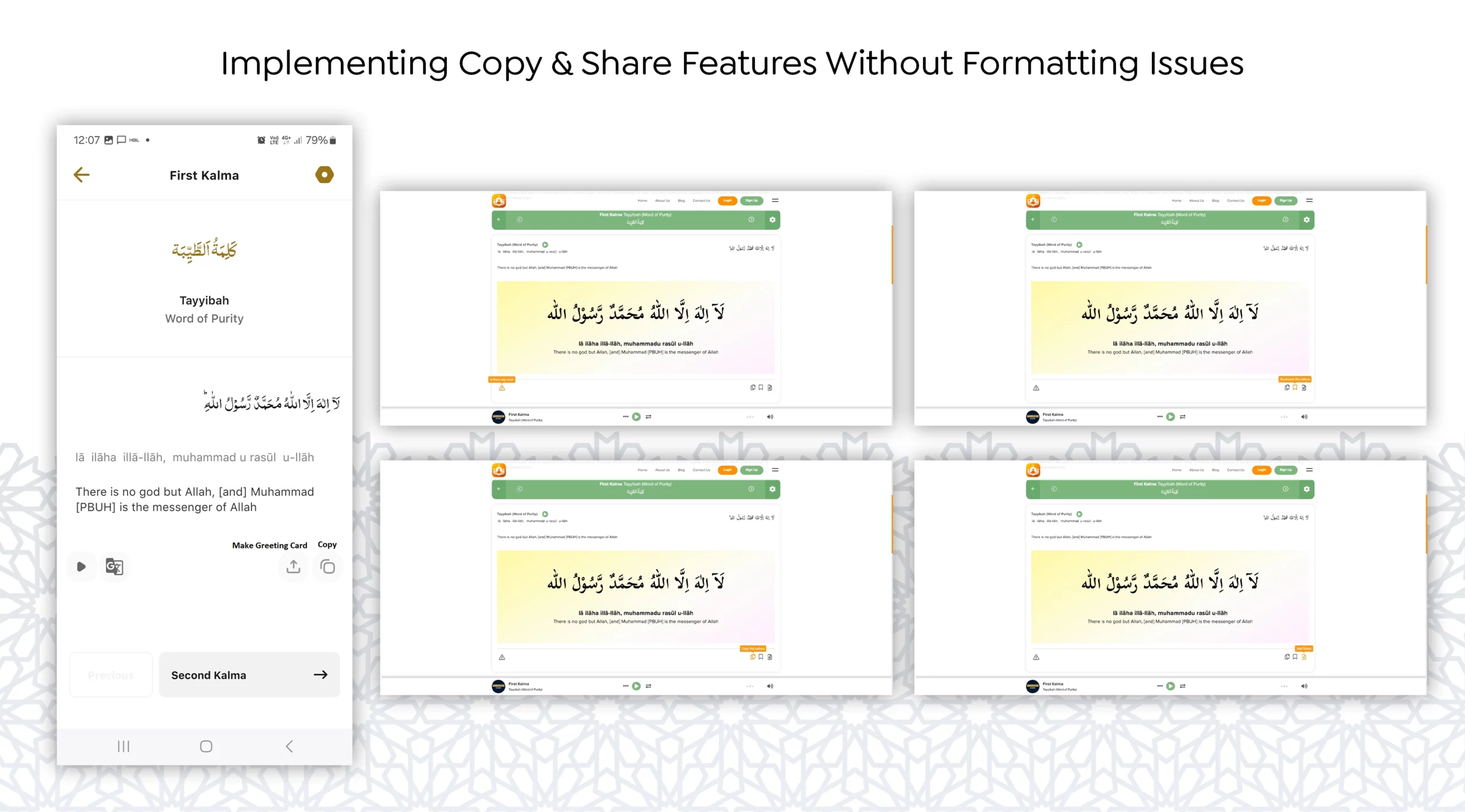
Customization & User Preferences in Settings
Different users had varying learning preferences, requiring control over text display, recitation, and translations.
- Designed a settings panel with the following options:
Toggle Arabic text, transliteration, and translation on/off.Enable/disable audio recitation.Adjust recitation volume.Keep screen awake while reciting.Select preferred translation language.
- Implemented real-time UI updates so that settings take effect instantly without requiring an app restart.
Impact on KPIs
- Allowed users to personalize their learning experience.
- Increased retention by catering to individual preferences.
- Improved user satisfaction by making the app adaptable to different learning styles.
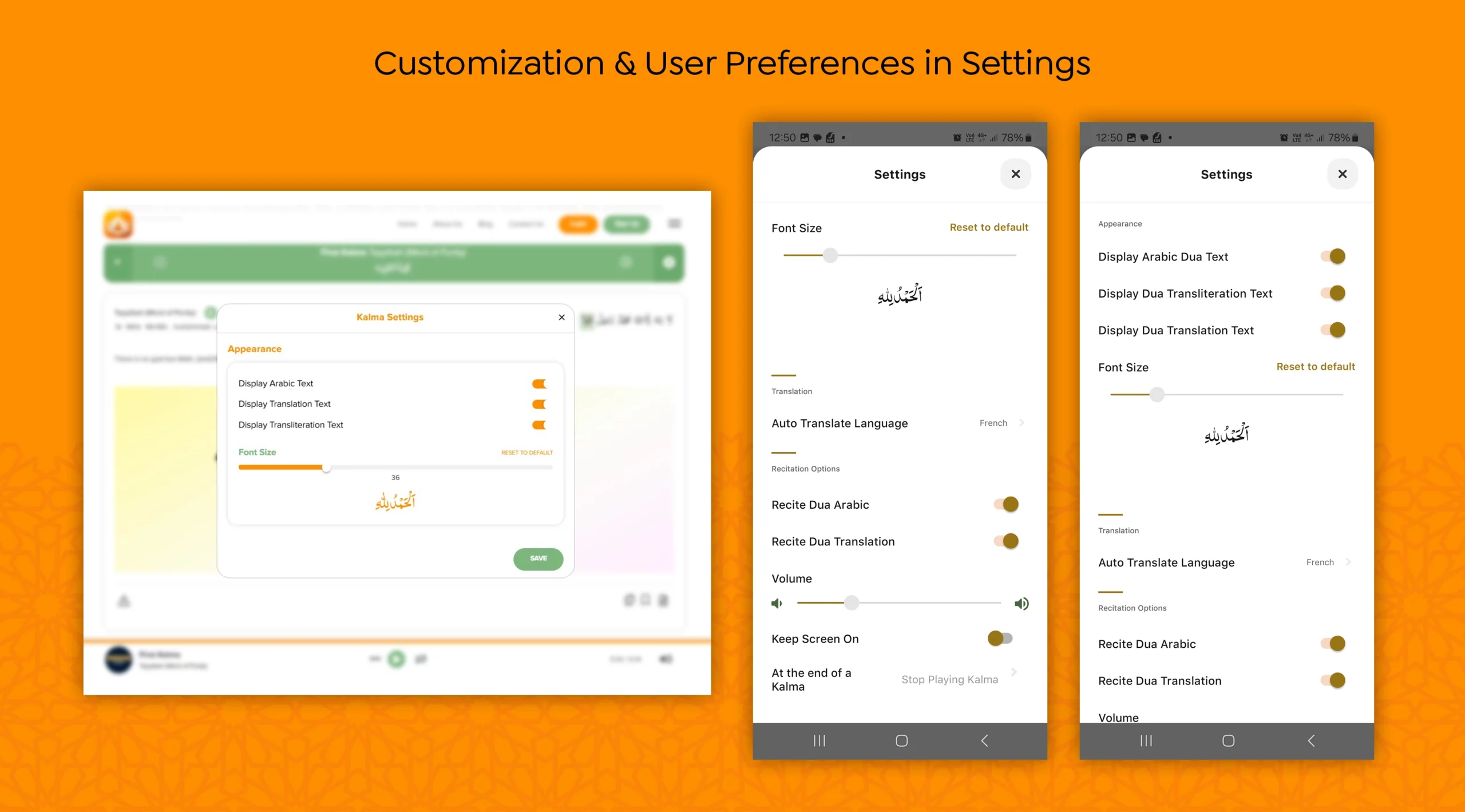
Why Our Approach Works for Scalable Apps?
Our deep expertise in custom mobile solutions has allowed us to build robust Islamic learning apps that truly meet the needs of a diverse user base. Our apps stand out because we implement the following:
- Adaptive audio buffering, low-latency media APIs, and offline caching to guarantee smooth app runs on any device.
- Employ progressive disclosure design and dynamic UI rendering to create a clutter-free interface that adapts to individual preferences, ensuring intuitive navigation with gesture-based controls.
- Integrate every available Google Translate API for real-time, on-demand translations, expanding the app’s reach to non-English speakers.
- Finally, our comprehensive settings panel enables personalized text display and audio options, resulting in an engaging and highly immersive learning experience.
Explore More
The case studies in this section have been handpicked to showcase our best design and development projects. Each case study shows how we used industry-leading practices to transform our client’s idea into a working project.
© 2025 Dynamologic Solutions All rights reserved.